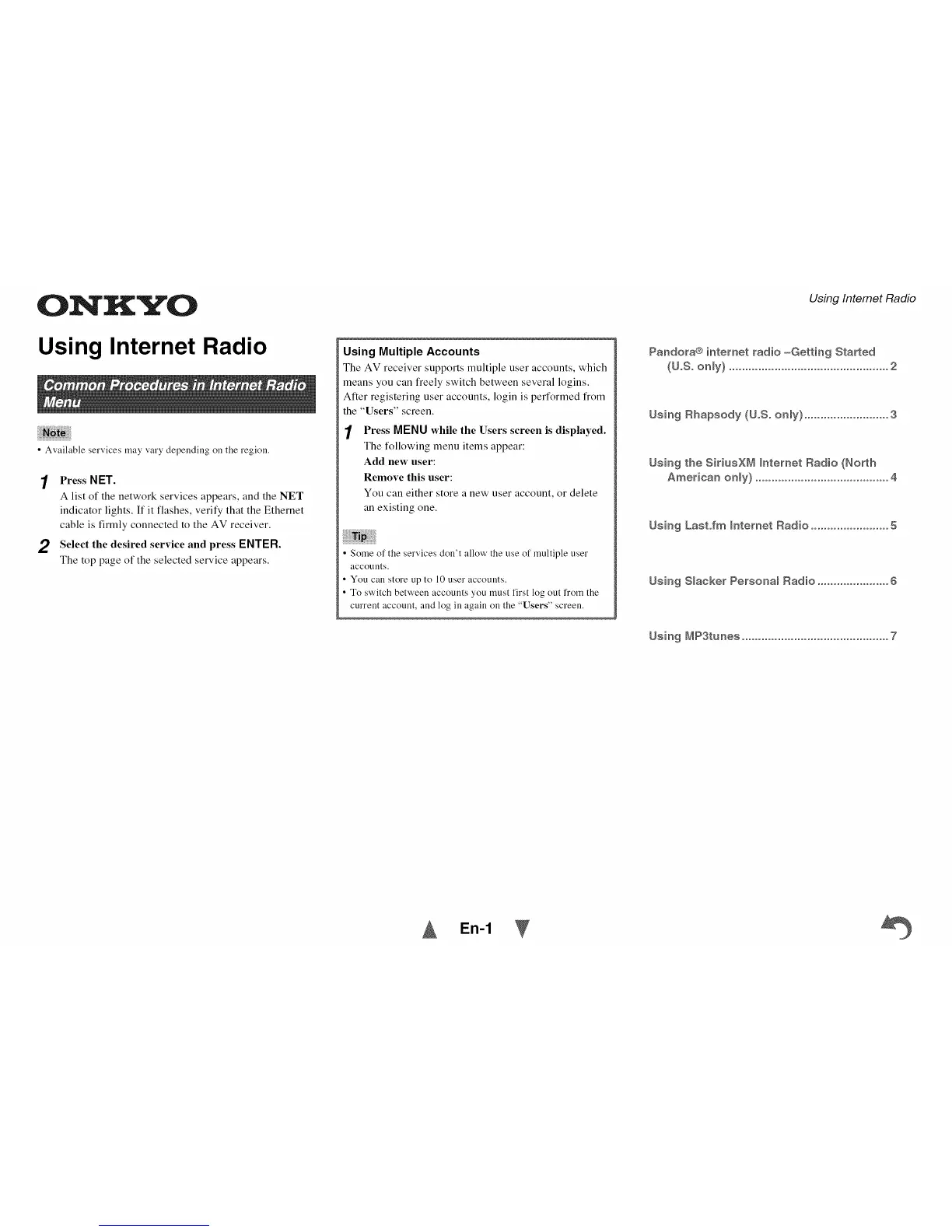ONKYO
Using Internet Radio
• Available services may vary depending on the region.
1 Press NET.
A list of the network services appears, and the NET
indicator lights. If it flashes, verity, that the Ethernet
cable is firmly connected to the AV receiver.
2 Select tile desired service and press ENTER.
The top page of the selected service appears.
Using Multiple Accounts
The AV receiver supports multiple user accounts, which
means you can freely switch between several logins.
After registering user accounts, login is performed from
the "Users" screen.
1
Press MENU while the Users screen is displayed.
The following menu items appear:
Add new user:
Remove this user:
You can either store a new user account, or delete
an existing one.
• Some of the services don't allow'the use of multiple user
accounts.
• Youcan store up to 10user accounts.
• To switchbetween accounts you must first log out fi'omthe
current account, and log illagain on the "Users" screen.
Using Internet Radio
Pandora(® internet radio -Getting StaRed
(U.S. onmy) ................................................. 2
Using Rhapsody (U.S. onmy}.......................... 3
Using the SiriusXM mnternet Radio (North
American on_y} ......................................... 4
Using Last.fro mnternet Radio ........................ 5
Using S_acker Persona_ Radio ...................... 6
Using MP3tunes ............................................. 7
En-1
