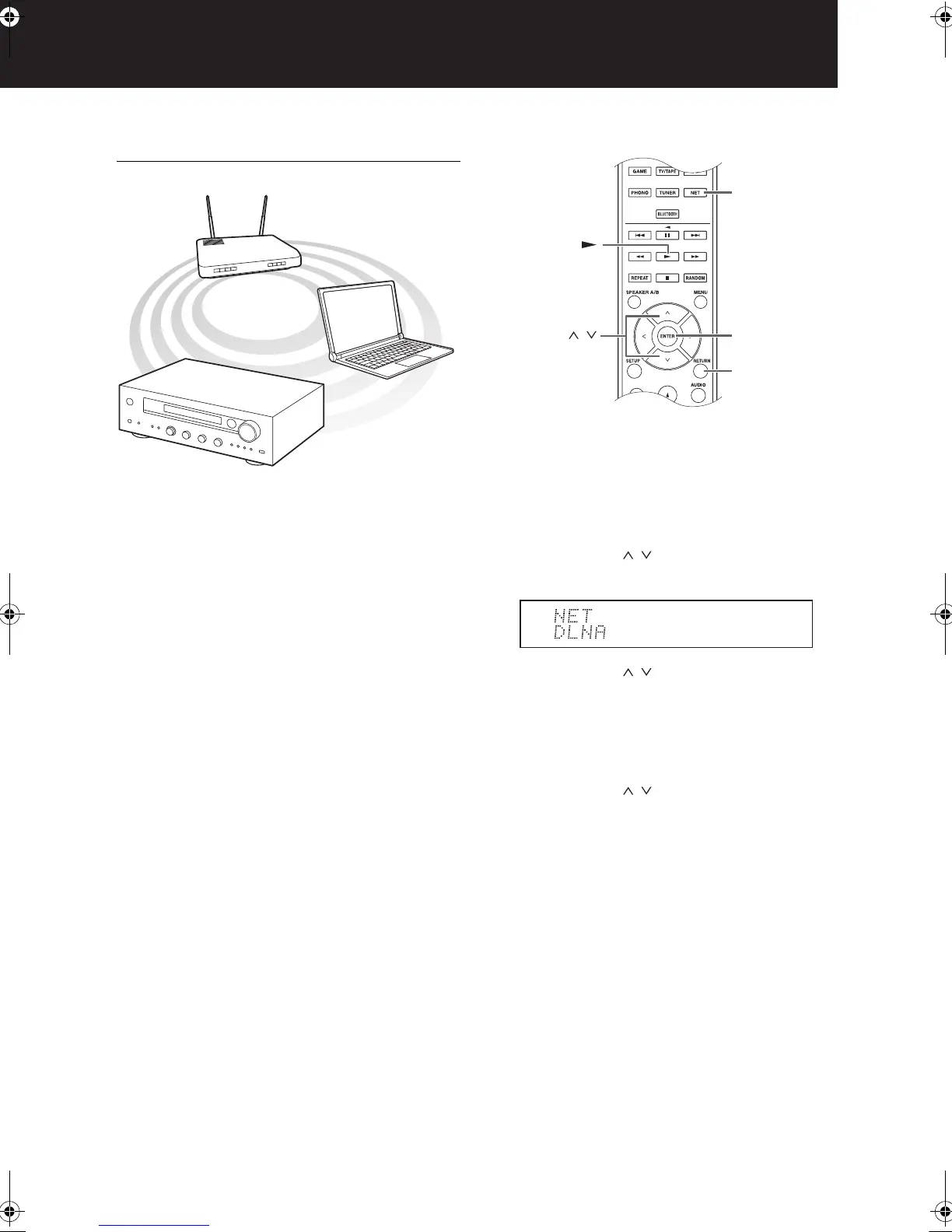25
It
De
Home network functions
Playing music stored on DLNA-compatible
devices
The unit allows you to use DLNA (*) to play music files
stored on a PC or a NAS device. You can play high-res
sources in formats such as WAV, FLAC, or DSD files
distributed over the Internet. For information on
supported devices and file formats, see “Compatible
devices/media/file formats” (
>
42).
0
You must connect the unit and PC or NAS to the same
router.
*
Digital Living Network Alliance (DLNA) can be referred to as a
technology standard or the industry group to develop the
technology standard to interconnect and use AV components,
PCs and other devices in a home network.
∫ Setting up Windows Media
®
Player
Windows Media
®
Player 11
1. Turn on your PC and start Windows Media
®
Player 11.
2. In the “Library” menu, select “Media Sharing” to open a
dialog box.
3. Select the “Share my media” check box and click “OK”
to display the compatible devices.
4. Select this unit and click “Allow”.
0
The icon of this unit is checked when you click it.
5. Click “OK” to close the dialog box.
Windows Media
®
Player 12
1. Turn on your PC and start Windows Media
®
Player 12.
2. In the “Stream” menu, select “Turn on media
streaming” to open a dialog box.
0
If media streaming is already turned on, select
“More streaming options...” in the “Stream” menu to
list players in the network, and then go to step 4.
3. Click “Turn on media streaming” to list players in the
network.
4. Select this unit in “Media streaming options” and check
that it is set to “Allowed”.
5. Click “OK” to close the dialog box.
6. When using the Play To feature, open the “Stream”
menu and check that “Allow remote control of my
Player...” is checked.
∫ Playing music files by operating the unit
You can play music files stored on a server by operating
the unit.
1. Start the server (Windows Media
®
Player 11, Windows
Media
®
Player 12, or NAS device) containing the
music files to play.
2. Press the NET button.
3. Use the direction ( / ) buttons to select “DLNA” on
the display and press the ENTER button.
4. Use the direction ( / ) buttons to select the server
and press the ENTER button.
The server folder will be shown.
0
You can check the server name of your PC from the
PC properties.
0
Depending on server functions or sharing settings,
some contents might not be shown.
5. Use the direction ( / ) buttons to select the audio
file that you want to play, and press the ENTER button
or playback
(
1
) button.
0
If information cannot be retrieved from a server, “No
Item” will appear on the display. If this occurs, check
the server and network connections.
ENTER
,
RETURN
NET
TX-8150_mst.book 25 ページ 2015年6月15日 月曜日 午後2時28分
