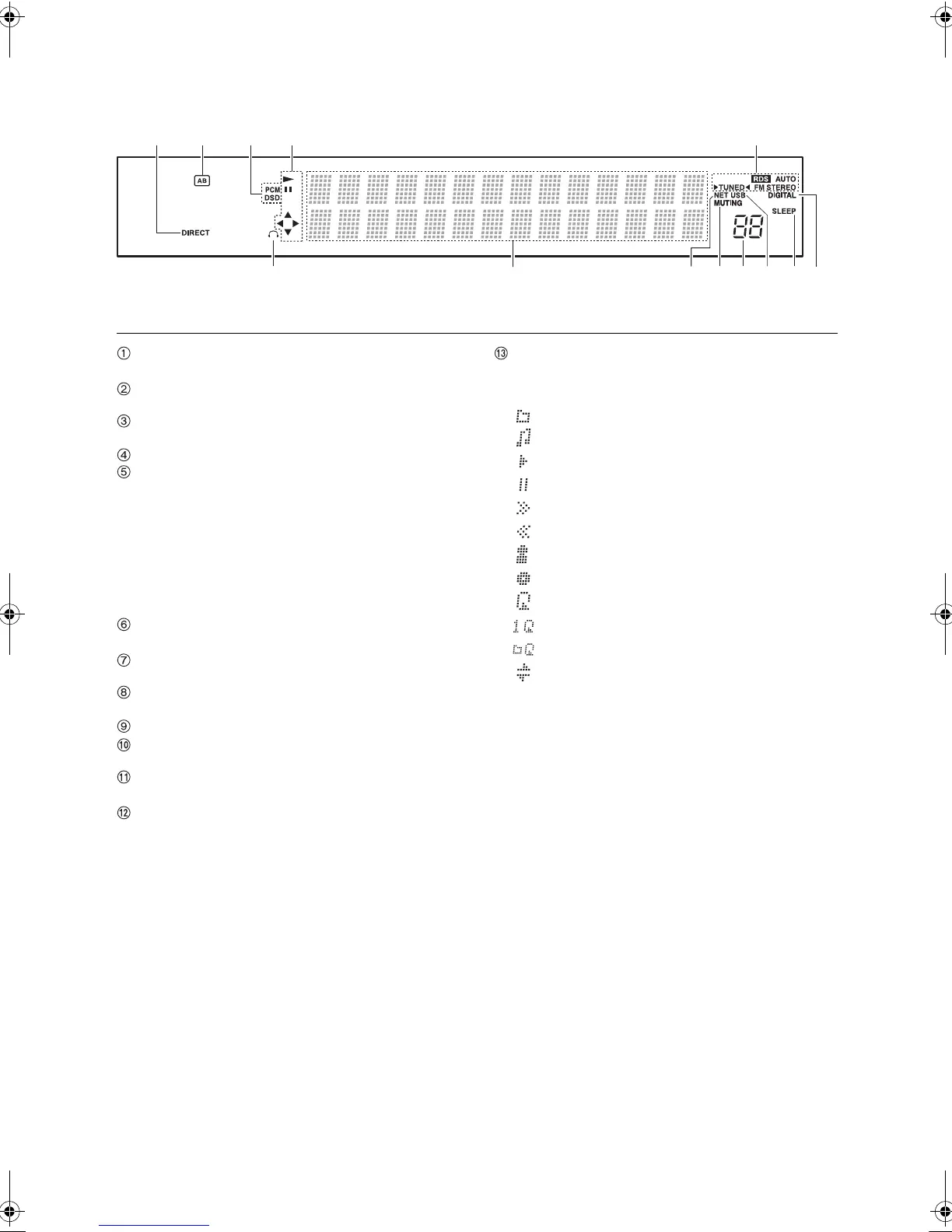Names and functions of parts
8
Display
DIRECT indicator:
This indicator appears when Direct
of the audio quality setup is on.
Speaker selection display (A/B):
Displays the
selected speaker terminals.
PCM/DSD:
Lights according to the type of input digital
signals.
Playback/Pause/Cursor display
FM/DAB reception statuses
AUTO: This indicator appears when FM Auto Tuning
Mode is selected.
FM STEREO: This indicator appears when the unit is
tuned into a stereo FM broadcast.
RDS: This indicator appears when the unit receives
RDS information.
1
TUNED
2
: This indicator appears when the unit is
tuned into a radio station.
Headphone indicator:
Stays lit when headphones are
connected.
NET:
Lights when “NET” is selected as the input
source. It will flash if the connection is not correct.
MUTING indicator:
This indicator flashes when audio
is muted temporarily.
Volume level
USB:
Lights when “USB” is selected as the input
source. It will flash if the connection is not correct.
SLEEP indicator:
This indicator appears when the
sleep timer is set.
DIGITAL:
Lights when the selected input source is
digital.
Message display area:
Track information and menus
appear here.
The following icons appear.
: Folder
: Track/Broadcast station name
: Playing back
: Paused
: Searching forward
: Searching backward
: Artist name
: Album name
: Repeat all tracks
: Repeat one track
: Repeat tracks in the folder or playlist (DLNA)
: Random
TX-8150_mst.book 8 ページ 2015年6月15日 月曜日 午後2時28分
