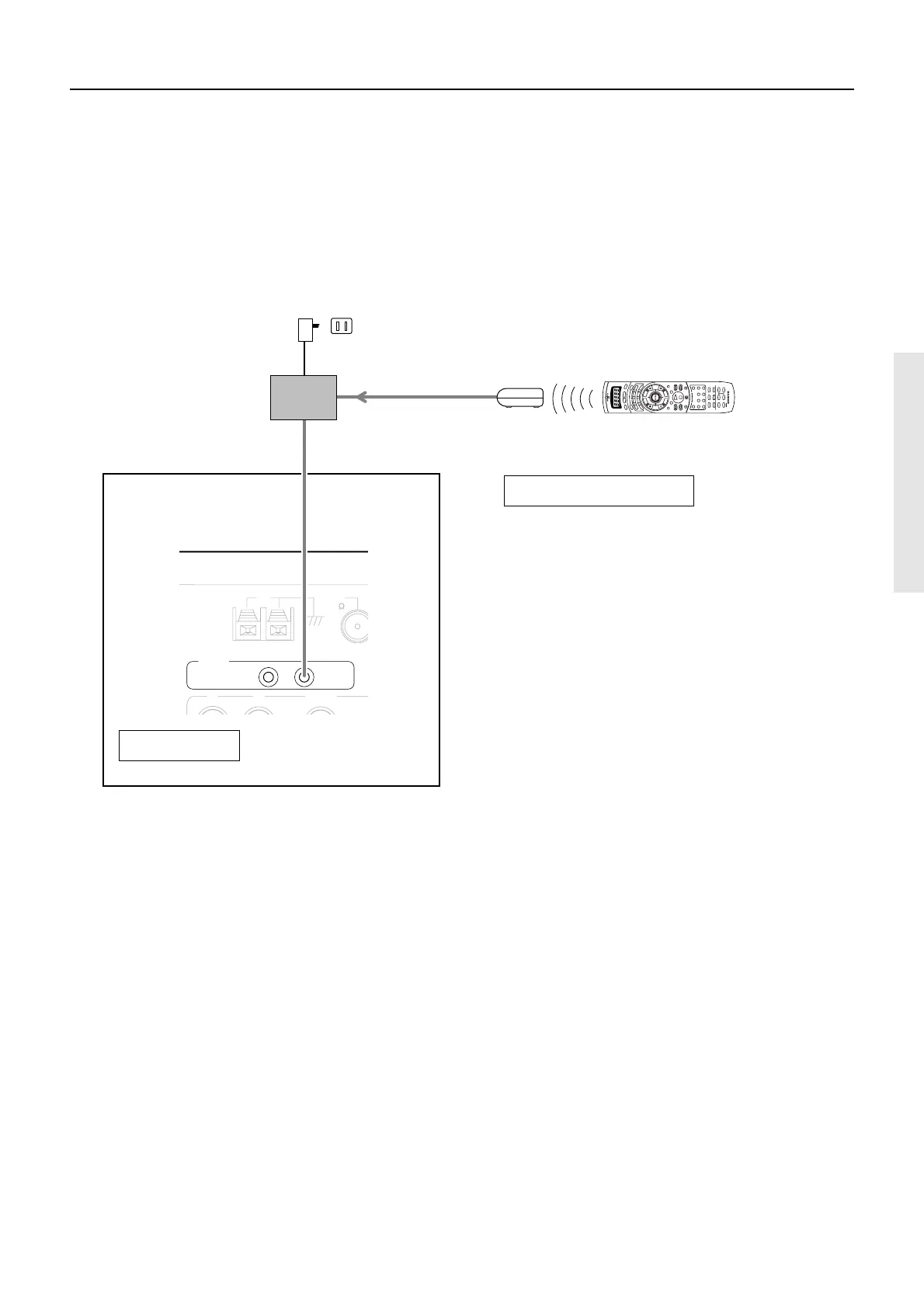25
Connecting to the IR IN MAIN input
Outline
If the TX-DS787 is located inside a cabinet or other enclosure
where the infrared beams from the remote controller cannot enter,
then operation with the remote controller will not be possible. In
such a case, it will be necessary to install a remote sensor at a
location outside of the cabinet for the infrared beams from the
controller to reach.
1. Connect the connecting block to the IR IN
MAIN input at the TX-DS787.
2. Install the remote sensor at a location where it
can detect the infrared beams from the remote
controller.
3. Connect the remote sensor to the connecting
block.
NTENNA
R
L
VIDEO
AM
FM
75
ZONE 2
MAIN
IR IN
HOME THEATER CONTROLLER
RC-390M
Outside of the cabinet
Remote sensor Remote controller
Connecting block
TX-DS787
Mini plug cable
Power supply Wall outlet
In the cabinet
