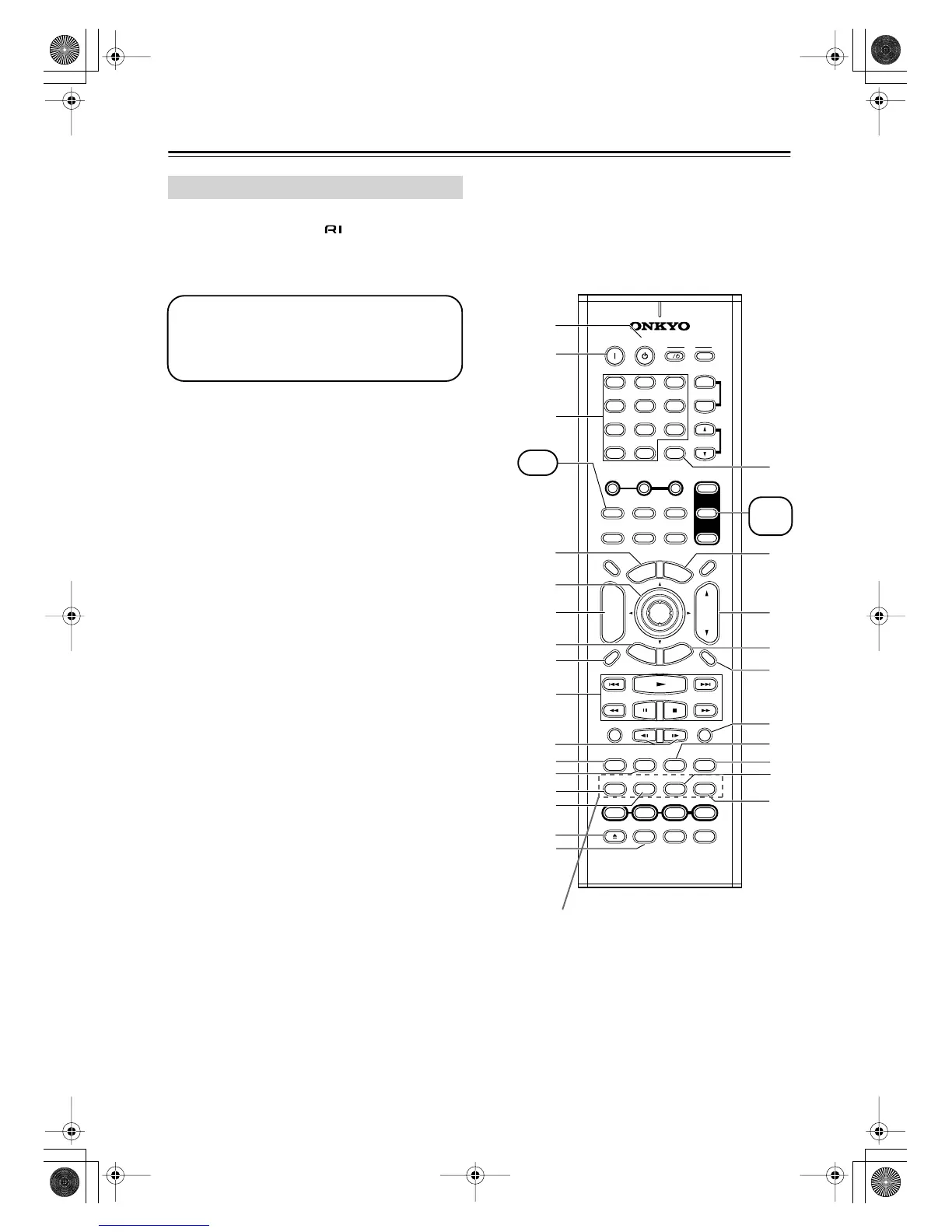12
Remote Controller
—Continued
DVD mode can be used to control an Onkyo DVD player
connected to the TX-L55 via . It can also be used to
control other DVD players (see page 55).
To select DVD mode, press the REMOTE MODE
[DVD] button.
DVD Mode
Before selecting DVD mode and starting play-
back, press the REMOTE MODE [AMP] button
followed by the [DVD] INPUT SELECTOR but-
ton to select your DVD player as the input
source.
+
10 0
CLEAR
123
456
789
--/---
INPUT
I
+
-
ENTER
S
E
T
U
P
R
E
T
U
R
N
CINE FLTR
CH SEL
TEST TONE
P MEM
TUN
+
TUN
-
DSP
STEREO
SURR
DIRECT
L.NIGHT
T
O
P
M
E
N
U
M
E
N
U
VOL
+
-
DVD
TV
AMP
TV AUX
TUN
DVD
V1
INPUT SELECTOR
V2
DISC
CH
TONE
REMOTE
MODE
TUNER
DISPLAY
TV
INPUT
PREV
CH
DIMMER SLEEP
RANDOM
SP A SP B
MUTING
EXIT GUIDE
ANGLE
SEARCH
SUBTITLEAUDIO
MEMORYA
-
BREPEAT
ON STANDBY
T
V
TV CH
T
V VOL
RC
-
577S
LAST M
OPEN
/
CLOSE
TUN M
VIDEO OFF
LEVEL LEVEL
+
_
+
-
PLAY MODE
6
8
9
L
K
M
O
P
Q
R
U
T
S
V
W
Z
Y
X
7
J
N
A
C
4
5
B
DVD
DVD
mode
Note:
Depending on your DVD player, pressing this but-
ton may display an onscreen play mode menu.
Press before
selecting
DVD mode.
TX-L55En.book Page 12 Tuesday, June 1, 2004 9:02 AM
