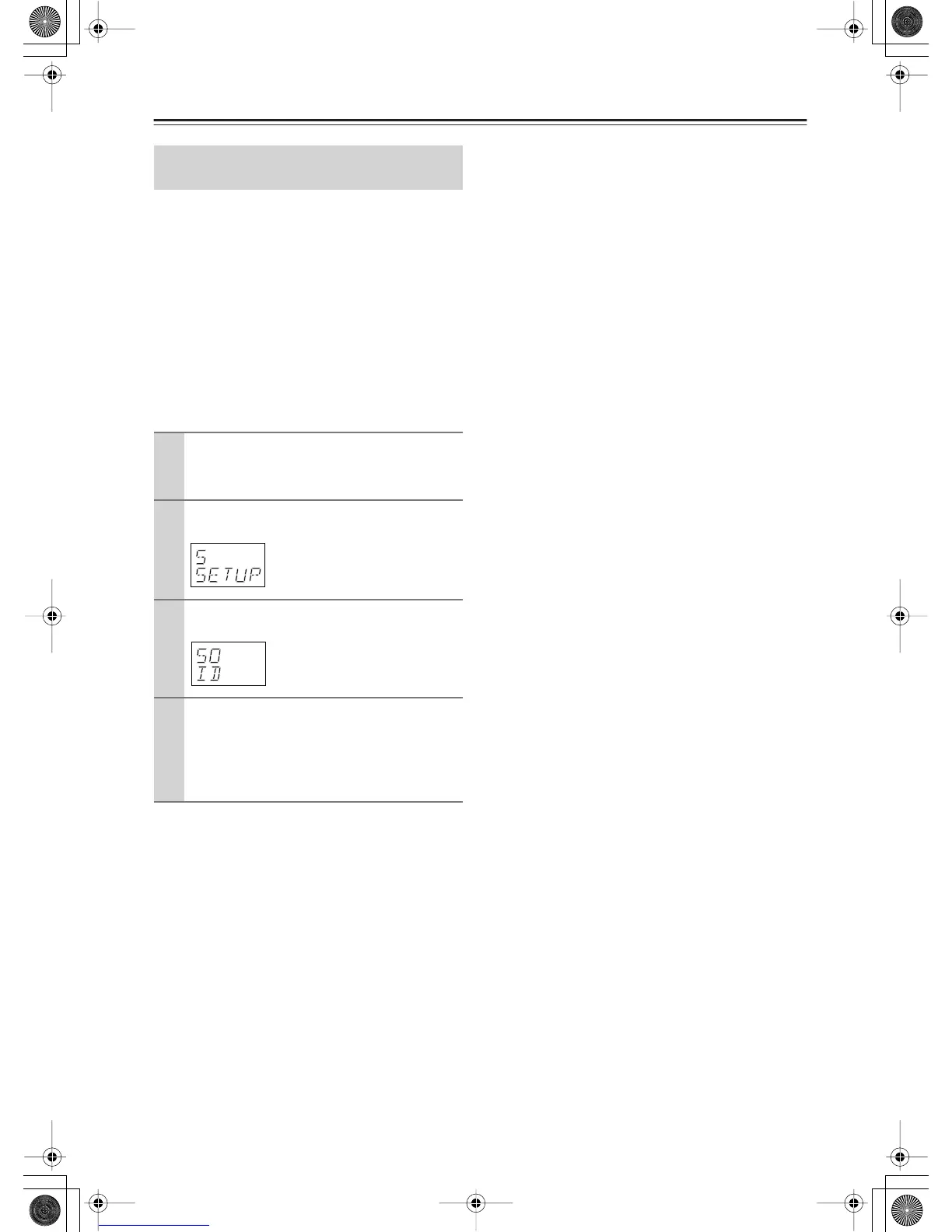142
Other Settings for the Remote Controller
—Continued
This section explains how to change the remote control-
ler’s ID. You may need to change this if the
TX-NR1000/TX-NR5000E’s remote controller inter-
feres with other Onkyo components located in the same
room.
Note:
If you change the remote controller’s ID, be sure to
select the same ID on the TX-NR1000/TX-NR5000E.
For details on setting up the TX-NR1000/
TX-NR5000E’s remote control ID, refer to the “Remote
Control Setup Sub-menu” section on page 87. The
default ID for both the TX-NR1000/TX-NR5000E and
remote controller is 1.
Changing the Remote Controller’s
Control ID
1
Hold down the remote controller’s [CUS-
TOM] button for more than three seconds.
The remote controller enters Custom mode.
2
Roll the scroll wheel to select “SETUP”
menu, and then press the scroll wheel.
3
Roll the scroll wheel to select ID menu,
and then press the scroll wheel.
4
Roll the scroll wheel to select an
ID—1 (default), 2, or 3—and then
press the scroll wheel.
Select the same ID as that set on the
TX-NR1000/TX-NR5000E.
