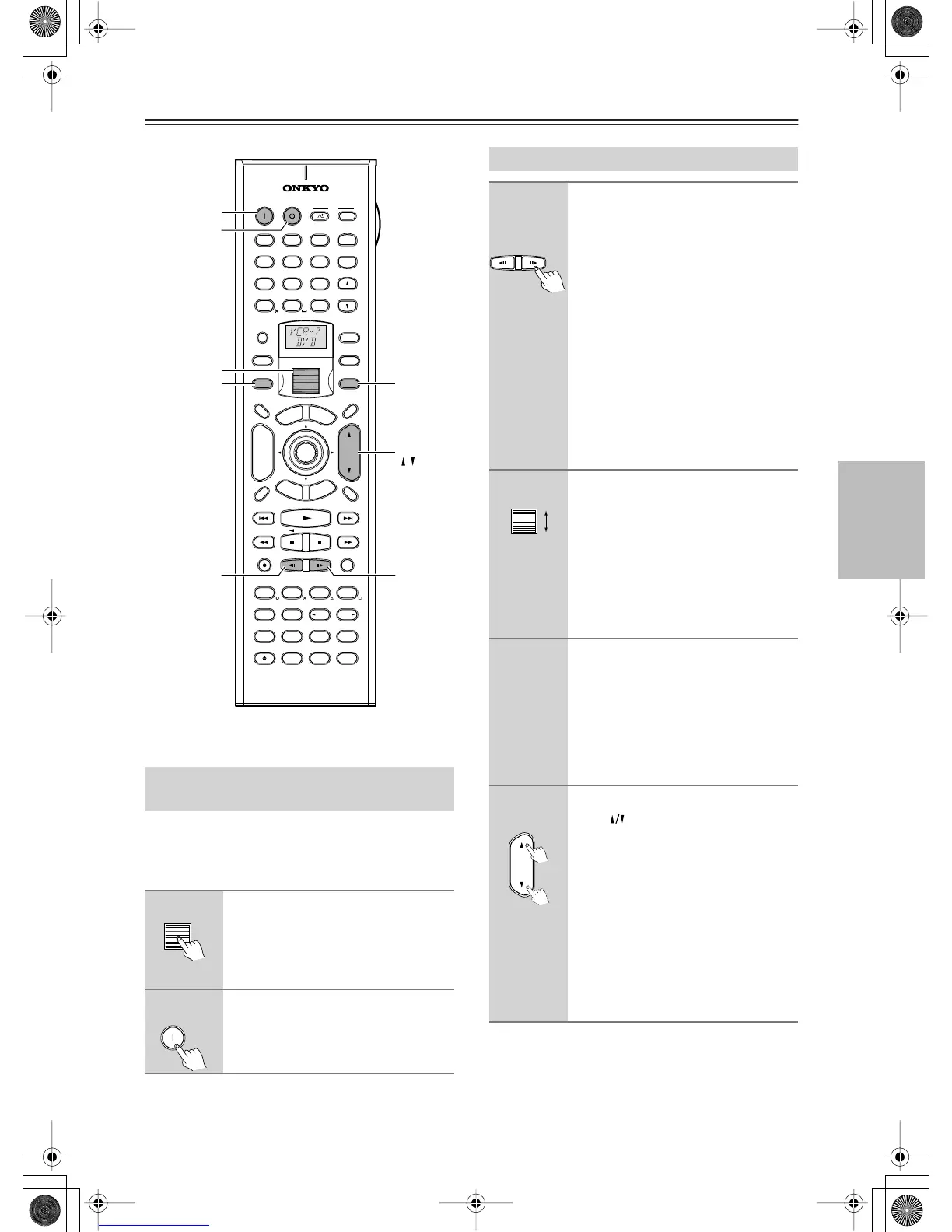51
Connecting the Power/Basic Operations
—Continued
Before you can use the remote controller, you must
perform steps 1 and 2 in the “Turning on the Power”
section and place the TX-NR1000/TX-NR5000E in the
standby state.
Turning on the Power from the
Remote Controller
1
Press the scroll wheel.
“AMP” appears on the remote
controller’s display. This is the mode for
controlling the TX-NR1000/
TX-NR5000E.
2
Press the [ON] button to turn on
the TX-NR1000/TX-NR5000E.
To set the TX-NR1000/TX-NR5000E to
Standby, press the [STANDBY] button.
--
/
---
@.
-
'
/ ABC DEF
PQRS TUV WXYZ
DIRECT TUNING
GHI JKL MNO
CAPS DELETE
LANGUAGE LOCATION
ALBUM AR
TIST GENRE
PLAYLIST
REPEAT VIDEO MUSIC PHOTO
CUSTOM
DISPLAY
DIMMER
T
V
INPUT
SLEEP
RANDOMREC
MAIN A MAIN B
MUTING
ENTER
LAST MANGLE
SUBTITLE
AUDIO
MEMORY
SEARCHA
-
BREPEAT
ON STANDBY
TV
TV CH
TV VOL
S
E
R
V
E
R
A
U
D
I
O
A
D
J
E
X
I
T
G
U
I
D
E
PREV
CH
+
10 0
CLEAR
123
456
789
INPUT
T
O
P
M
E
N
U
M
E
N
U
S
E
T
U
P
R
E
T
U
R
N
ZONE
2
INPUTMODE
MACRO
VOL
CH
DISC
TEST T
O
NE
CH SEL
PURE A
SURR
DIRECT
STEREO
Re
-
EQ
THX
A
LL
ST
LEVEL
+
LEVEL
-
L NIGHT
AUDIO
SEL
DSP DSP
+
-
+
-
I
ZONE
3
#
VOL
INPUT
MAIN A
MODE
STANDBY
ON
MAIN B
/
RC-557M
RC-558M
Scroll wheel
ON
Operating with Remote Controller
1
Press the button for the room
where you want to play your
device.
MAIN A:
Switches to operations in
main room A.
MAIN B:
Switches to operations in
main room B.
When MAIN A or MAIN B is selected,
the indicator on the front display of the
TX-NR1000/TX-NR5000E lights.
If the mode is already effective, you do
not need to press. If you press this but-
ton, the mode is made becomes ineffec-
tive.
The speaker set in the Speaker/Output
Setup menu sounds in the room selected.
2
Roll the scroll wheel to select a
device to play.
Carry out this operation when neither the
[MODE] button nor the [INPUT] button
lights. If any button lights, press it to turn
it off.
Rolling the scroll wheel lights both but-
tons, and switches the input source and
the mode at the same time.
3
Start playing the device selected.
When playing a picture device such as a
DVD player, you need to switch the
input to a monitor such as TV set.
Some picture-playing devices such as a
DVD-type game machine may also
require setting of sound output. Refer to
the manual of the device connected.
4
Adjust the volume level with the
[VOL ] button.
You can adjust the volume level in the
range from –
∞
, –81.5 dB to 18.0 dB
(Max) (when Relative is selected in the
Volume Setup sub-menu).
Hint:
The TX-NR1000/TX-NR5000E is a
product for users to enjoy the home
theater, so it is equipped with a wide
range of volume levels. Please fine-tune
the volume level according to you
preferences.
MAIN A MAIN B
VOL
