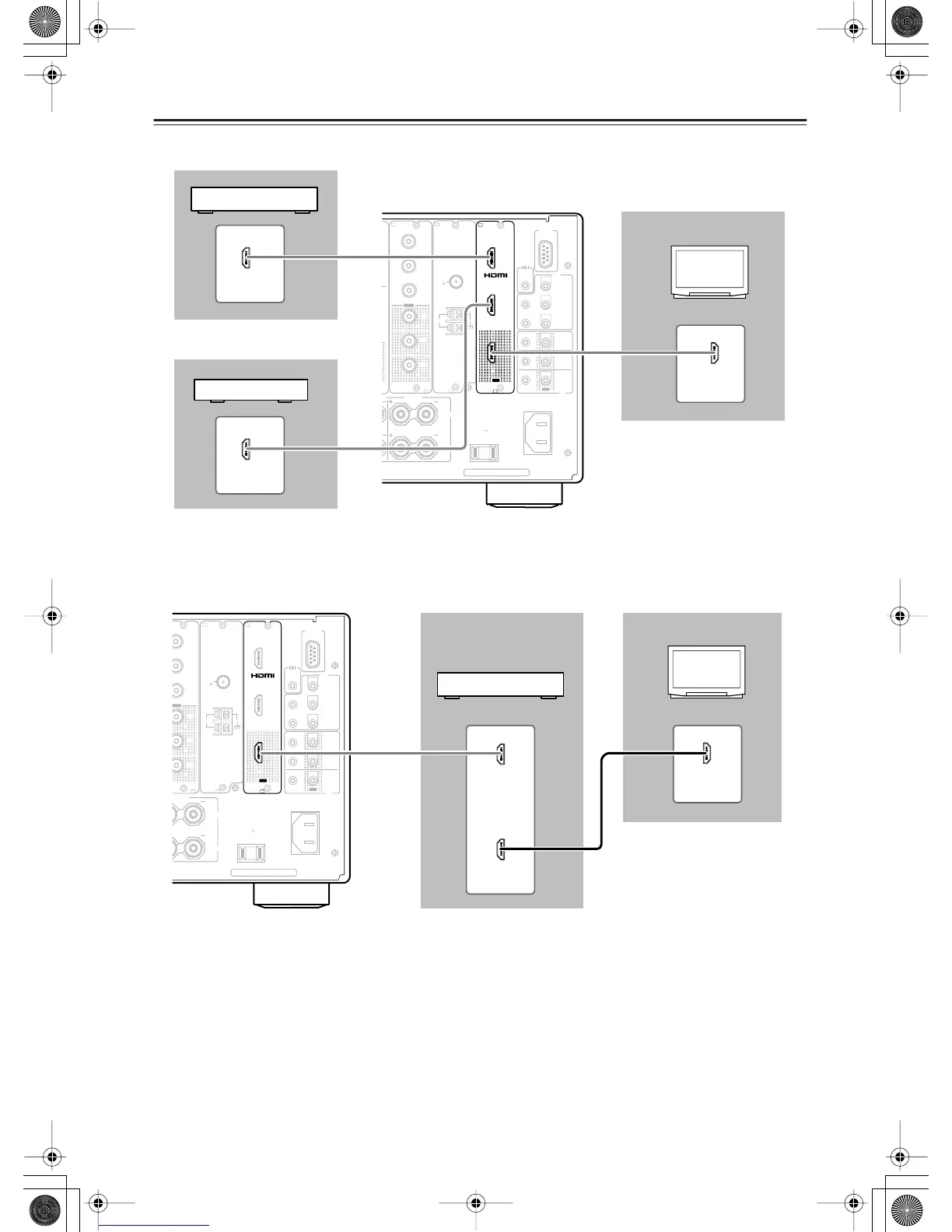UT
2
K
ANTENNA
FM
75
AM
HDMI
IN
HDMI
IN
HDMI
OUT
Before making a connection, read the
DVD instruction manual thoroughly.
Connection example for higher video quality
When connecting an AV component equipped with the HDMI input terminal, you can use the connecting layout shown below.
Before making a connection, read the instruction manual of the connected device thoroughly.
DVD Player with HDMI
INPUT and OUTPUT
TV or Projector
TX-NR1000/TX-NR5000E
TV or Projector
DVD Player with HDMI OUTPUT
Set Top Box with HDMI OUTPUT
TX-NR1000/TX-NR5000E
Tips:
To enable HDMI audio output of the
TX-NR1000/TX-NR5000E from the
TV speakers, enable HDMI Out
according to “HDMI Out” on page
92.
