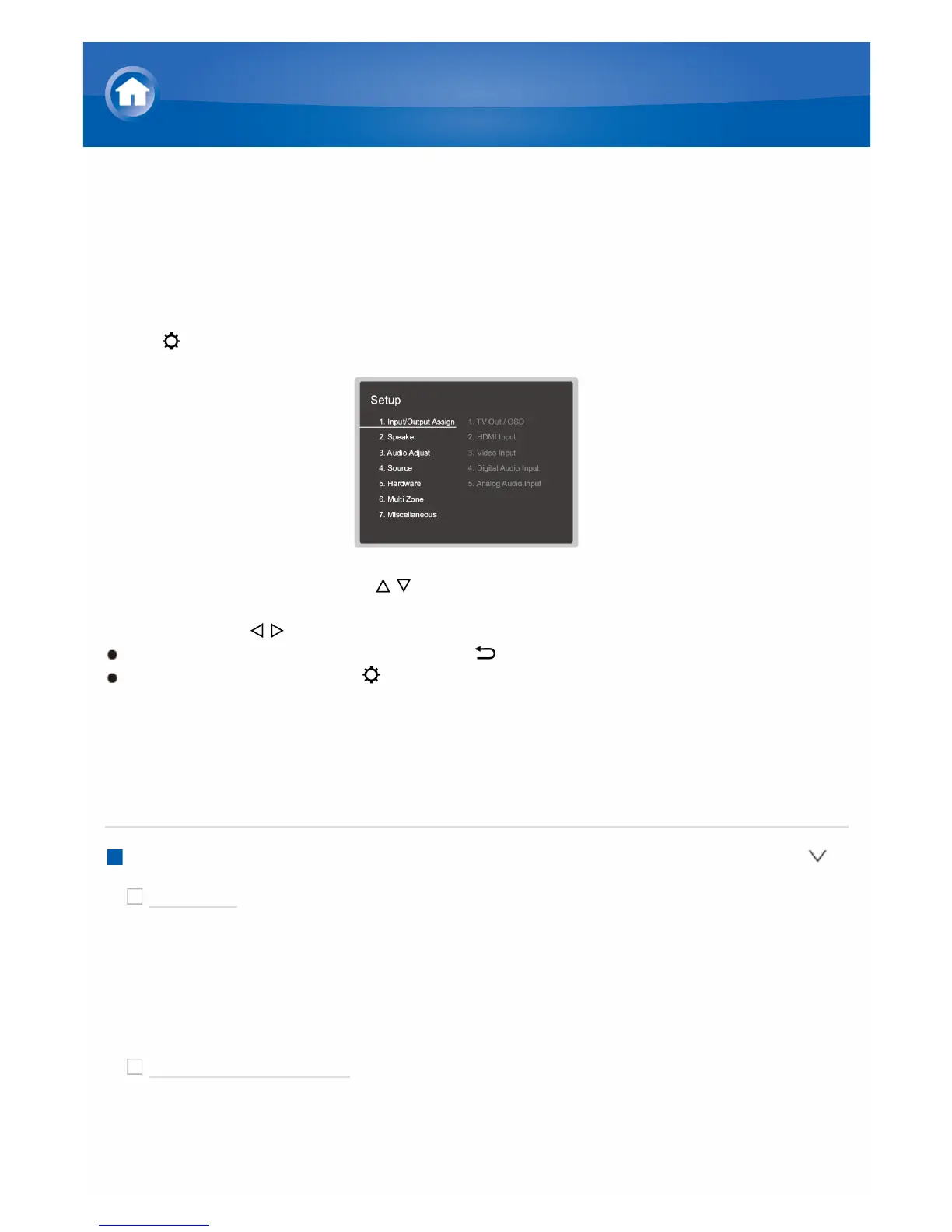SetupMenu
Theunitallowsyoutoconfigureadvancedsettingstoprovideyouwithaneven
betterexperience.
Operation:
Usetheonscreendisplays(OSD)thatappearontheTVtomakethesettings.
Press ontheremotecontrollertodisplaytheSetupmenu.
Selecttheitemwiththecursor / buttonsoftheremotecontrollerandpress
ENTERtoconfirmyourselection.
Usethecursors / tochangethedefaultvalues.
Toreturntothepreviousscreen,press .
Toexitthesettings,press .
1.Input/OutputAssign
MakesettingsrelatedtooutputtotheTV,changethesettingsforjackallocations
tothevariousinputselectors,andsetthefeaturefordisplayingoperationsonthe
TV(OSD),etc.
1.TVOut/OSD
HDMIOut
DefaultValue:MAIN
SelecttheHDMIjacktobeconnectedwiththeTV.
"MAIN":WhenconnectingtheTVtotheHDMIOUTMAINjack
"SUB":WhenconnectingtheTVtotheHDMIOUTSUBjack
"MAIN+SUB":WhenconnectingtoboththeMAINandSUBjacks
1080p>4KUpscaling
DefaultValue:Off
WhenusingaTVthatsupports4K,videosignalsinputat1080pcanbe
automaticallyupscaledto4Kforoutput.
"Off":Donotusethisfunction
