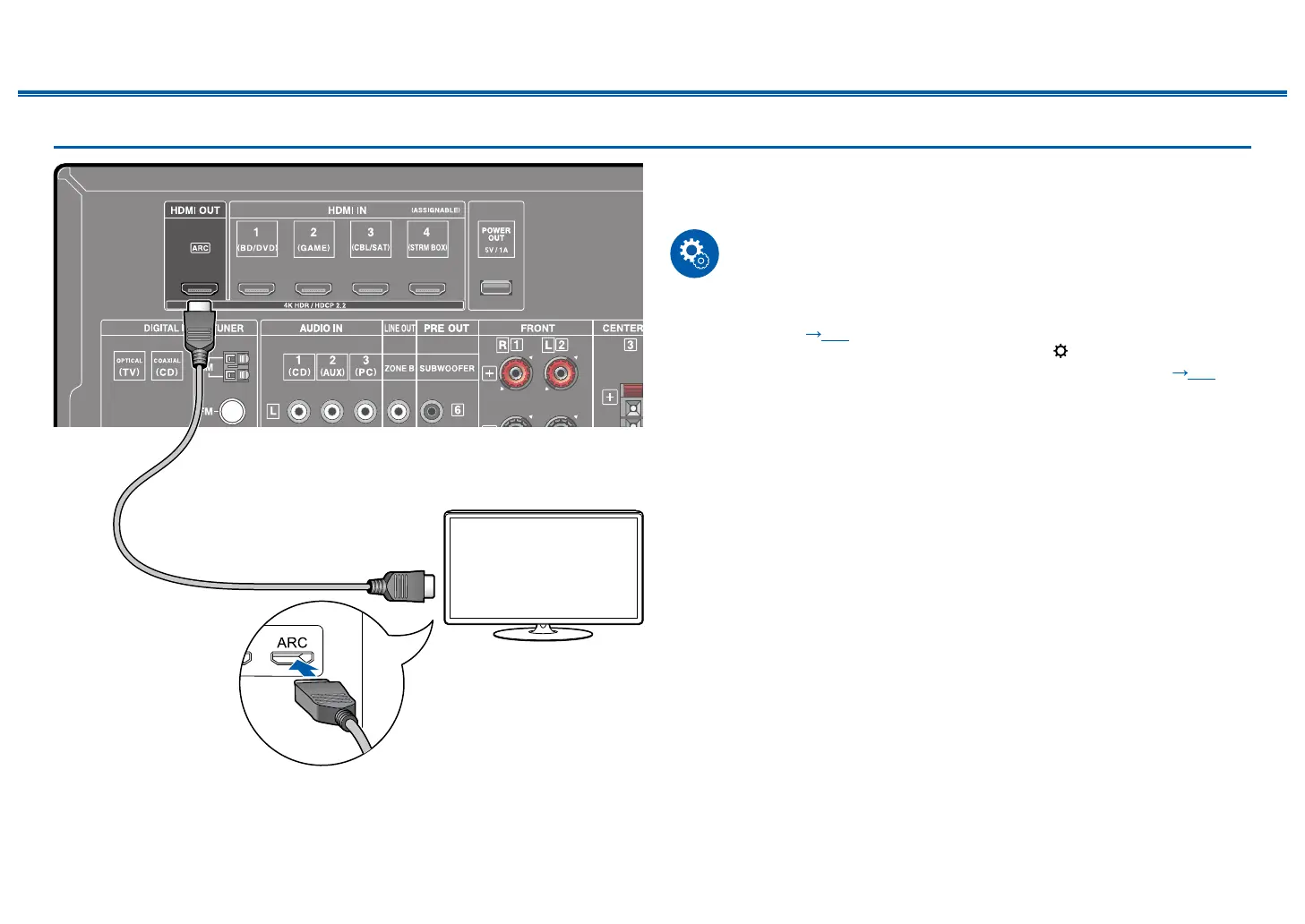27
Front Panel≫ Rear Panel≫ Remote≫
Contents
≫
Connections
≫
Playback
≫
Setup
≫
To ARC TV
If the TV supports the ARC (Audio Return Channel) function (*), use only the
HDMI cable to connect with the TV. Use the ARC-compatible HDMI IN jack of the
TV for connection.
Setup
• Settings are required to use the ARC function. Select "Yes" for "3. ARC Setup"
in Initial Setup ( p79). If "No, Skip" is selected, settings are required in the
Setup menu after Initial Setup is completed. Press on the remote controller,
and set "5. Hardware" - "HDMI" - "Audio Return Channel" to "On". ( p74)
• For detailed settings for TV connection, CEC function and audio output, refer
to the instruction manual of the TV.
(*) ARC function: This function transmits the audio signals of the TV via an
HDMI cable, and plays the audio of the TV on this unit. Connection to an ARC-
compatible TV is complete with one HDMI cable. To check if the TV supports the
ARC function, refer to the instruction manual of the TV, etc.
a HDMI cable
a
TV
