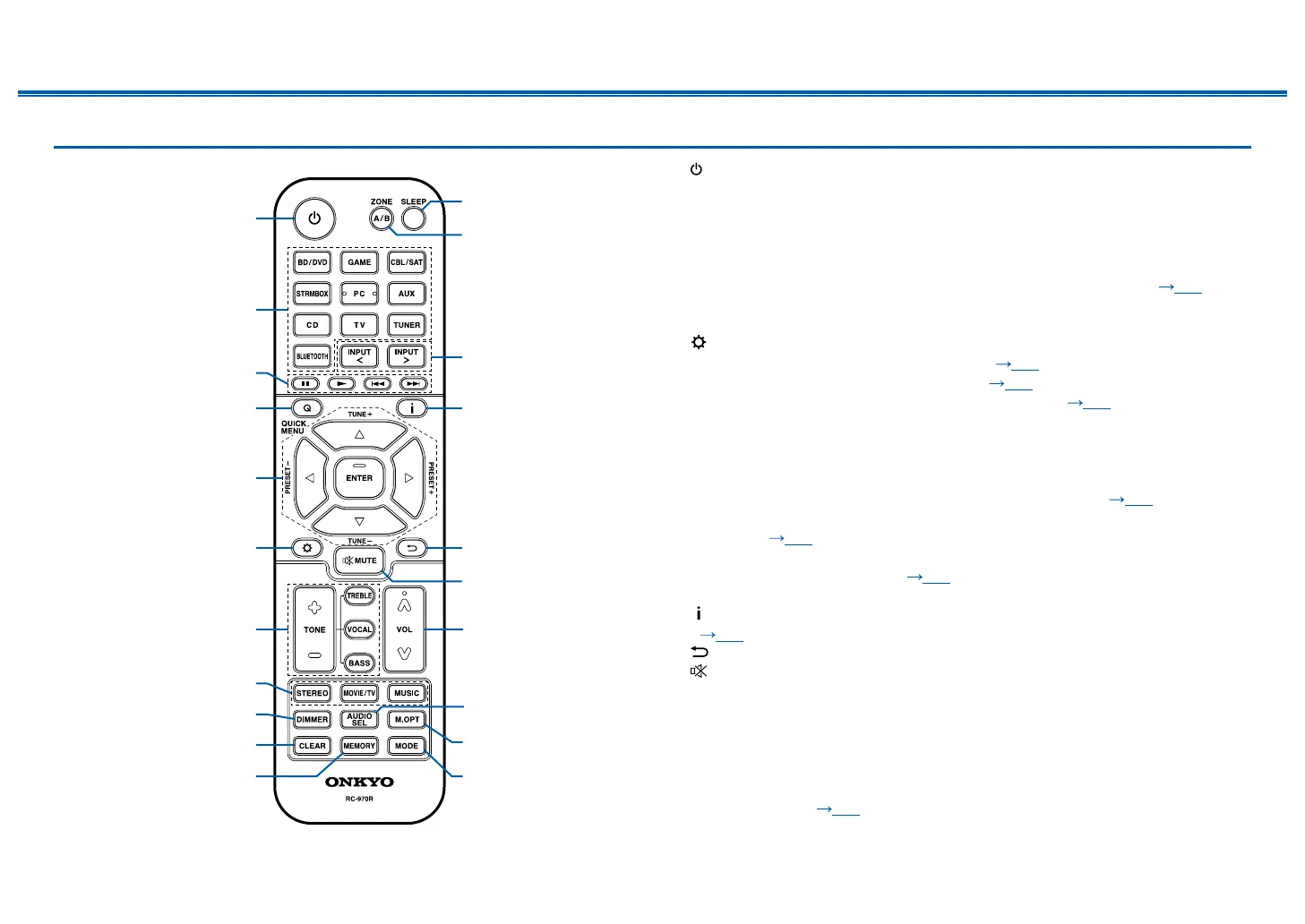13
Contents
≫
Connections
≫
Playback
≫
Setup
≫
Front Panel≫ Rear Panel≫ Remote≫
Remote Controller
1. ON/STANDBY button
2. Input selector buttons: Switches the input to be played.
3. Play buttons:
Used for playback operation of a BLUETOOTH-enabled device. If the unit
is switched to "CEC MODE" using the MODE button, an HDMI CEC function-enabled AV
component can be operated. (Depending on the device, operation may not be possible.)
4. Q (QUICK MENU) button:
Pressing this button during playback can make settings
such as "HDMI" and "Audio" quickly on the TV screen while playing.
( p77)
5. Cursor buttons and ENTER button: Select an item with the cursors, and press
ENTER to conrm your selection.
6. button: Display advanced setting items on the TV or the display to have a
more enjoyable experience with this unit. ( p61)
7. TONE button: Adjusts the sound quality. ( p44)
8. LISTENING MODE button: Select a listening mode ( p46).
9. DIMMER button: Switches the brightness of the display with three levels. It
cannot be turned o completely.
10.
CLEAR button: Deletes all characters you have entered when entering text on
the TV screen.
11.
MEMORY button: Used to register AM/FM radio stations. ( p39)
12.
SLEEP button: Set the sleep timer. Select the time from "30 min", "60 min" and
"90 min". ( p45)
13.
ZONE A/B button: Selects an audio output destination from among "ZONE A",
"ZONE B" and "ZONE A+B". ( p42)
14.
Input selector cursors: Switches the input to be played.
15.
button: Switches the information on the display and is used to operate RDS
( p41).
16.
button: Returns the display to the previous state while setting.
17.
button: Temporarily mutes audio. Press the button again to cancel muting.
18.
VOLUME buttons
19.
AUDIO SEL button: When a device is connected to two or more audio input
terminals for one input selector, you can select which audio input signal to play.
20.
M.OPT button: Turns on/o the MUSIC OPTIMIZER function that improves the
quality of the compressed audio.
21.
MODE button: Switches between automatic tuning and manual tuning for
AM/FM stations ( p37). Also, when an HDMI CEC function-enabled AV
component is connected to this unit, you can switch "3. Play buttons" between
"CEC MODE" and "RCV MODE" (normal mode).
