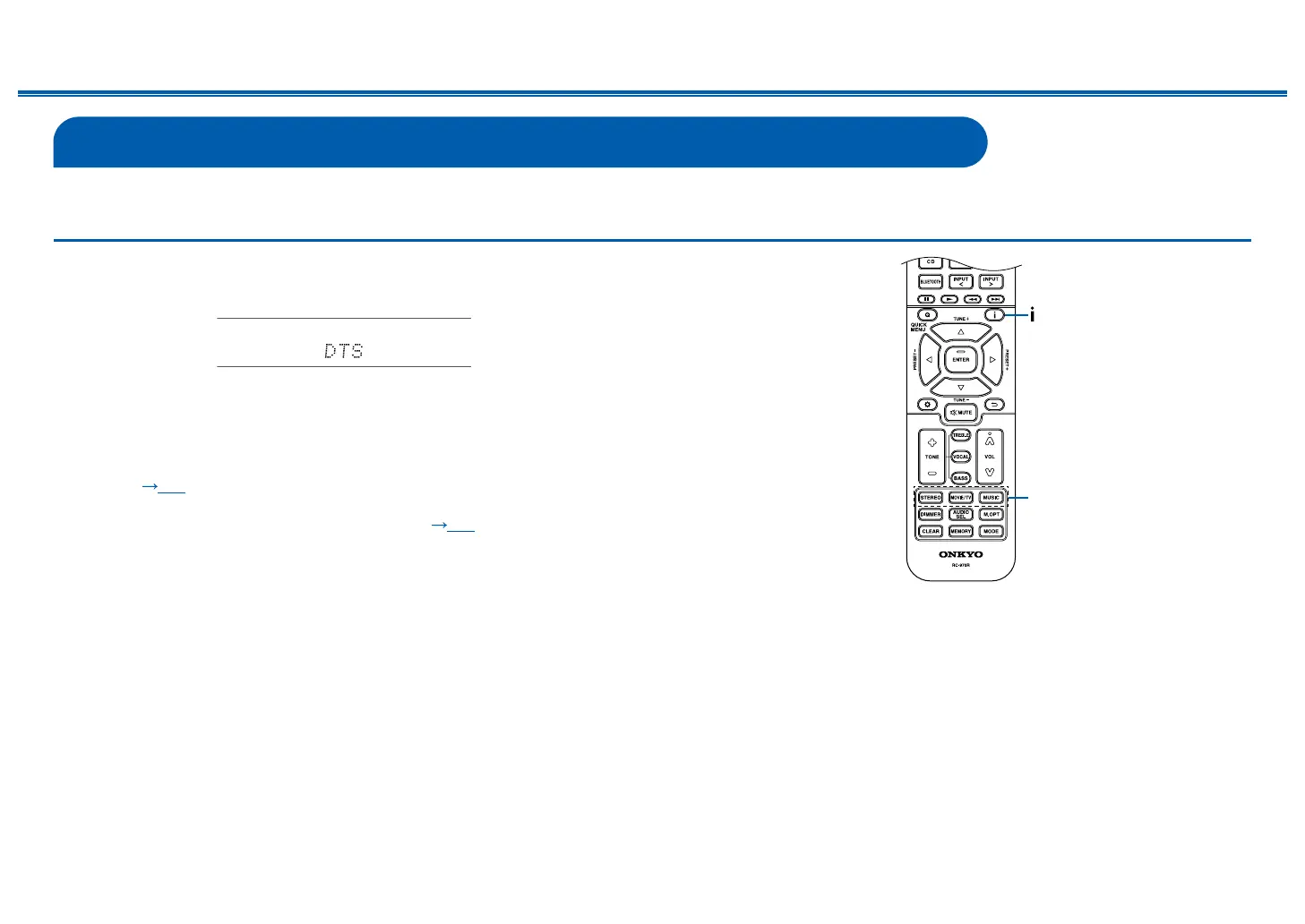46
Front Panel≫ Rear Panel≫ Remote≫
Contents
≫
Connections
≫
Playback
≫
Setup
≫
Listening Mode
This unit is equipped with a variety of listening modes, and you can select the optimum listening mode by pressing STEREO, MOVIE/TV or MUSIC.
Selecting a Listening mode
1. Press one from among STEREO, MOVIE/TV and MUSIC during playback.
2. Press the selected button repeatedly to switch the modes displayed on the
display of the main unit.
• Each of STEREO, MOVIE/TV and MUSIC buttons stores the listening
mode that was selected last. If content incompatible of the listening mode
selected last is played, the most standard listening mode for the content is
automatically selected.
• For details of the eects of each listening mode, refer to "Listening Mode
Eects" ( p50).
• For listening modes selectable for each audio format of input signals, refer to
"Input Formats and Selectable Listening Modes" ( p54).
STEREO
MOVIE/TV
MUSIC
