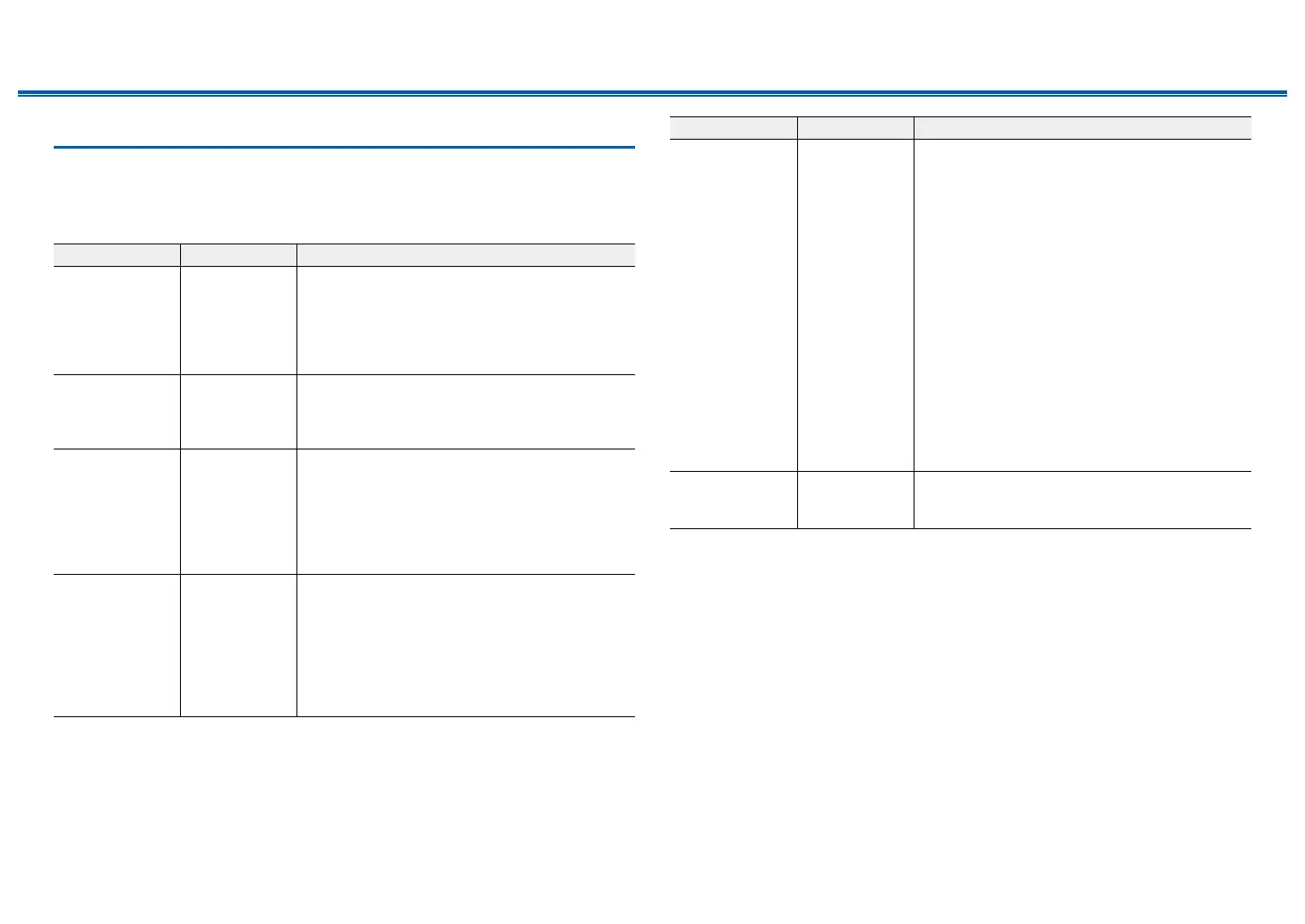64
Front Panel≫ Rear Panel≫ Remote≫
Contents
≫
Connections
≫
Playback
≫
Setup
≫
1. Input/Output Assign
1. TV Out / OSD
Make settings for TV output and On-Screen Displays (OSD) that appear on the
TV.
Setting Item Default Value Setting Details
1080p -> 4K
Upscaling
O When using a TV that supports 4K, video signals
input at 1080p can be automatically upscaled to 4K
for output.
"O": When this function is not to be used
"Auto": When this function is to be used
Select "O" if your TV does not support 4K.
Super Resolution 2 When you have set "1080p -> 4K Upscaling" to
"Auto", you can select the degree of video signal
correction from "O" and between "1" (weak) and
"3" (strong).
OSD Language English Select the on-screen display language from the
following.
(North American models) English, German, French,
Spanish, Italian, Dutch, Swedish
(European, Australian and Asian models) English,
German, French, Spanish, Italian, Dutch, Swedish,
Russian, Chinese
Impose OSD On Set whether or not to display information such as
volume adjustment or switching of input on the TV
screen.
"On": OSD is displayed on the TV.
"O": OSD is not displayed on the TV.
• OSD may not be displayed depending on the
input signal even if "On" is selected. In this case,
change the resolution of the connected device.
Setting Item Default Value Setting Details
Mini Player OSD Always On You can display on the TV the images from another
input selected last while playing the audio from
BLUETOOTH input. After switching the input to
BLUETOOTH, play the images and audio. And then
when you press MODE on the remote controller,
the image is displayed in full-screen mode, and the
audio information (Mini Player) for BLUETOOTH is
displayed in the corner of the screen. You can set
whether to always display this Mini Player on the
screen.
"Always On": The Mini Player is always displayed.
"Auto O": The Mini Player turns o automatically
in 30 seconds after displayed. If operation such as
changing the volume is performed, it is displayed
again for 30 seconds.
• Each time the MODE button is pressed, the
image display/non-display can be switched.
• This setting cannot be selected if "Impose OSD"
is set to "O".
Screen Saver 3 minutes Set the time to start the screen saver.
Select a value from "3 minutes", "5 minutes",
"10 minutes" and "O".
