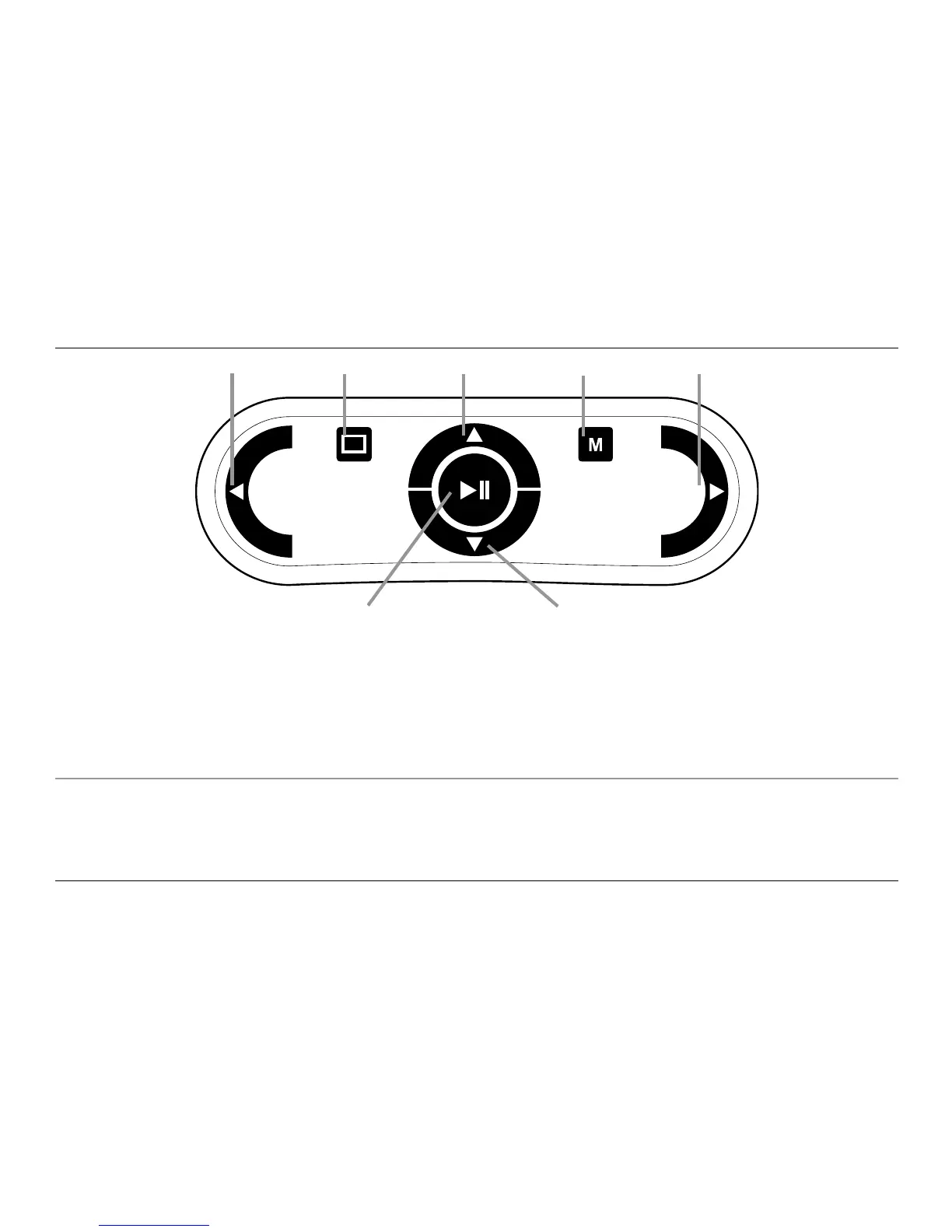Optelec ClearReader
+
English Page 19
Left View Up Menu Right
Play / Pause Down
Play / Pause button: Round button in the centre of the remote control to stop and restart
reading. Press and hold down the button for 2 seconds to spell the current
word. Pressing the Play / Pause button within the menu will activate the
button, cycle through the available options, check or uncheck the selection
or enter a submenu.
Left arrow key: Press to navigate to the previous word or to the previous menu item in the
menu. During playback of the text, this button will decrease the reading
speed.
