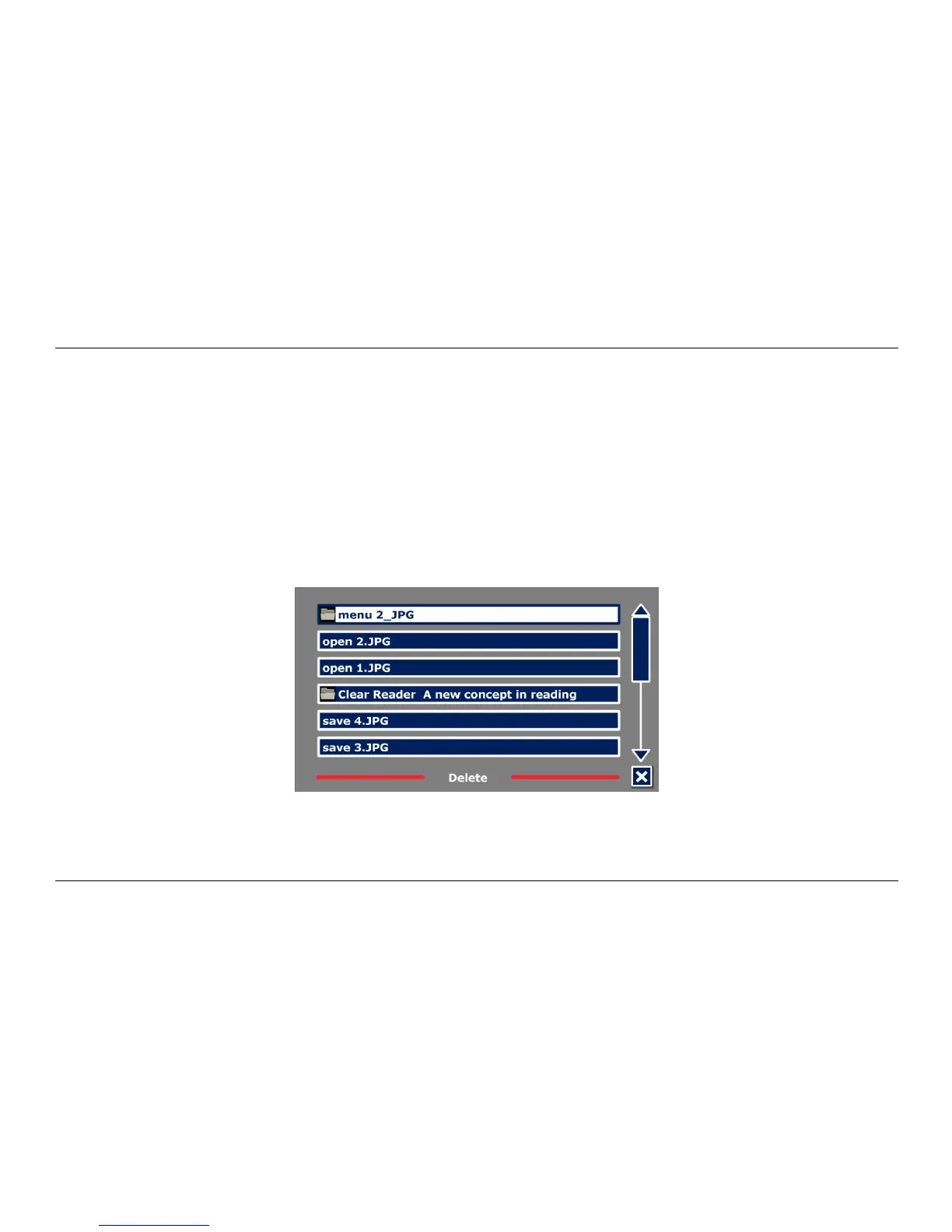Optelec ClearReader
+
English Page 30
Delete
To delete a document, open the menu and navigate to the Delete button with the Back and
Forward button or the arrow keys on the feature pack. Activate the Delete button with the Play /
Pause button. Select the document you wish to delete.
You will be prompted to confirm to delete the document. To delete the document, select “Yes”. To
cancel deleting the document, select “No”. Both choices will return you to the list of documents.
