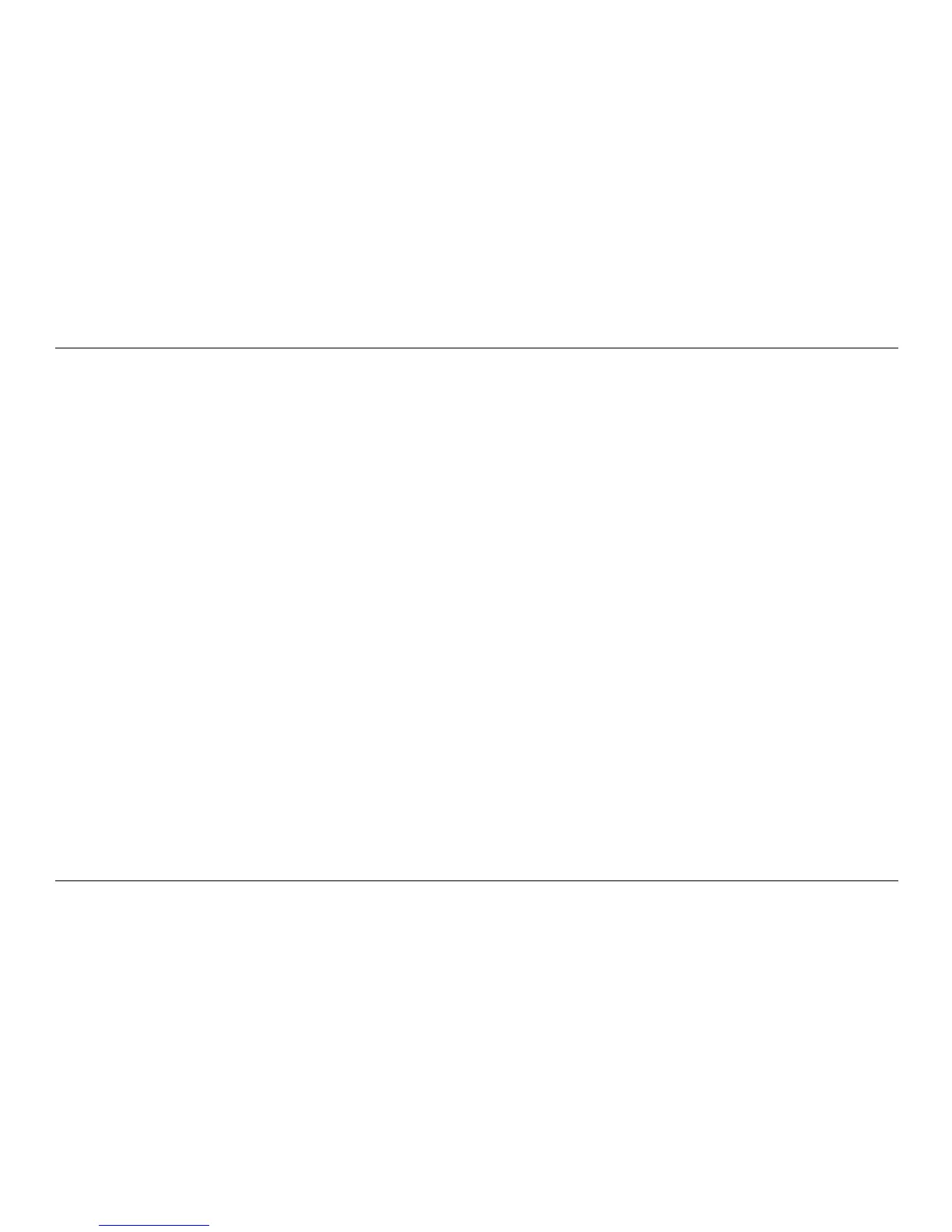Optelec ClearReader
+
English Page 23
To start or stop reading, press the Play / Pause button. While reading, the text will scroll
automatically. To decrease the reading / scrolling speed, press the Left arrow key. Alternatively,
press the Right arrow key to increase the reading / scrolling speed.
In case no monitor is connected to the ClearReader
+
, pressing the Mode button will announce the
page orientation.
