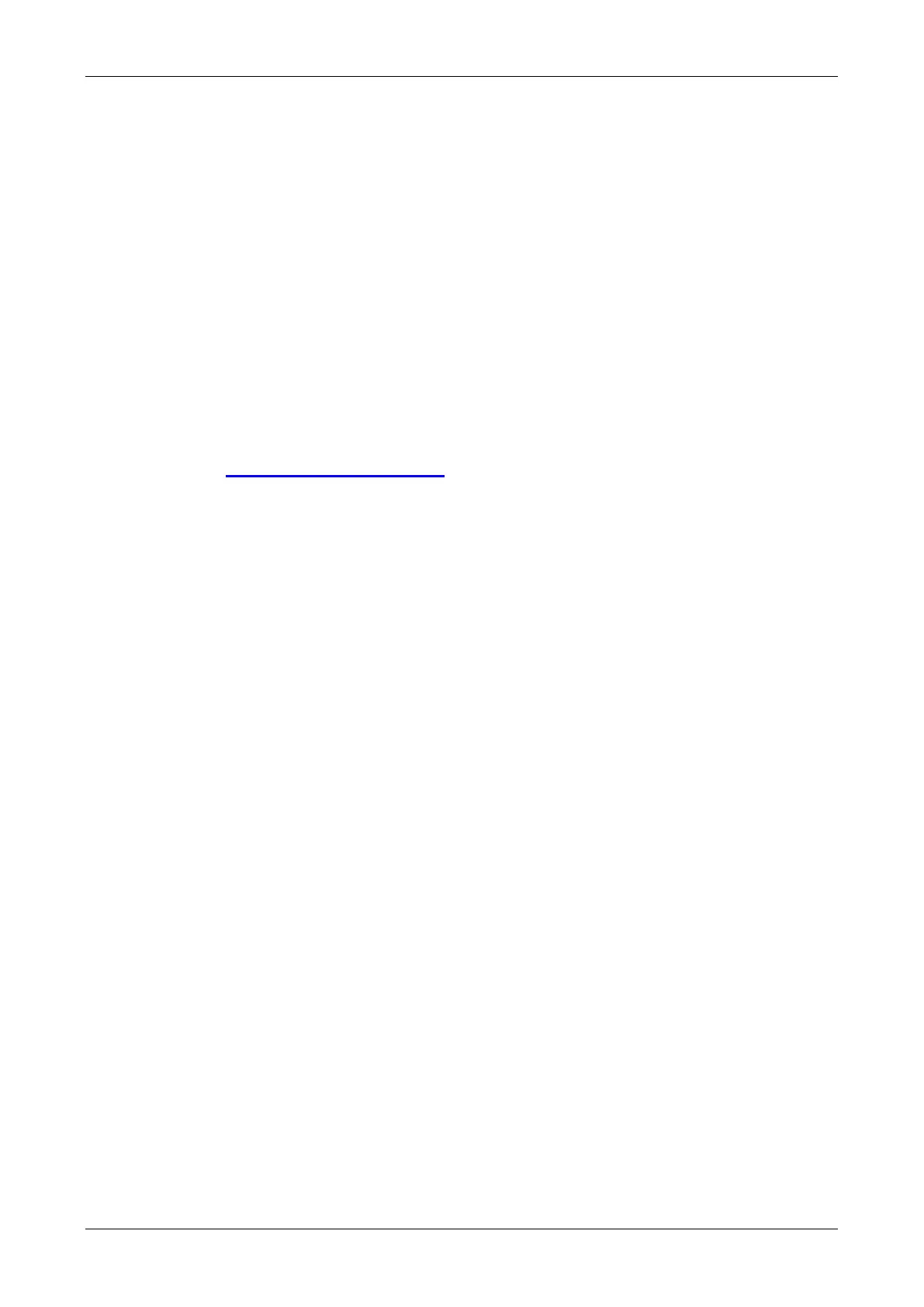Optelec ClearView
+
English 11
If you have any questions or suggestions concerning the
use of this product, contact your Optelec distributor or
Optelec’s headquarters by consulting the contact
information page found at the end of this manual. Your
feedback is greatly appreciated. We hope you enjoy working
with your ClearView
+
.
About this manual
At Optelec, we are constantly improving our products and
their functionalities. Therefore, it is possible that this manual
is not the latest version. Download the most up-to-date
manual on www.optelec.com at the Support section.