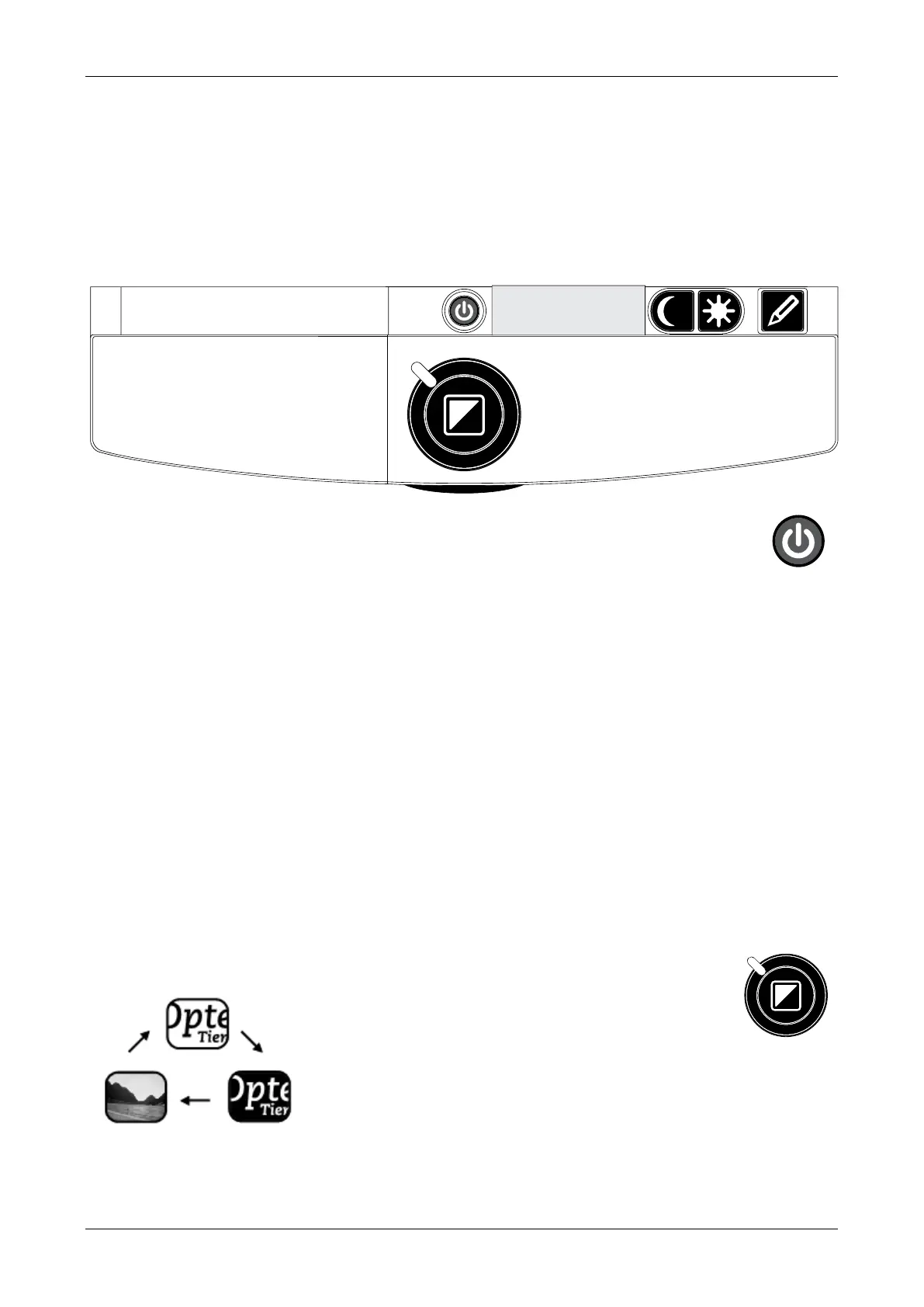Optelec ClearView
+
94 Español
3. Operación
Cuando utilice el ClearView
+
, para facilitar el acceso a los
botones de control y permitir un movimiento estable del
tablero, ubique las manos sobre el apoya muñecas, en la
parte frontal del tablero.
Botón On / Off (encendido / apagado)
Presione el botón ON / OFF (encendido/apagado)
ubicado arriba del botón de zoom, en el tablero de lectura,
para encender el sistema y el monitor. El ClearView+ se
encenderá en el mismo modo de color en el que se apagó.
La unidad de la cámara tarda unos 10 segundos en
inicializarse antes de mostrar una imagen. Dentro de
aproximadamente 1 minuto, la fuente de luz de ClearView+
alcanzará su luminosidad total, brindando una calidad de
imagen óptima.
Un monitor que no sea ClearView
+
deberá encenderse y
apagarse de manera independiente.
Diversos modos de visualización
Presionar este botón le
completará un ciclo con 3
diversos modos de visualización:
