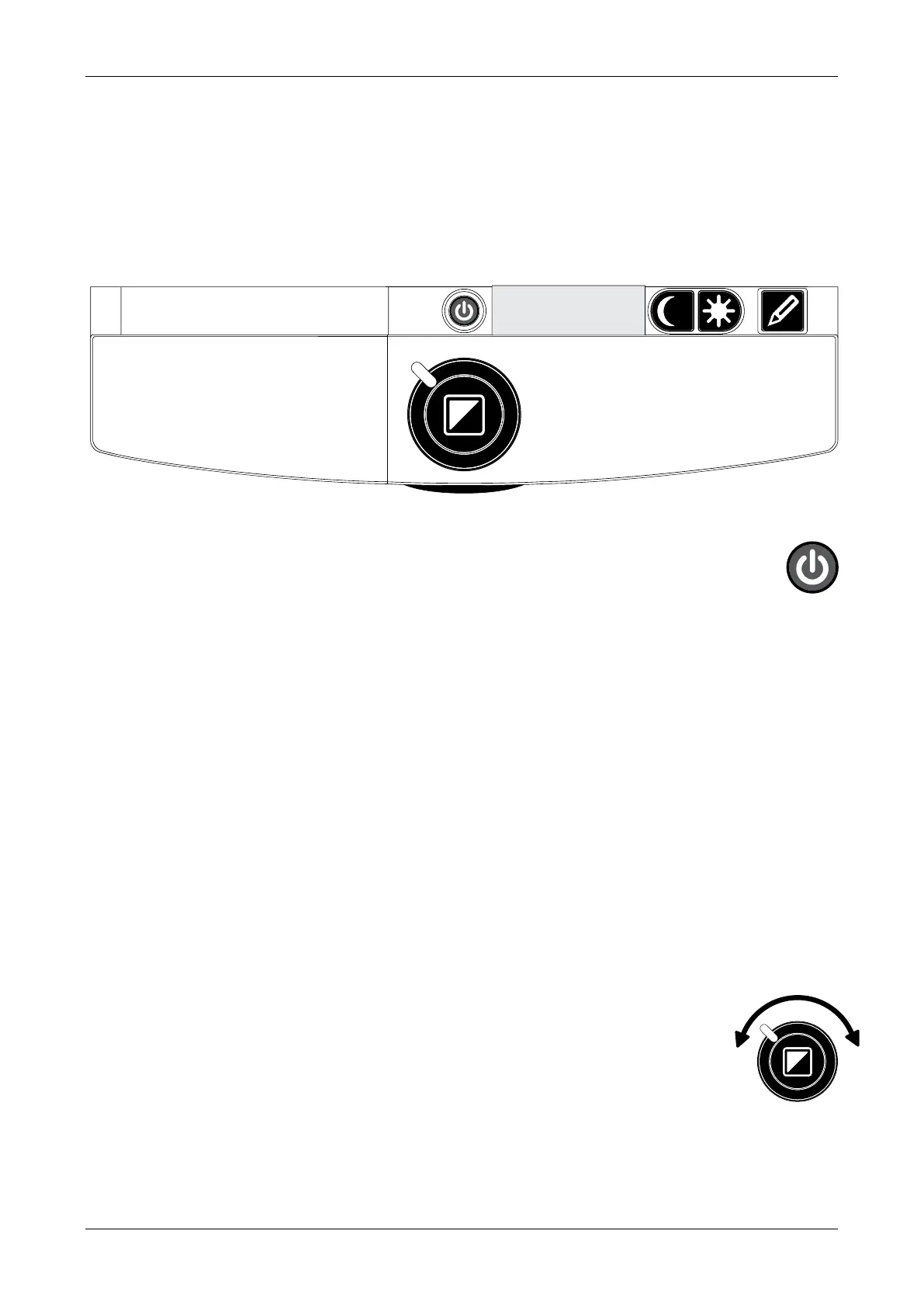Optelec ClearView
+
14 English
3. Operation
When using the ClearView
+
, place your hands on the wrist
support at the front of the table for easier access to the
control buttons, and for steady table movement.
Operation – Switching ON / OFF
To power both the system and monitor, press the ON /
OFF button that is located right above the
magnification button on the reading table. The ClearView
+
will start up in the same viewing mode as when it was
powered off.
It takes about 10 seconds for the camera unit to initialize
before it displays an image. Within about 1 minute, the
ClearView
+
system’s light source will achieve full brightness,
providing optimal image quality.
Note: a non-ClearView
+
monitor must be switched on and
off separately.
Adjusting the magnification
Locate the zoom button in the center of the table,
and turn it clockwise to increase the magnification,
and counter-clockwise to decrease it.
