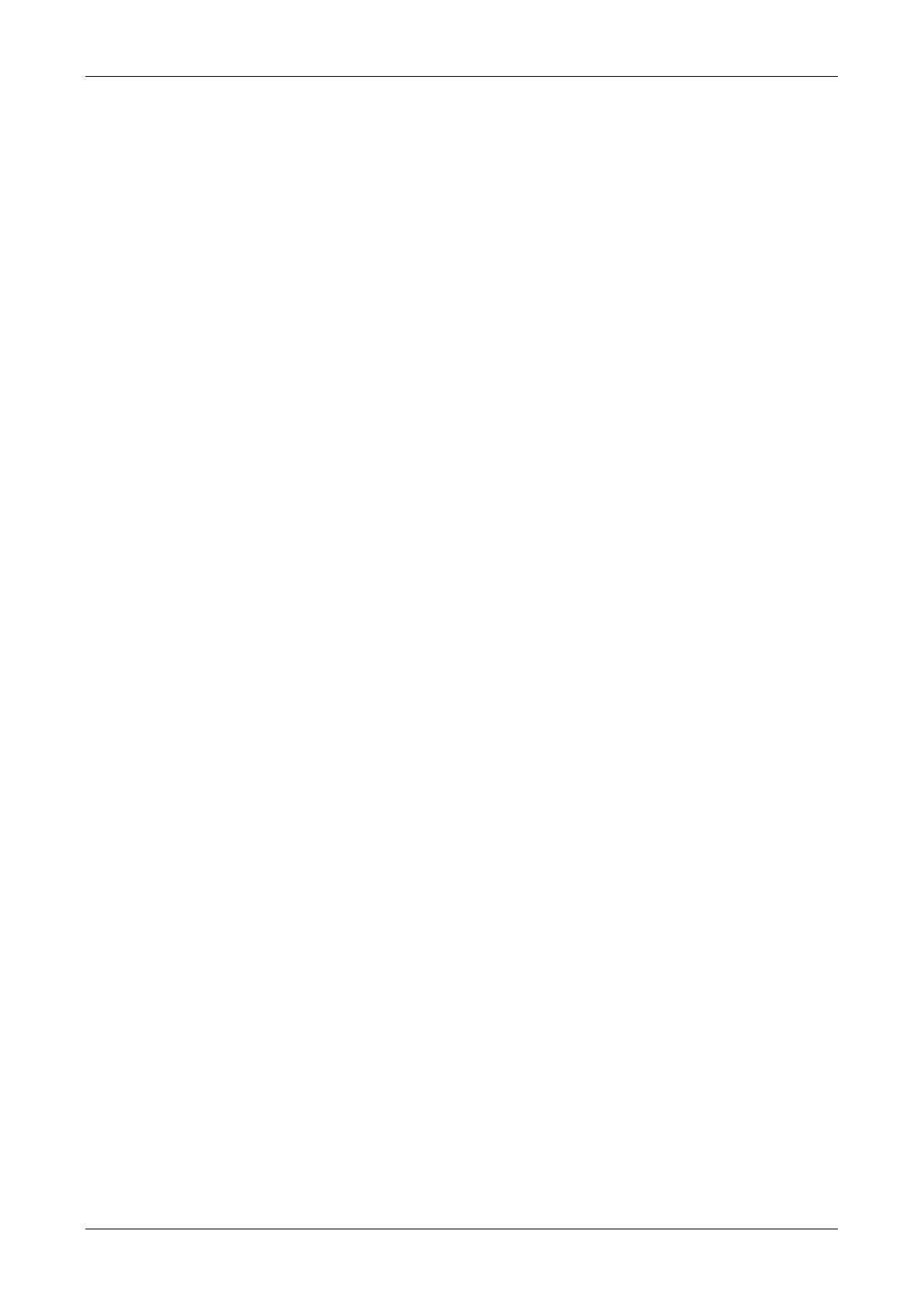Optelec ClearView
+
Italiano 77
- Interruttore a pedale (opzionale) per passare
dall’immagine della telecamera interna all’immagine di
fonti esterne, per esempio l’immagine del PC.
- Un alimentatore con relativi cavi per collegare
ClearView
+
ad una presa elettrica.
- ClearView
+
Installazione ed uso
- ClearView
+
Sicurezza e cura
- ClearView guida per l’installazione.
** Nel caso in cui il sistema ClearView
+
sia stato fornito in
moduli separati, disimballare tutti i moduli accuratamente
prima della loro installazione e consultare le relative guide di
installazione a corredo.