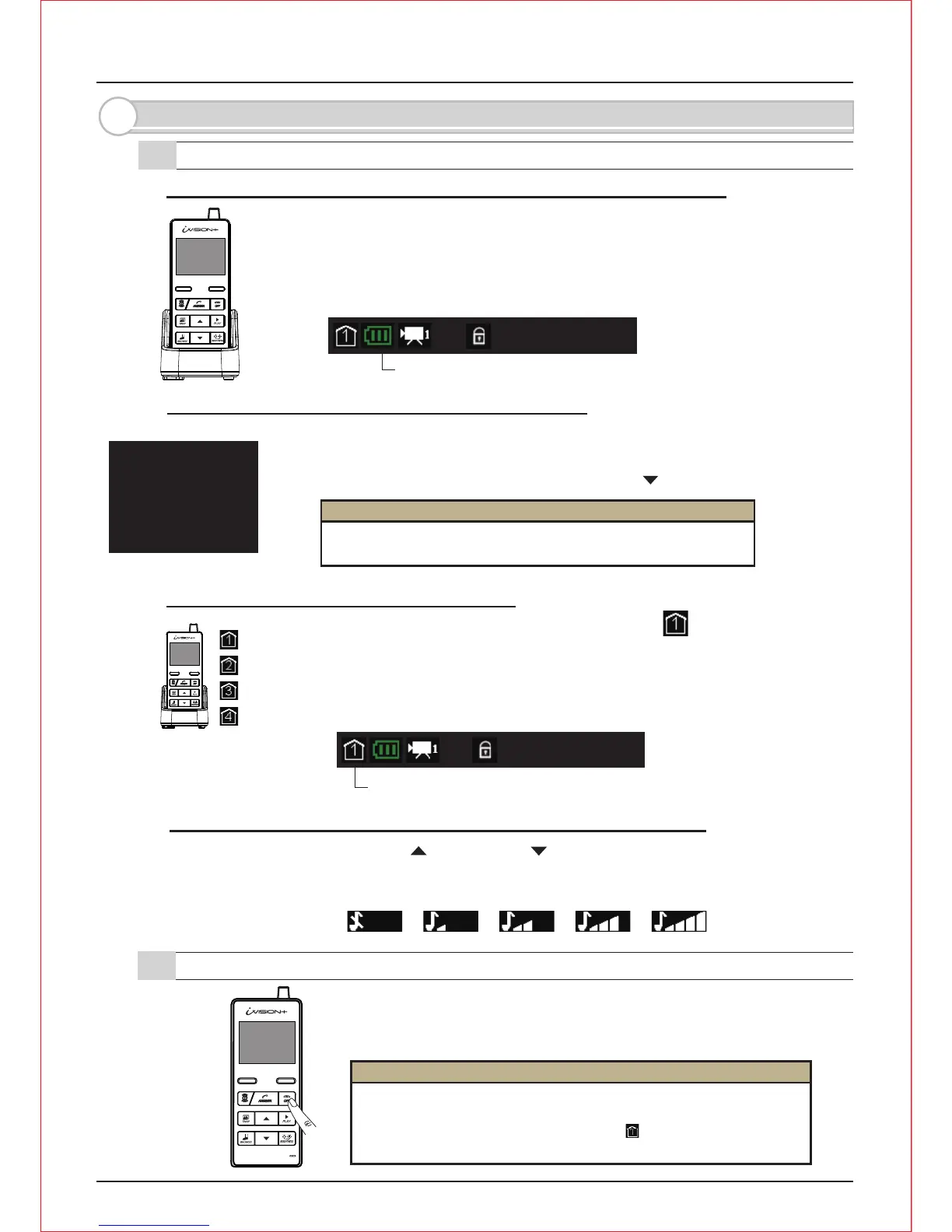- 5 -
3. Before Using iVISION+
3-2. How to ON/OFF the system
3-1. Getting ready with iVISION+ system
Before using iVISION+ system, the system must be installed accordingly
to individual Installation Instruction. Once the installation is done, please
make sure that each Handheld Monitor Unit is fully charged on a cradle.
The OFF button lights up while charging until fully charged.
To check number of iVISION+ devices in your system, press and hold
LEFT function key for 3 sec to bring up a SYSTEM SETUP menu.
Select “3 DEVICES IN NETWORK” by DOWN button and confirm OK.
Pressing down the “OFF” button for 3 seconds,
will turn ON/OFF the Handheld Monitor Unit.
Identify the Main Handheld Unit by an indicator on a screen.
The main handheld unit is the unit that captures and stores images
while “Auto Recording Function”is activated.
The main unit must stay turned ON for the “Auto Recording Function”
CHECK 1: Handheld Monitor Unit needs to be charged before usage
CHECK 2: Confirm devices registered in the system
CHECK 3: Identify the Main Handheld Unit
CHECK 4: Select a chime volume from the Handheld Monitor Unit
While in IDLE MODE, Use UP and DOWN keys to select a chime volume for
each Handheld Monitor Unit in the iVISION+ system.
At least one paired Handheld Monitor Unit needs to stay turned
“ON” to respond to a call from the external Door Camera Unit.
When the main Handheld Monitor Unit is turned off,
Auto Recording feature does not work.
20XX/XX/XX 11:59AM
This indicator shows battery status on the Handheld Monitor Unit.
SYSTEM SETUP
1 DATE & TIME
2 SYSTEM CONFIGURATION
3 DEVICES IN NETWORK
4 PC CONNECTION
OK BACK
IDLE MODE
20XX/XX/XX 11:59AM
IDLE MODE
This indicator No. 1 is shown on the main unit. 2,3 & 4 are sub units.
< < < <
MUTE MAX
Caution
Installation Instruction of Handheld Monitor Unit
[7-1 Confirming number of iVISION+ devices in a HOME ID]
REFERENCE
