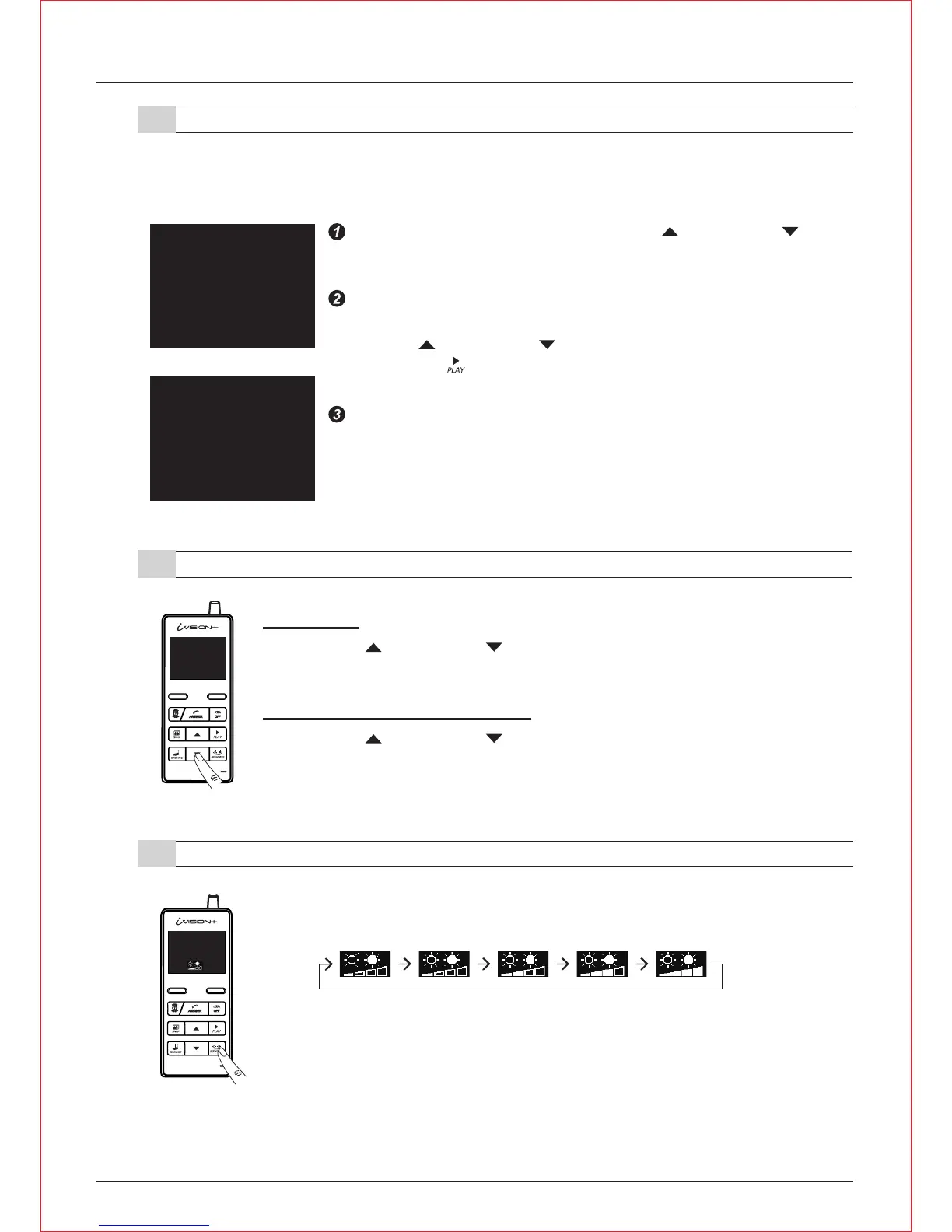- 6 -
3-3. Date and Time Setting
Please enter SYSTEM SETUP menu by pressing down on LEFT function key for more
than 3 seconds. (Changes in SETUP can only be made on HU1)
3-5. Changing Brightness on Handheld Monitor Unit
SYSTEM SETUP
1 DATE & TIME
2 SYSTEM CONFIGURATION
3 DEVICES IN NETWORK
4 PC CONNECTION
OK BACK
Select “1 DATE & TIME” by using UP and DOWN keys
and press LEFT function key to confirm “OK”
Within a DATE & TIME SETUP MODE:
Use UP and DOWN keys to increase / decrease a value
Press PLAY to move to the next field.
DATE & TIME SETUP
20XX / XX / XX 11 : 59 AM
OK BACK
Complete the setup with OK.
- While another HU is in ANSWER MODE, the Date & Time Setting will not be
reflected on the unit.
- When addtional IVP-HU are added in a system, please repeat process above
to reflect the Date & Time Setting to new IVP-HU units.
3-4. Changing Volumes
Pressing Up and DOWN keys while on idle changes volume of
the chime that ring out from the Handheld Monitor Units.
IDLE MODE
ANSWERING/BROWSING MODE
Pressing Up and DOWN keys while answering a call or browsing
changes volume of the sound out from the Handheld Monitor Units.
Click on Brightness to shift brightness of the screen.
Brightness changes in 5 steps and repeats.
Bright
Dim
