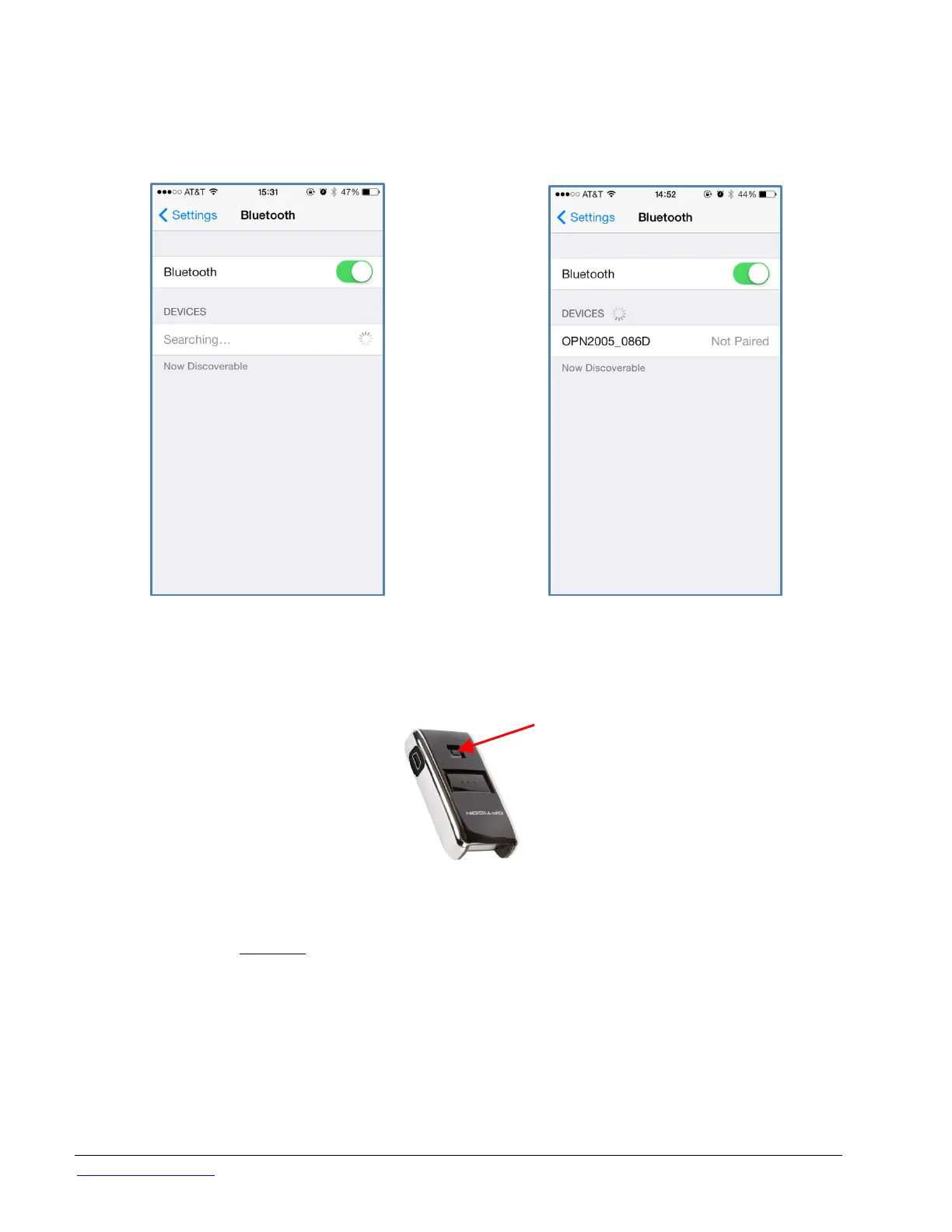!!!"#$%&'#()*+"'#,- .+/0-1-2-- - 203"-4-
-
OPN2005 Not found or not Pairing:
If%the%device%is%not%showing%up%or%is%showing%up%as%not%paired:%
-
------------------- ------------------------------------------ -
)))))))))))))))))))))))))))It’s)search in g )bu t )n o t)fo u n d))))))))))))))))))))))))))))))))))))))))))))))))))))))))It’s )fo u nd ,)b u t)n o t)p a ir in g)
-
Steps%to%do:%
D" E#7A-A#!(-'70+3F9)('%&#(-G0:-H*,+7703-#9-%60-%!#-8)%%#(*I-)(%&7-JKL-97+*60*-87)0-
-
-
-
-
=" 5+$-#(-%60-OPN2005-7&(0-&%0,-!&%6 &(-% 6 0-@ 7) 0 %# # %6 -C 0 %%&( / *-A 0 B &'0 *-7&* %&( / -H&( &%&+ 77:-&% -! &77-* 6 #!-
)$-+*-+-G0:8#+3AI-
-
-