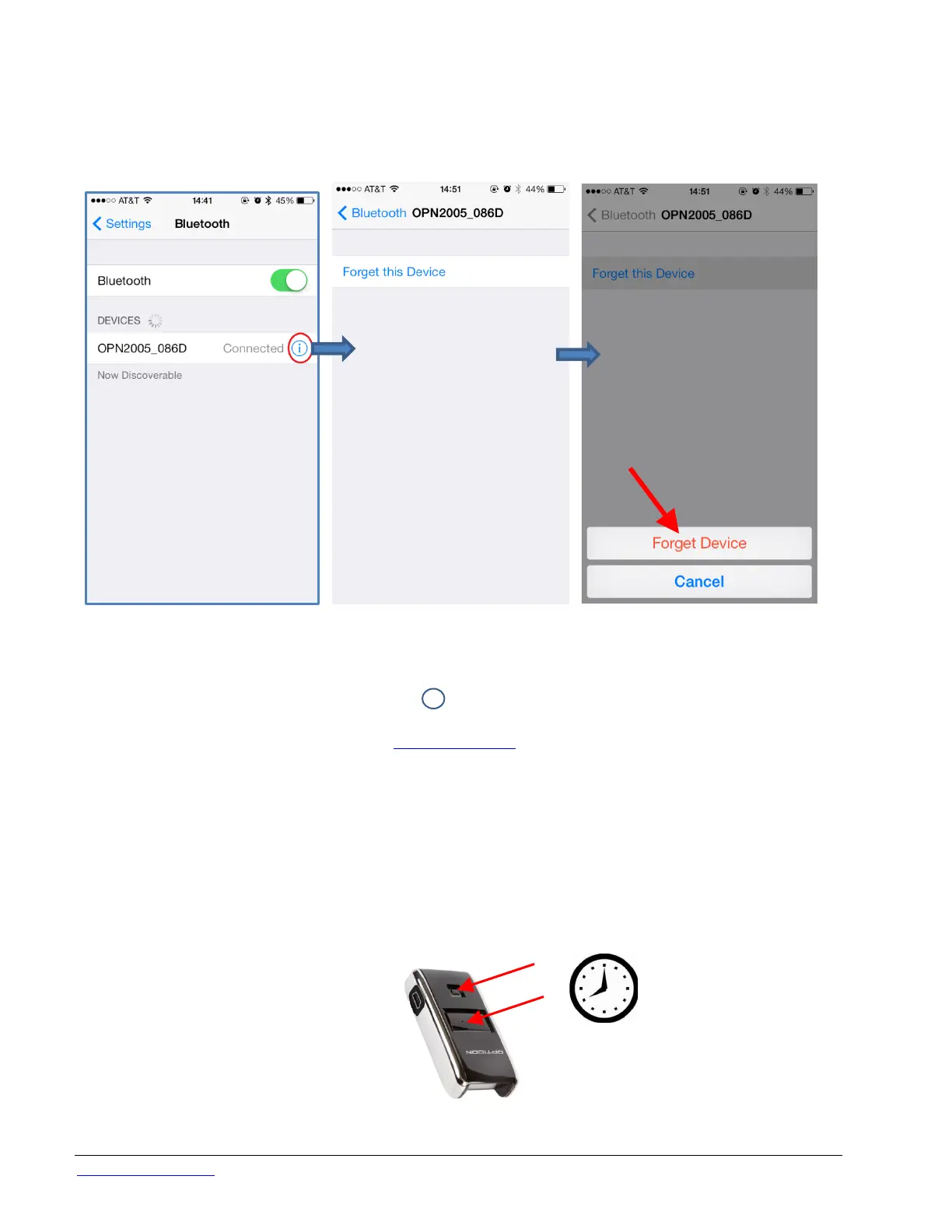!!!"#$%&'#()*+"'#,- .+/0-1-5-- - 203"-4-
Forgetting the Device:
Sometimes%it%may%be%necessary%to%forget%the%device%in%memory %a n d %s ta r t%fr e s h %
%
%
%
-- --- --- -
-
-
-
Steps%to%do:%
D" R#3/0%-A0B&'0-8:-%+$$&(/-#(-%60-87)0----&----+%-%60-;.<=>>?-7&(0-&%0,Q-
=" N7&'G-#(-MR#3/0%-L0B&'0O-
S" 560(-30T$+&3-%60-A0B&'0-)*&(/-%60-U)&'G-C%+3%-V)&A0-!6&'6-'+,0-!&%6-:#)3-A0B&'0"--
-
-
-
Reset the OPN Device:
C6#)7A-%60*0-*%0$*-(#%-$3#A)'0-+-'#((0'%&#(W-%60-;.<=>>?-A0B&'0-,+:-80(09&%-93#,-+(-&(%03(+7-30*0%"--
-
56&*-&*-$039#3,0A-8:-6#7A&(/-A#!(-both-%60-*'+(F%3&//03-8 )%%# (-and- '70+3F9)('%&#(-8)%%#(-9#3-+$$3#X&,+ %07:-
=?TS>-*0'#(A*-H&/(#30-+(:-JKL-97+*60*-#3-%#(0*-9#3-%6&*-A)3+%&#(I"----560(-+%%0,$%-%60-30$+&3&(/-$3#'0**0*"-
-
--
-