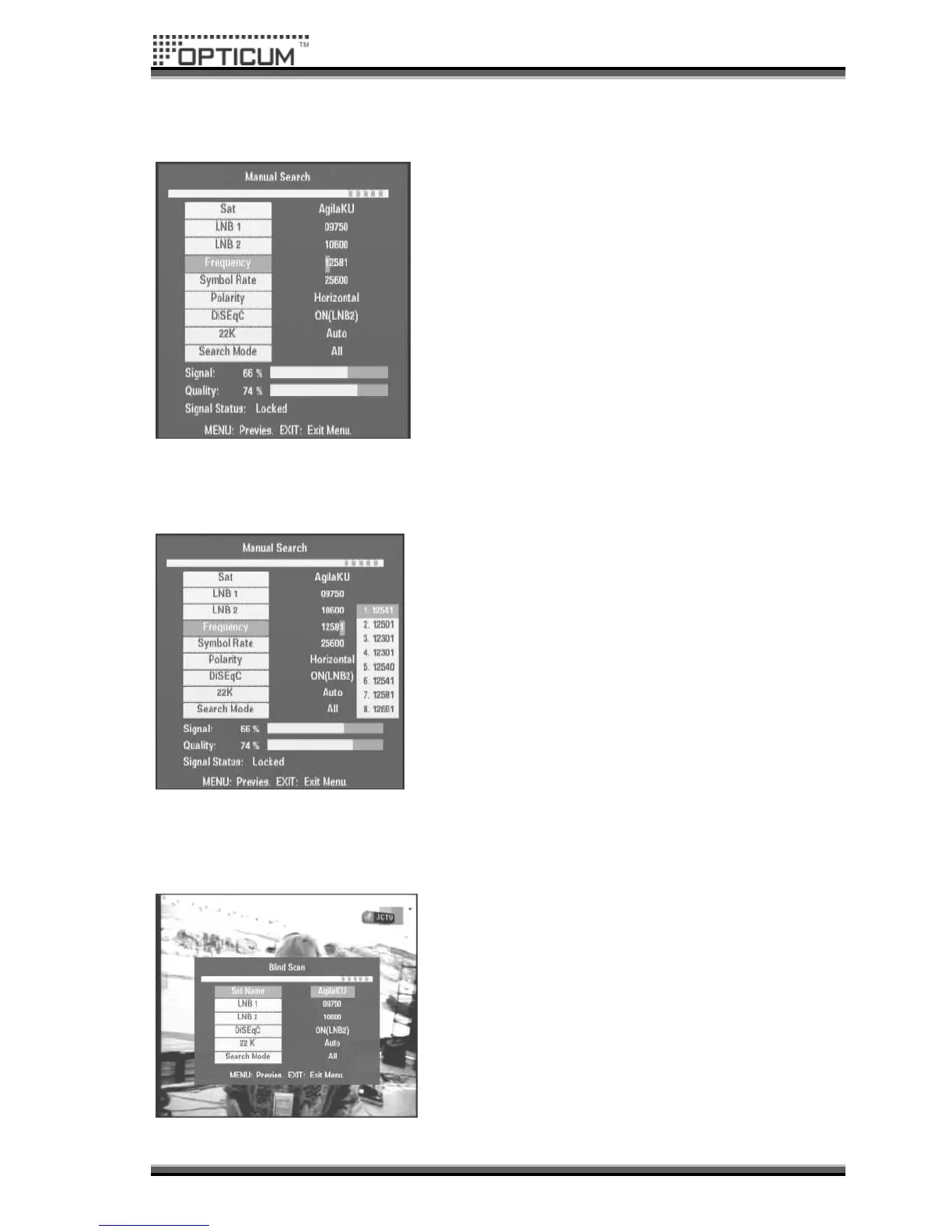Manual Search
In the menu ,set the Search Parameters (Frequency,
Symbol Rate, Polarization, etc.) to manually find the
services that you have select in the transport. The bars
at the bottom of the menu show signal power and signal
quality of the entered parameters.
You can select the value of some items by the ◄ ►
buttons, or input the value of the other items by using
the NUMBER buttons (0~9). After finishing one item
settings, then press OK buttons to choose next item
orderly.
Select Transponder
In this menu, you can select a TP by use the ▲▼
◄►buttons, Press the OK buttons to confirm and start
scan the TP as below (Figure 8) and EXIT buttons to
exit.
Blind Scan
In this menu, you can select search mode for Blind
Scan and press the OK buttons to star scan.