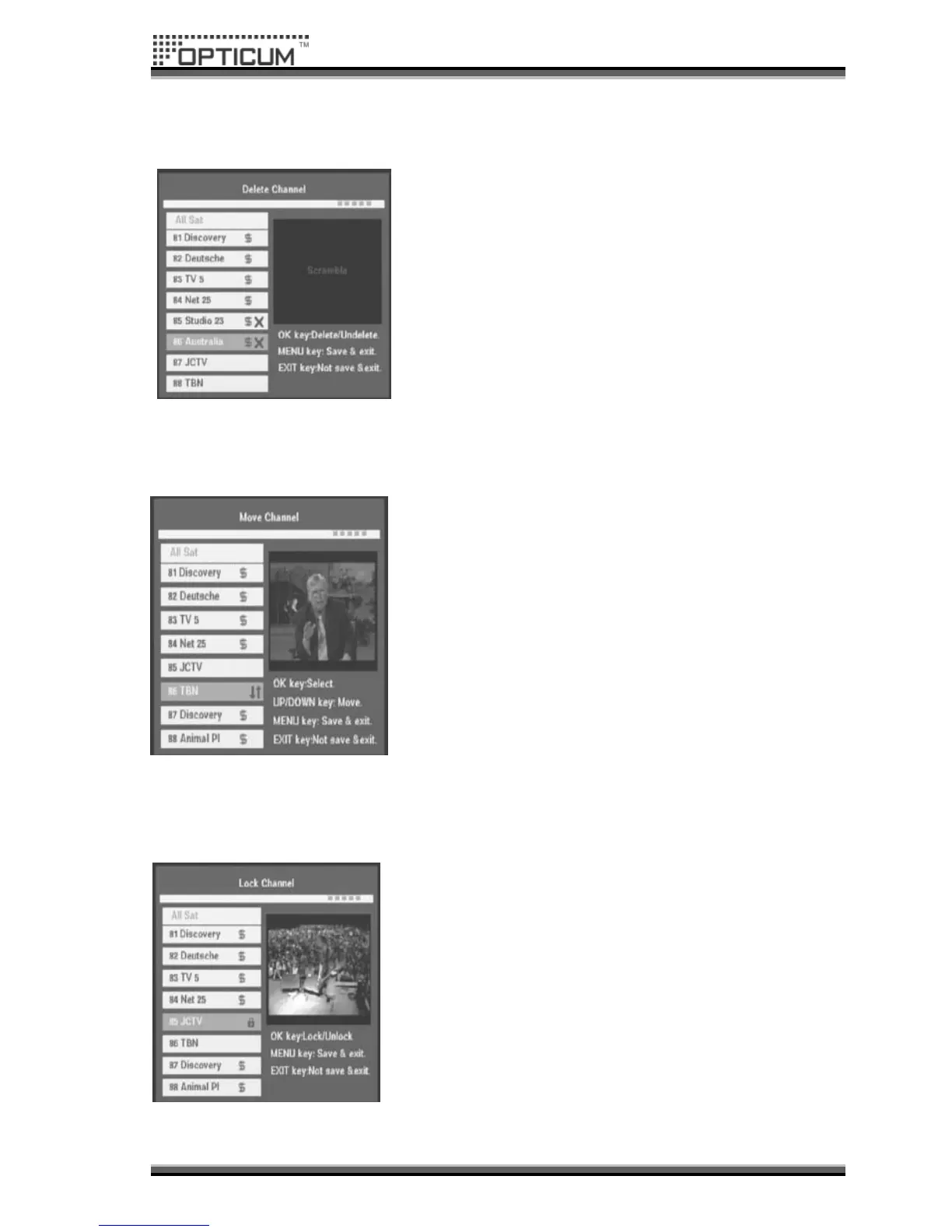Delete Channel
In this menu, you can delete some services by use the
▲▼ ◄► buttons, Press the OK buttons to confirm as
below (Figure13) and EXIT buttons to exit.
Move Channel
In this menu, you can move some channels by use the
▲▼ ◄►buttons, Press the OK ,Menu buttons to confirm
as below (Figure14) and EXIT buttons to exit.
Lock Channel
In this menu, you can lock some channels by use the ▲▼
◄► buttons, Press the OK ,Menu buttons to confirm as
below (Figure15) and EXIT buttons to exit.