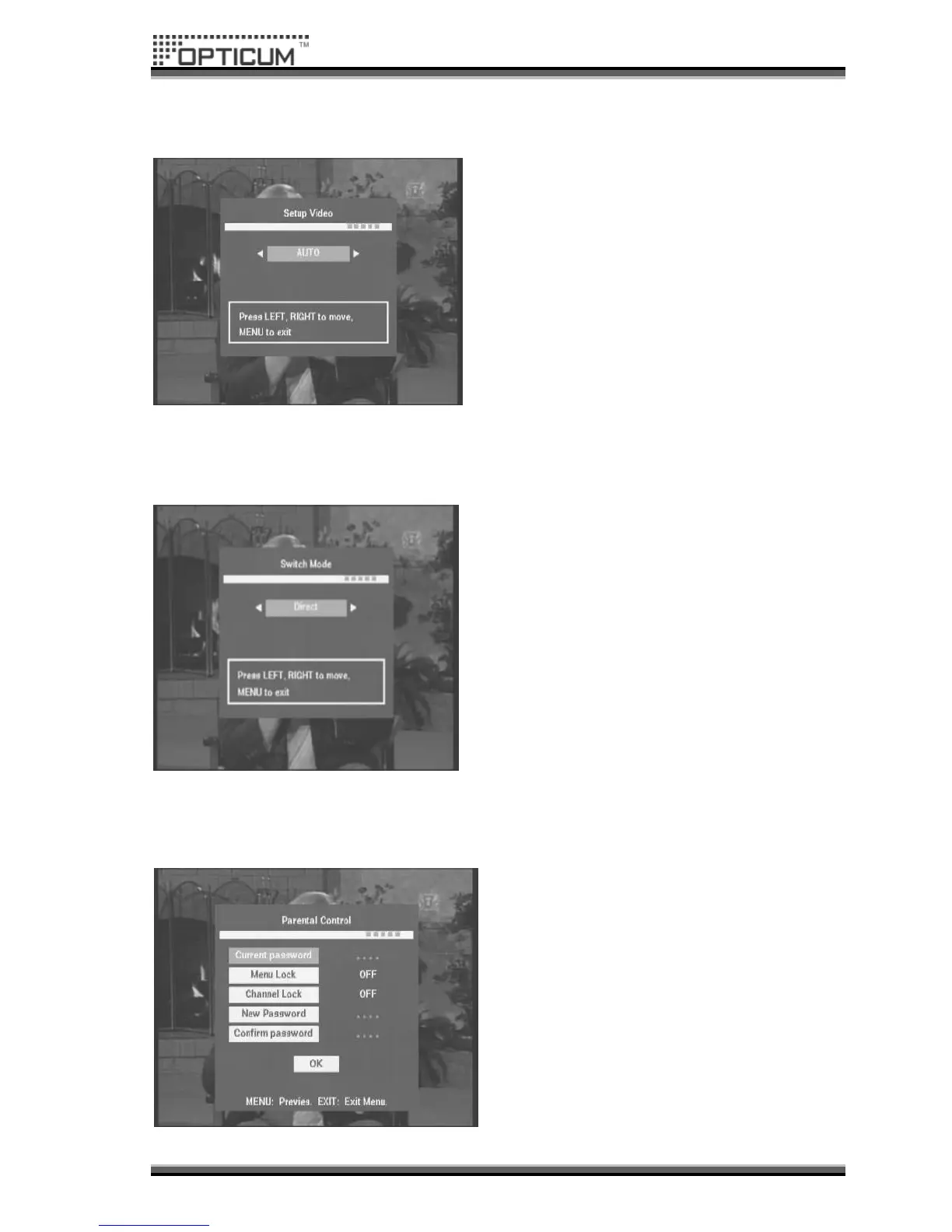Video Output
In this menu, you can use the ◄► buttons to
select TV system to Auto, NTSC, PAL, Press the
OK buttons to confirm as below (Figure19) and
EXIT buttons to exit.
Switch Mode
In this menu, you can use the ◄► buttons to
select change channel mode for Direct, Fade,
Curtain, Press the OK buttons to confirm as
below (Figure20) and EXIT buttons to exit.
Parental Control
In this menu, The menu and channel access
password requirement status can be changed
to On, Off. If On, access password is always
required. If Off, the access is not restricted.
And in this menu, you can change access
password. (Figure 21)
Default password is 0000