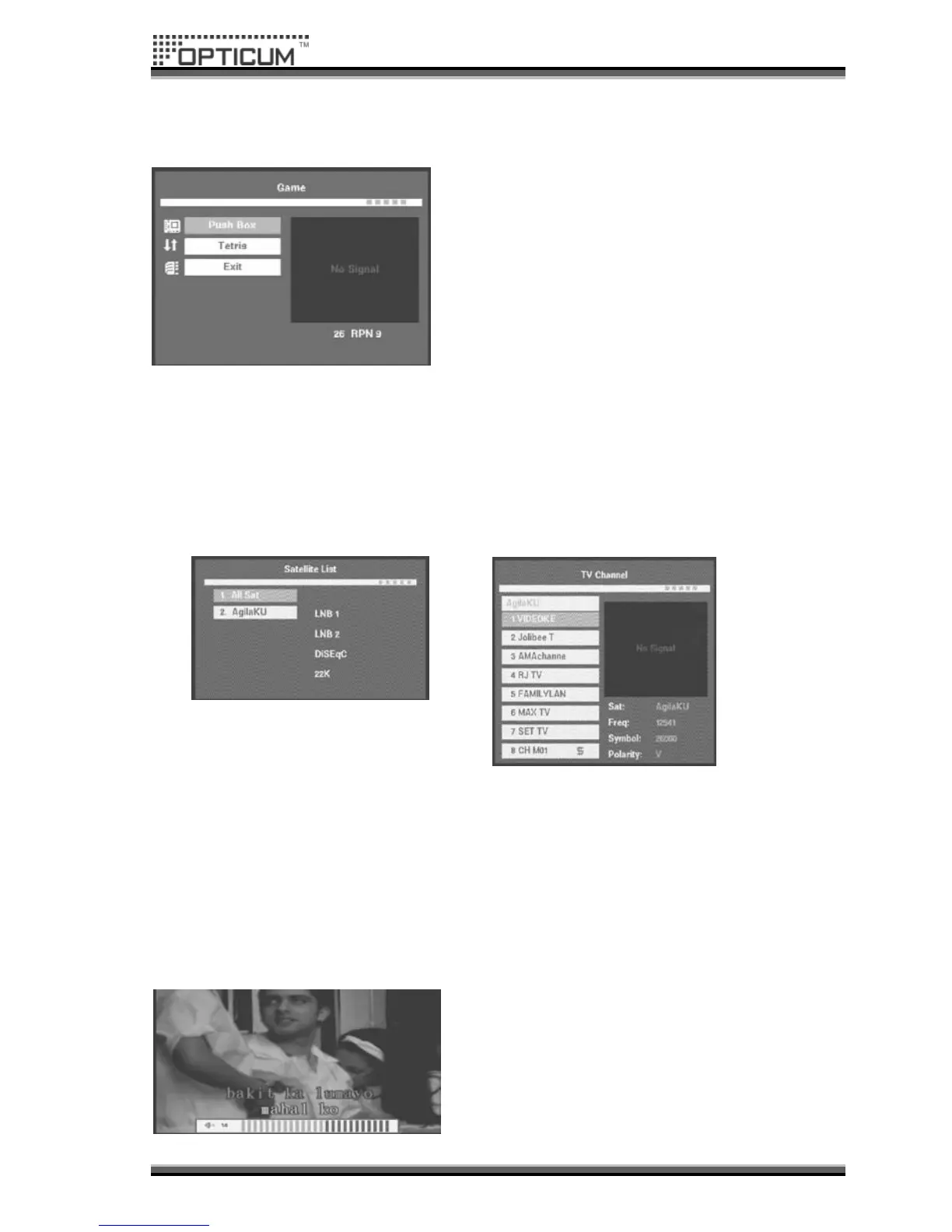Game
In this menu, you can select two game, Press the OK
buttons to confirm as below (Figure 25) and EXIT
buttons to exit.
Quick Select
In this view, Press OK then SAT(Red) key buttons to select the item, and press OK button to
select satellite you want, and press OK button to select the channels you want The contents
of those items are following:
Multi Audio
When press LANG in remote, the current watching service's multiple audios (if any) are
displayed. User can change and set the various audios given in the list. User can also toggle
to Left, Right or Stereo mode of output for the selected audio.
Volume Control
To increase or decrease volume, use VOL◄► key
on the remote control.
To mute the sound, press MUTE button on the
remote control. To bring back the normal sound,
press MUTE key once again.