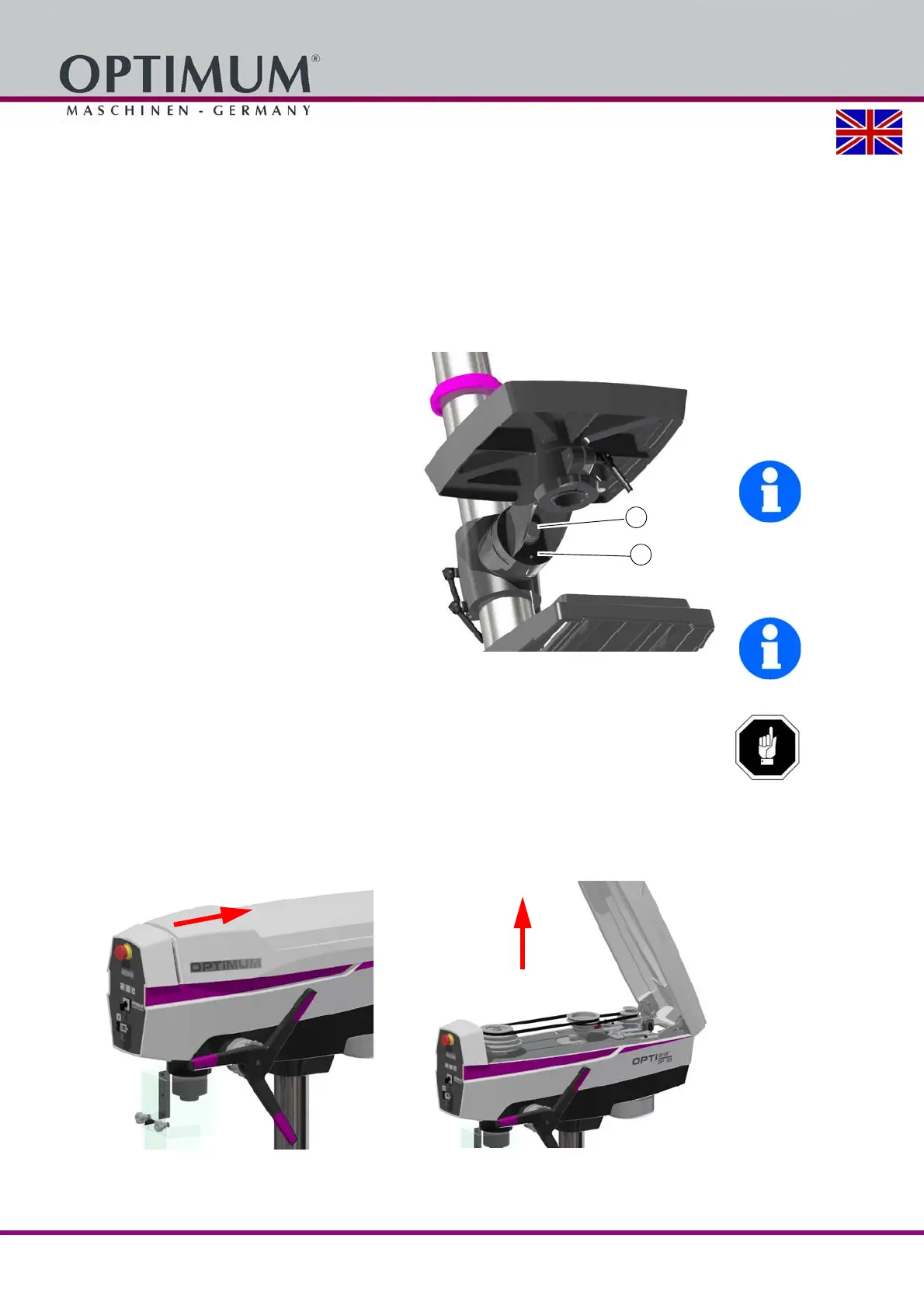Operation
Version 1.0.1 - 2020-08-1822 Translation of original instruction
DP33
EN
DP33_GB.fm
4.7 Drill depth stop
When drilling several holes with the same depth, the digital drilling depth display or the mecha-
nical drilling depth stop can be used.
Loosen the locking screw and turn the graduated collar until the required drilling depth
matches with the indicator.
Re-tighten the locking screw.
The spindle sleeve can only be lowered to the set value.
4.8 Table Inclination
The drilling table can be inclined to the right or to
the left.
Loosen the fixing screw ( 14 ).
Pull out the threaded pin ( 15 ).
INFORMATION
If you can not pull out the threaded pin, so the
seat can be solved by turning at the nut clock-
wise.
Set the desired angle using the scale.
Re-tighten the fixing screw again.
INFORMATION
The threaded pin is only provided for correct posi-
tioning of a horizontal level of the drilling table.
4.9 Speed variation
ATTENTION!
Excessive stress when opening with the wrong order to open the lid may damage the
hinge and the locking switch.
Switch the machine off.
First push the cover of the V-belts backwards, and only then fold it upwards. Sliding the
cover backwards first releases the locking switch.
