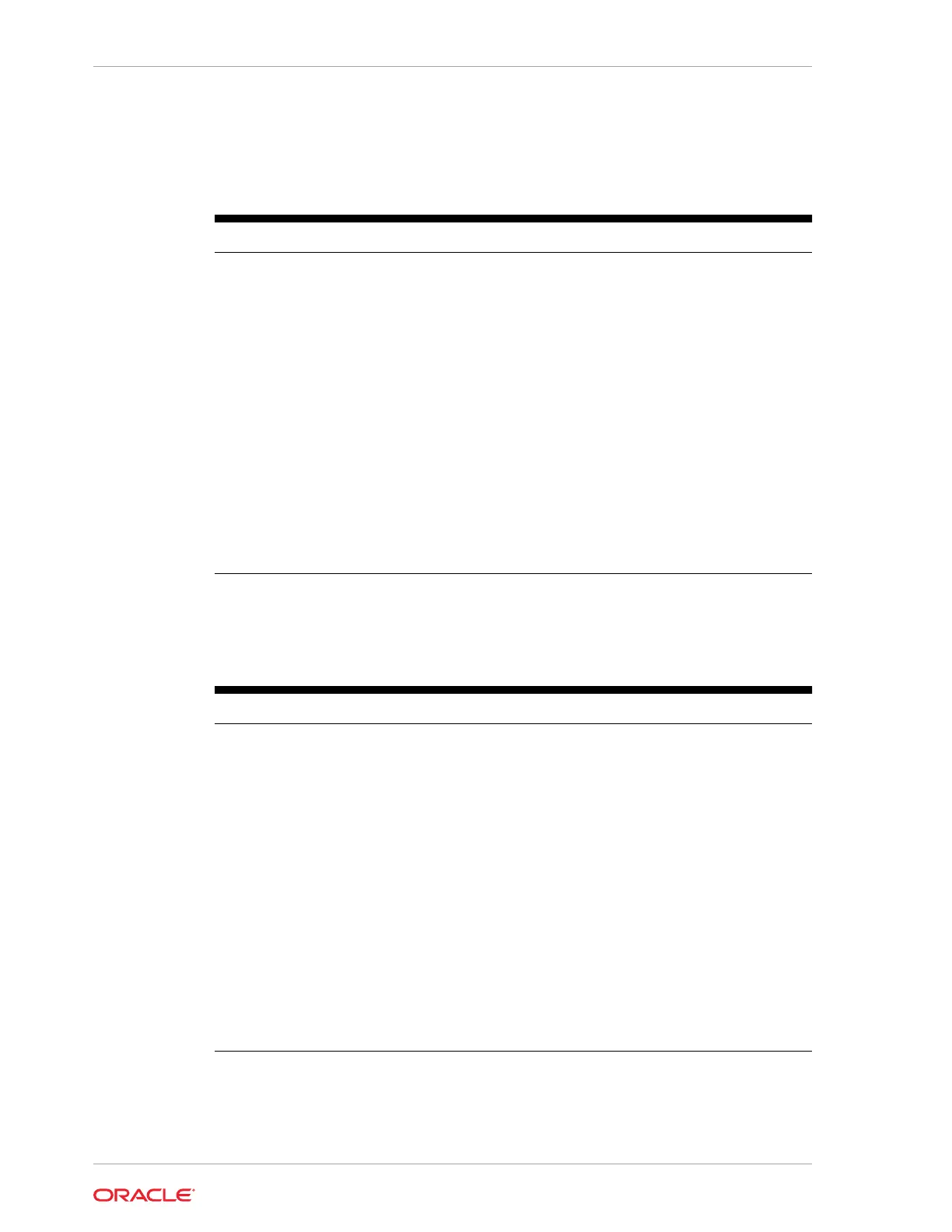Order Confirmation Controller (OCC) Features
Table 15-1 Order Confirmation Controller Features
Feature Specifications
Display Local VGA and or Remote Display Unit
Case Material Sheet Metal
Physical Dimensions The Order Controller Equipment Dimensions
section contains more information.
Shipping Weight 7.7 lbs. (3.5 Kg)
USB Port 2
Serial Port 1 RS485 Half-Duplex Serial Channel to
Remote Display Unit
LAN Interface 10/100/1000 Mbps Ethernet - Modular RJ45
AC Input Voltage Universal Input - 85 to 264VAC, 47 to 63 Hz.
Input Power 13W Typical
Operating Temperature 0°C (32°F) to 45°C (113°F), 90@ relative
humidity max
Storage Temperature -25°C (-13°F) to 80°C (176°F)
Remote Display Unit Features and Requirements
Table 15-2 Remote Display Unit Features
Feature Specifications
Display 15” (1024x768) TFT High-Bright LCD, 262K
Colors Max
Case Material Aluminum 5052
Physical Dimensions The Order Confirmation Remote Display
Equipment Dimensions section contains more
information.
Shipping Weight 23.25 lb. (10.7 Kg)
Serial Port 1 RS485 Half-Duplex Serial Channel to OCC.
LAN Interface None
Input Power 120VAC +/- 10%, 47 to 63Hz
The RDU Heater and Pedestal Fans are 120
VAC Only
Operating Temperature -20°C (-04°F) to 65°C (149°F), 90% Relative
Humidity Max
Storage Temperature -25°C (-13°F) to 80°C (176°F)
Chapter 15
Order Confirmation Controller (OCC) Features
15-2