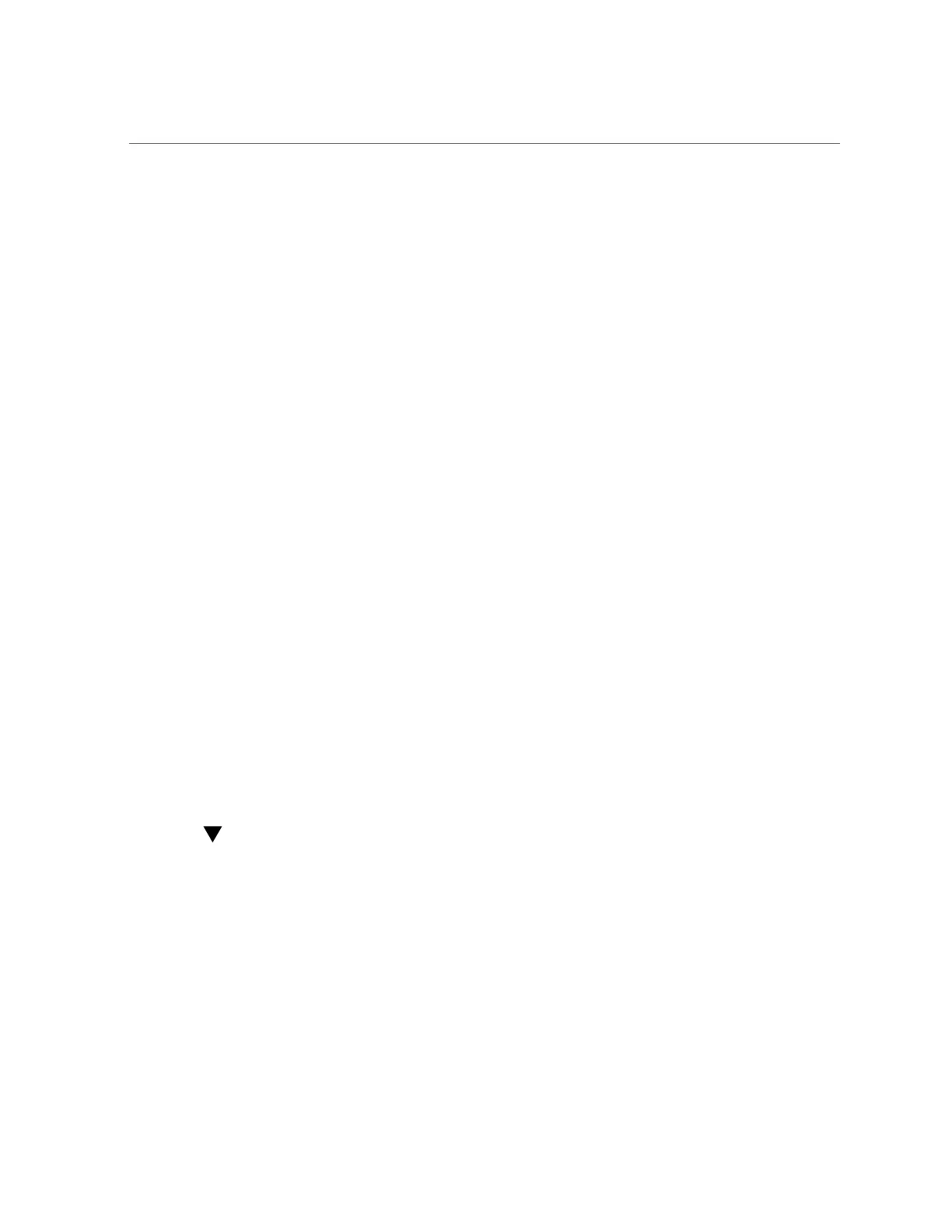Installing Windows Server on a Single System Using Oracle System Assistant
■
Verify that the UEFI firmware settings are set to the optimal defaults. For instructions
on how to verify and, if necessary, set the UEFI firmware settings, see “Verify the UEFI
Optimal Defaults” on page 26.
■
Set the UEFI firmware to the desired boot mode, Legacy BIOS or UEFI. For instructions on
how to set the UEFI boot mode, see “Set the Boot Mode” on page 28.
■
The console display option is selected and set up prior to performing the installation. For
more information about this option and setup instructions, see “Selecting the Console
Display Option” on page 12.
■
The boot media option is selected and set up prior to performing the installation. For
more information about this option and setup instructions, see “Selecting the Boot Media
Option” on page 14.
■
The storage drive to be used as the installation target option is selected and set up prior to
performing the installation. For more information about this option and setup instructions,
see “Selecting the Installation Target Option” on page 19.
■
Gather the Microsoft Windows Server 2012 or Windows Server 2012 R2 operating system
documentation so that you can use it in conjunction with the Windows Server operating
system instructions provided in this section. You can obtain a copy of Microsoft Windows
Server 2012 and 2012 R2 installation documentation at: http://technet.microsoft.com/
en-us/windowsserver/default.aspx.
Installing Windows Server on a Single System Using Oracle
System Assistant
The Oracle System Assistant application's Install OS task is the recommended method for
installing a supported Microsoft Windows Server OS on the server.
■
“Install Windows Server on a Single System Using Oracle System
Assistant” on page 34
Install Windows Server on a Single System Using
Oracle System Assistant
Before You Begin
■
Perform the steps in “Preparing to Install the Windows Server Operating
System” on page 25.
■
If you want to configure the boot drive (that is, the storage drive onto which you are
installing the Windows Server OS) for RAID, you must do so before you install the OS.
For instructions on how to configure RAID on your server, refer to “RAID Configuration
Requirements” in Oracle Server X5-2 Installation Guide.
34 Oracle Server X5-2 Installation Guide for Windows Server Operating Systems • April 2016
