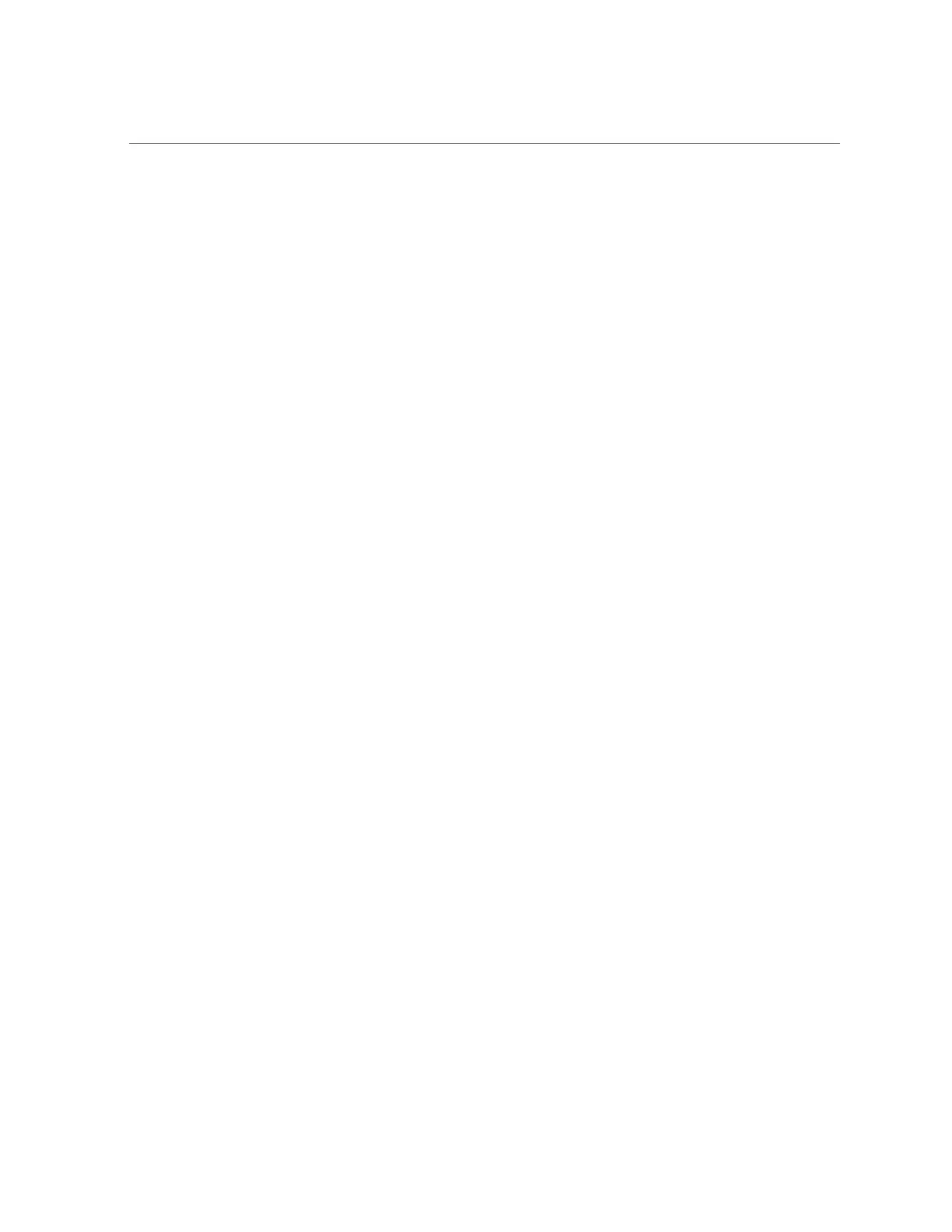Configuring Intel NIC Teaming
The Install Pack notice dialog appears.
3.
Follow the on-screen prompts to complete the installation of the device drivers
and supplemental software.
Configuring Intel NIC Teaming
For more information on setting up Intel NIC teaming for your environment, refer to the Intel
Connectivity web page on Advanced Networking Services Teaming at:
http://www.intel.com/support/network/sb/CS-009747.htm
Additionally, you can download the complete set of Intel Network Connections User Guides for
your server's network adapters at:
http://www.intel.com/support/network/sb/cs-009715.htm
68 Oracle Server X5-2 Installation Guide for Windows Server Operating Systems • April 2016