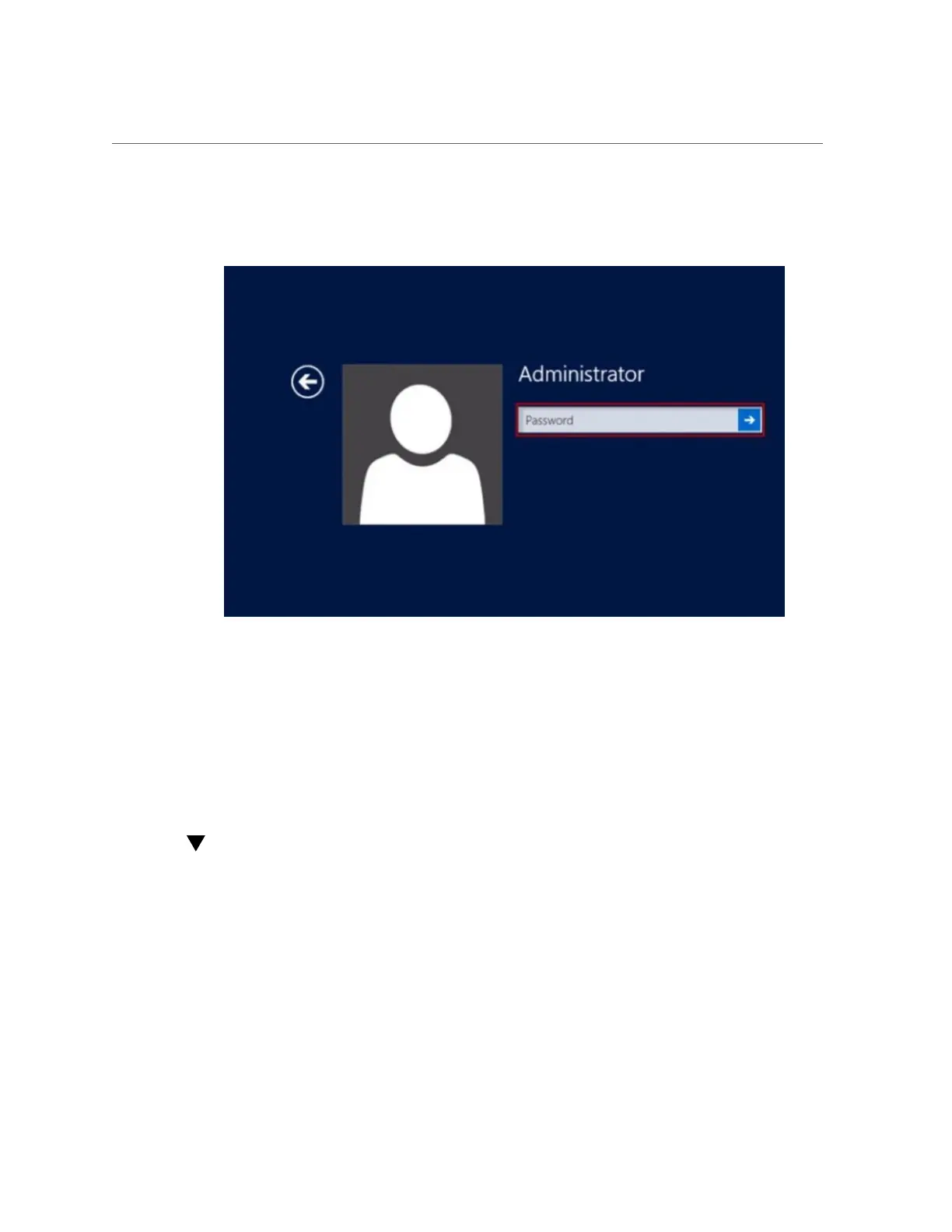Install Windows Server 2012 or 2012 R2 Using PXE Network Boot
The Administrator login screen appears.
18.
Enter the Administrator password, then click the arrow to log in.
The Windows Server desktop appears.
This completes the installation.
19.
Proceed to “Post Installation Tasks for Windows Server” on page 65 and
perform the post installation tasks.
Install Windows Server 2012 or 2012 R2 Using
PXE Network Boot
This section explains the initial information you will need and provides the instructions you
need to follow to install the Windows Server 2012 or 2012 R2 operating system over an
established PXE-based network using a customer-provided Windows Imaging Format (WIM)
image.
Installing a Windows Server Operating System 59
