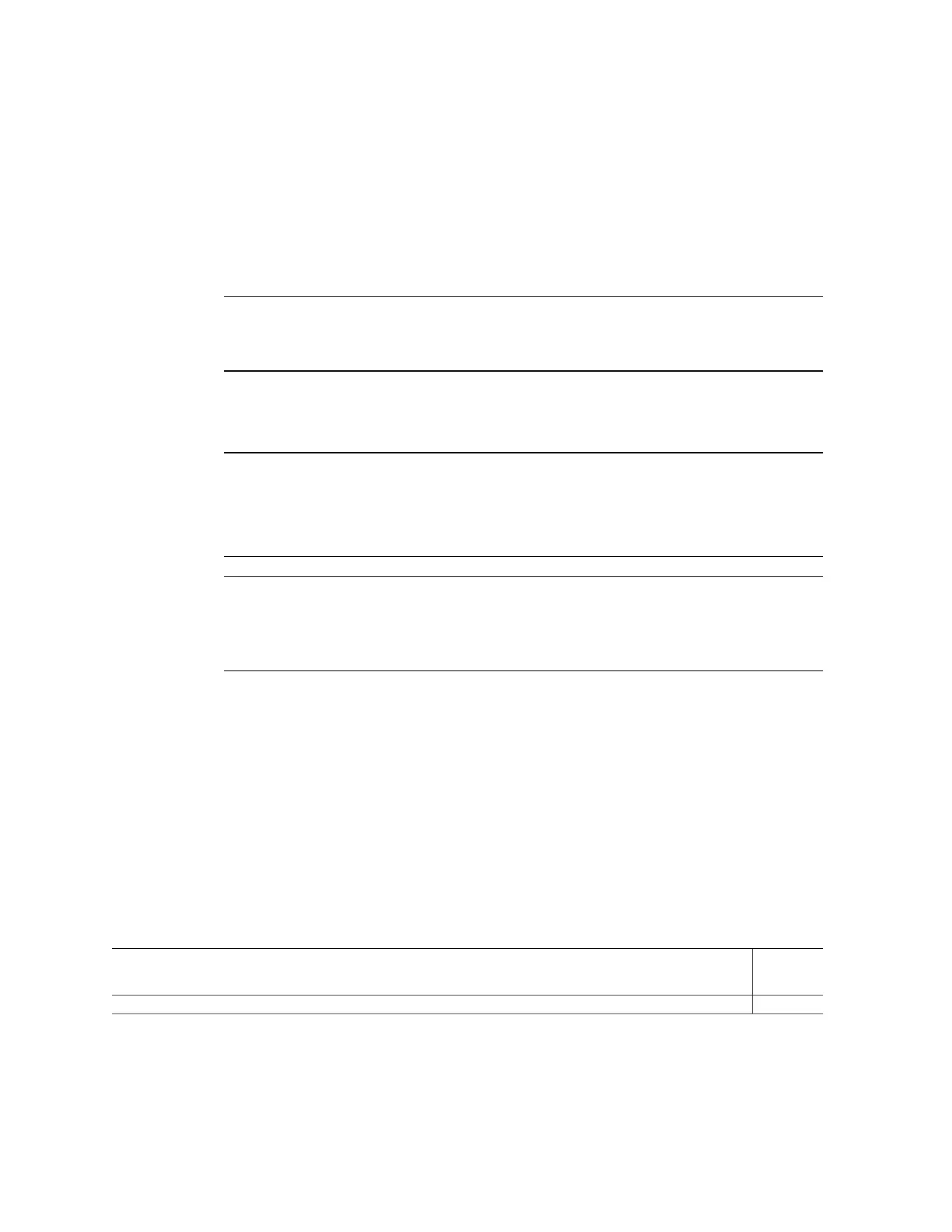Post Installation Tasks for Windows Server
Note - The procedures in this section assume that you have installed the Microsoft Windows
Server operating system using the manual procedure, that is, you did not use Oracle System
Assistant. If you used Oracle System Assistant to install your operating system, you can skip
this section because Oracle System Assistant performed these post installation tasks for you.
After completing a manual installation of the Windows Server 2012 or 2012 R2 and rebooting
the server, you should review the following post installation tasks and, if necessary, perform the
tasks that are applicable to your server.
Description Link
About Supplemental Software. “Supplemental Software Component
Options” on page 65
Install device drivers and supplemental software. “Installing Device Drivers and Supplemental
Software” on page 66
Configure NIC teaming. “Configuring Intel NIC Teaming” on page 68
Supplemental Software Component Options
Oracle System Assistant makes several Supplemental Software components available for the
server. You have two options for installation:
■
Typical – Installs all Supplemental Software applicable for your server.
■
Custom – Installs only the Supplement Software selected for installation.
The following table identifies the optional Supplemental Software components that Oracle
System Assistant makes available for your server.
TABLE 2
Optional Supplemental Software
Available Supplemental Software Components Integrated
RAID
Controller
Emulex OneInstall for Windows Servers Typical
Post Installation Tasks for Windows Server 65
