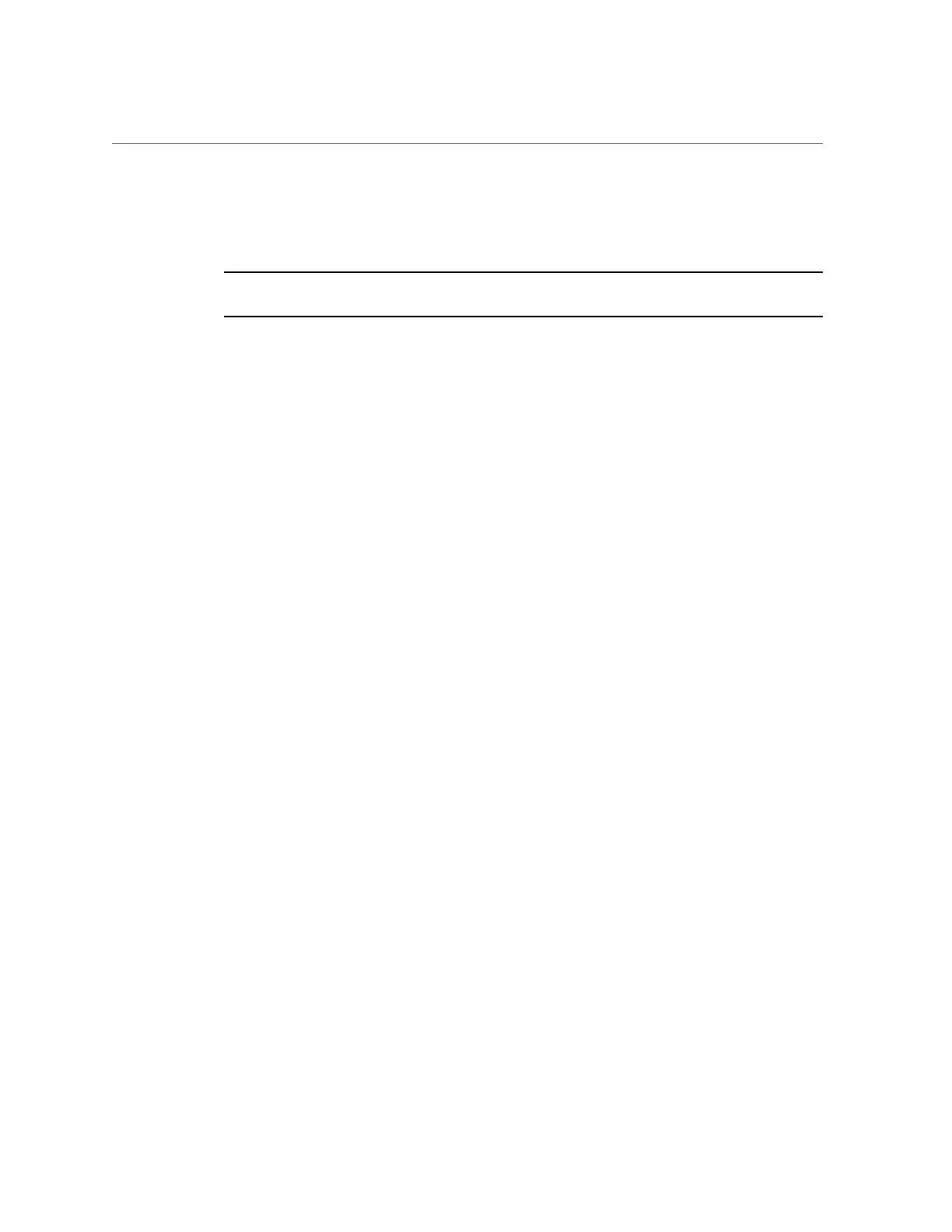Configuring RAID
5.
Select your preferred boot mode, and then press Enter.
6.
To save changes and exit BIOS, press the F10 key.
Note - You must select the desired boot mode, Legacy BIOS or UEFI, before starting the
operating system installation.
Configuring RAID
If you want to configure the server storage drives in a RAID configuration, configure RAID on
your server before you install the Windows OS. For instructions for configuring RAID, refer to
“RAID Configuration Requirements” in Oracle Server X5-2 Installation Guide.
Related Information
■
Oracle X5 Series Servers Administration Guide at: http://www.oracle.com/goto/
x86AdminDiag/docs
Preparing to Install the Windows Server Operating System 31