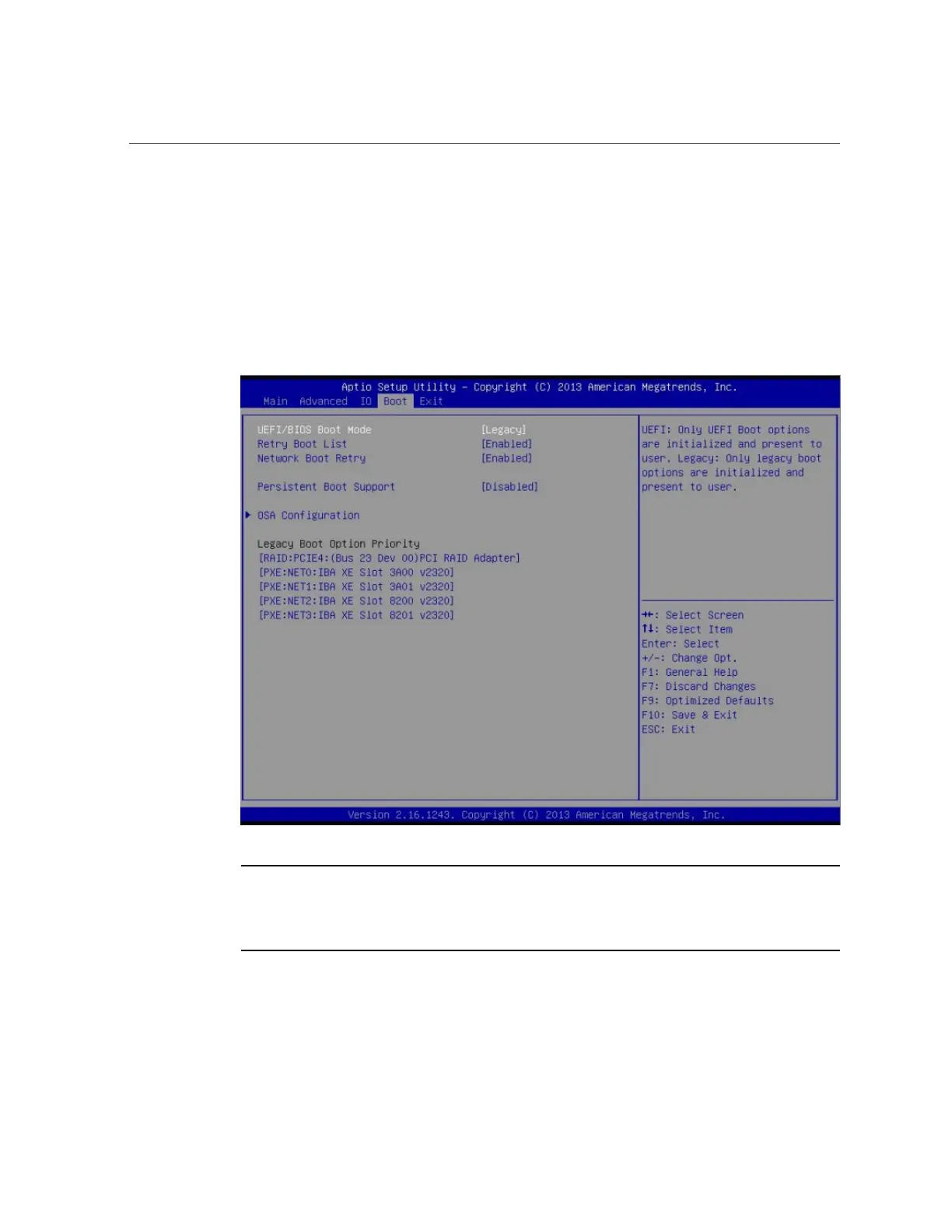Set the Boot Mode
2.
When prompted in the BIOS screen, press the F2 key to access the BIOS Setup
Utility.
After a few moments, the BIOS Setup Utility appears.
3.
In the BIOS Setup Utility, use the arrow keys to navigate to the Boot menu.
The Boot menu screen appears.
Note - The options in the boot order list differ depending on the storage drive configuration
and whether you have enabled the Persistent Boot Support feature. For more information about
Persistent Boot Support, refer to the Oracle X5 Series Servers Administration Guide at http://
www.oracle.com/goto/x86AdminDiag/docs.
4.
Use the down arrow key to select the UEFI/BIOS Boot Mode field, and then press
Enter.
30 Oracle Server X5-2 Installation Guide for Windows Server Operating Systems • April 2016