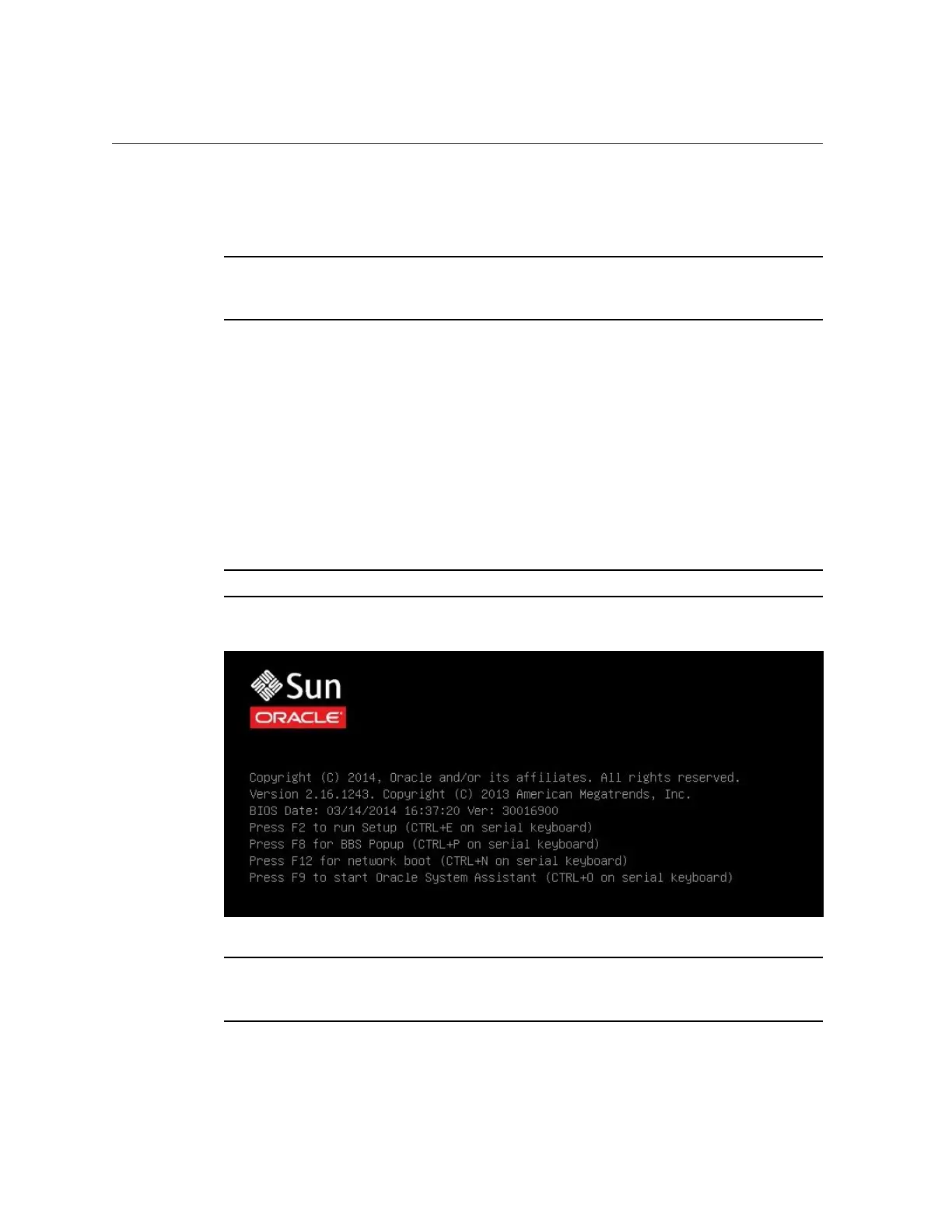Set the Boot Mode
and UEFI, you have the option of setting the boot mode to either Legacy BIOS or UEFI before
you perform the OS installation.
Note - After you have the installed the Windows Server operating system, if you decide you
want to switch from Legacy BIOS boot mode to UEFI boot mode, or vice versa, you must
remove all partitions and reinstall the operating system.
1.
Reset or power on the server.
For example, do one of the following:
■
From the local server, press the Power button (approximately 1 second) on the front panel
of the server to turn the server off, then press the Power button again to power on the server.
■
From the Oracle ILOM web interface, click Host Management → Power Control , select
Reset from the Select Action list box, then click Save.
■
From the Oracle ILOM CLI, , type: reset /System
The server begins the boot process and the BIOS screen appears.
Note - The BIOS screen might take a while to appear. Please be patient.
Note - The next events occur very quickly; therefore, focused attention is needed for the
following steps. Watch carefully for these messages as they appear on the screen for a brief
time. You might want to enlarge the size of your screen to eliminate scroll bars.
Preparing to Install the Windows Server Operating System 29