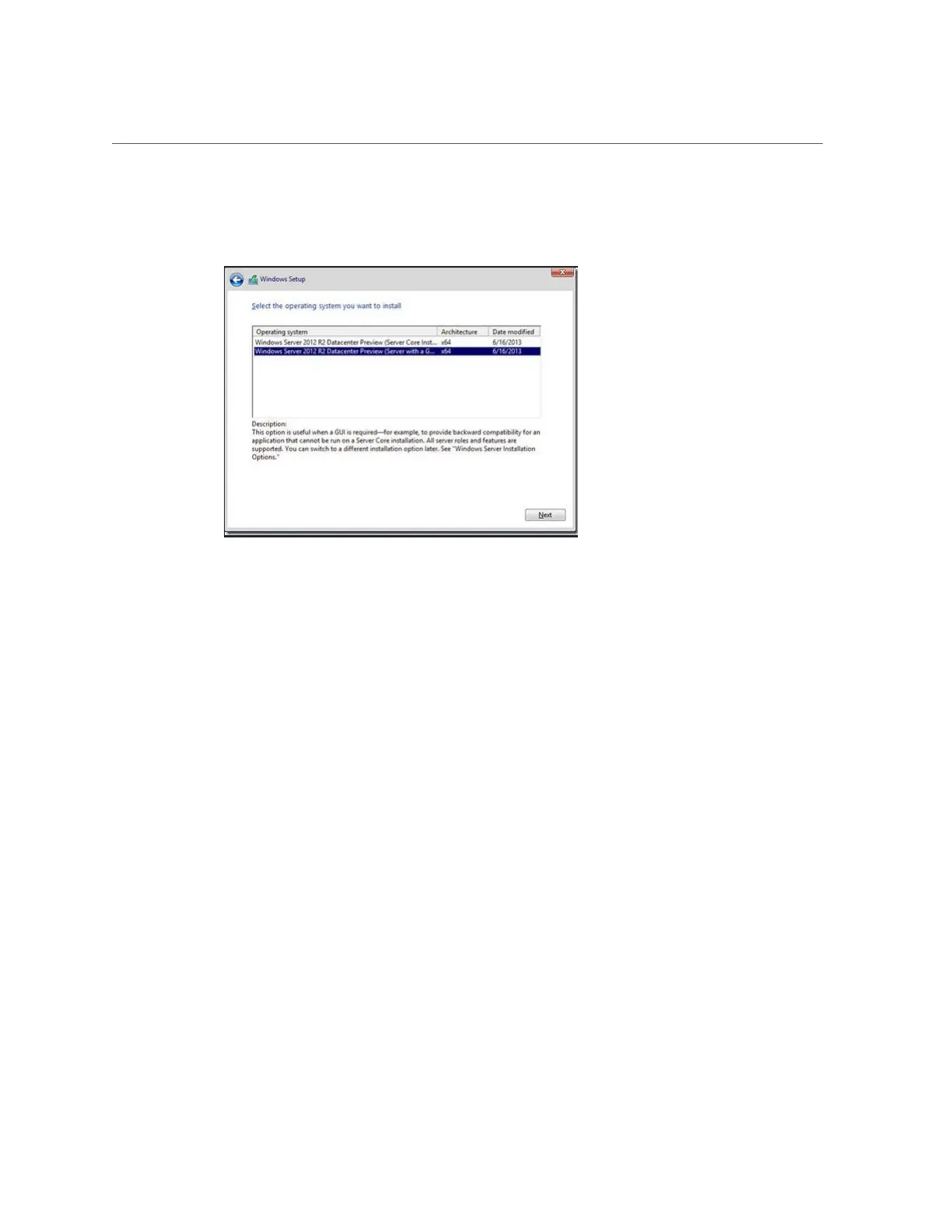Install Windows Server 2012 or 2012 R2 Manually Using Local or Remote Media
Then the Select the Operating System dialog appears.
8.
In the Select Operating System dialog, select the desired operating system, then
click Next to continue.
For most installs, select Windows Server 2012 (or 2012 R2) Datacenter (Server with GUI) at
the bottom of the list.
For more information on the different types of Windows operating systems, see the Windows
Server 2012 or 2012 R2 documentation at http://technet.microsoft.com/en-us/
windowsserver/default.aspx.
Installing a Windows Server Operating System 47