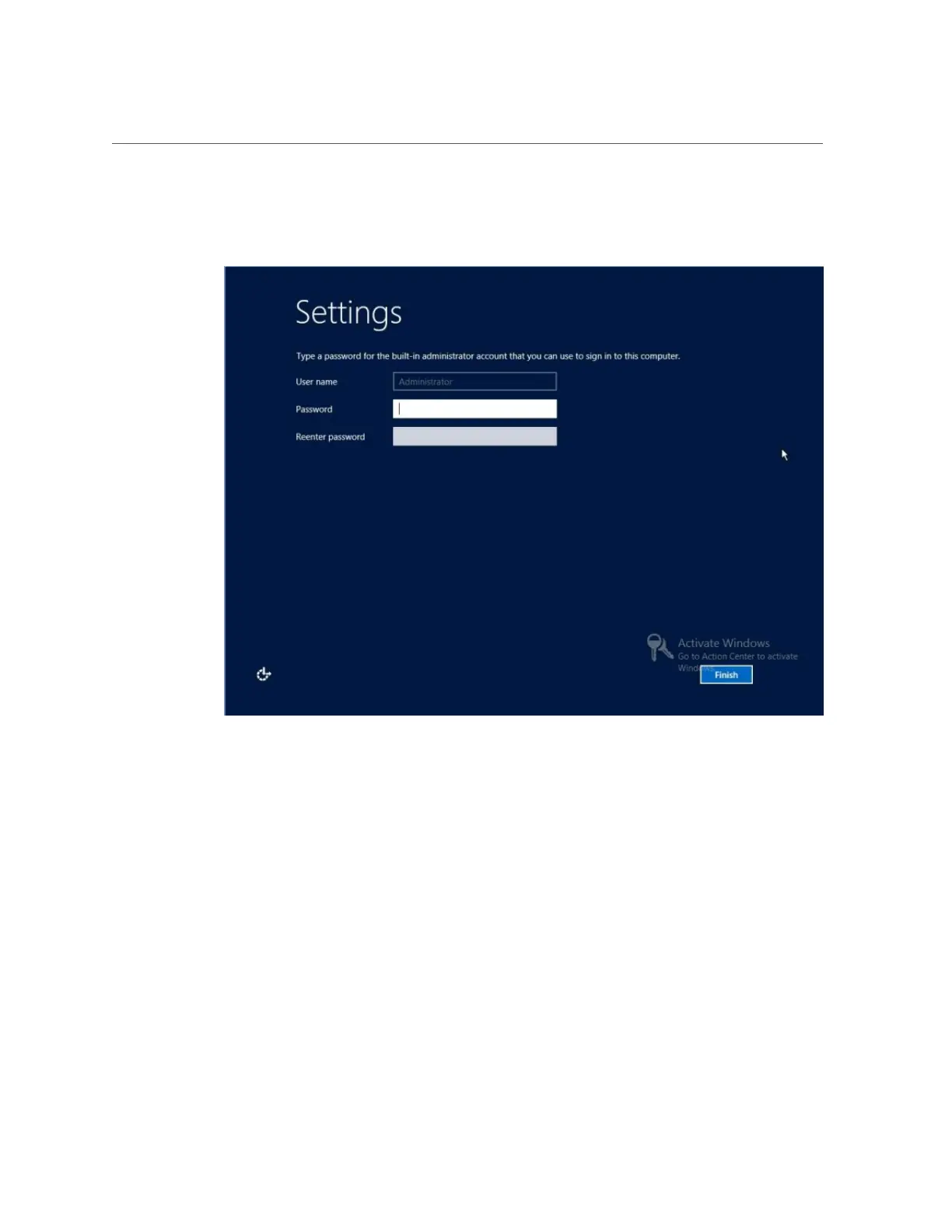Install Windows Server 2012 or 2012 R2 Manually Using Local or Remote Media
After the devices are configured, the system reboots again and the Settings screen appears.
16.
Enter the Administrator user name and password, then click Finish.
The Finalizing Your Settings screen appears.
Installing a Windows Server Operating System 57