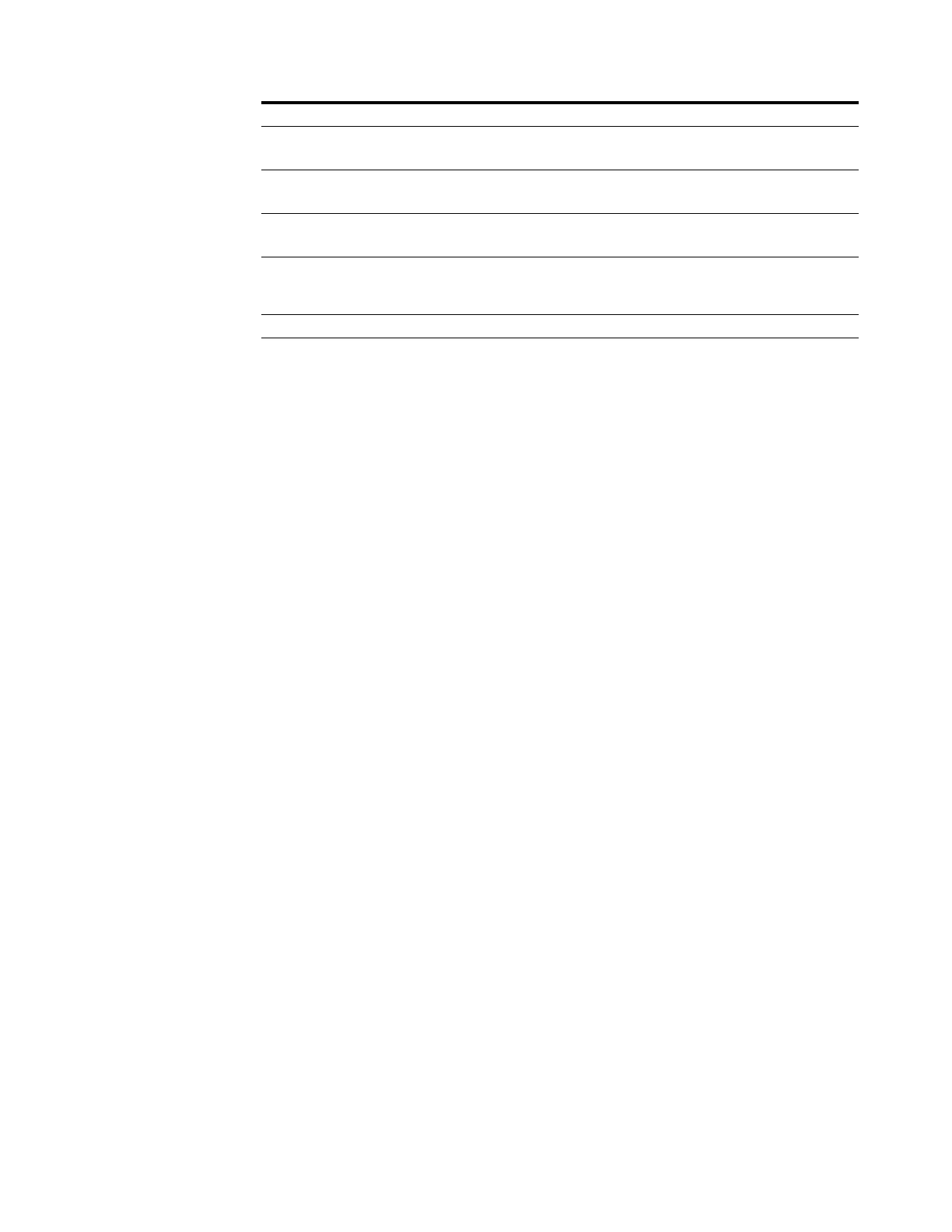xix
Installing Library Firmware
If your library has FRS_8.51 or above, you can upgrade to a higher level of library
firmware using the instructions in "Upgrading Library Firmware" on page G-1.
If your library is currently running code below FRS_8.51, contact Oracle support to
upgrade code. If you want to downgrade code, contact Oracle support.
IBM Generation 4, encryption 94D7 in LDI mode with Belisarius code 2.36.23
C7QH in ADI mode with Belesarius card 4.17.18.36 and VOP 2.1
IBM Generation 5 BBNH in LDI mode with Belisarius code 2.36.23
D2AC in ADI mode with Belisarius card 4.17.18.36 and VOP 2.1
IBM Generation 6 C9T4 in LDI mode with Belisarius code 2.38.24
D2DA in ADI mode with Belisarius card 4.17.18.36 and VOP 2.1
IBM Generation 7 F980 without a Belisarius card
FA14 in ADI & LDI mode with Belisarius code 4.10.10.40 and
VOP 2.3.1
IBM Generation 8 H9E2
Drive Type Drive Firmware Version