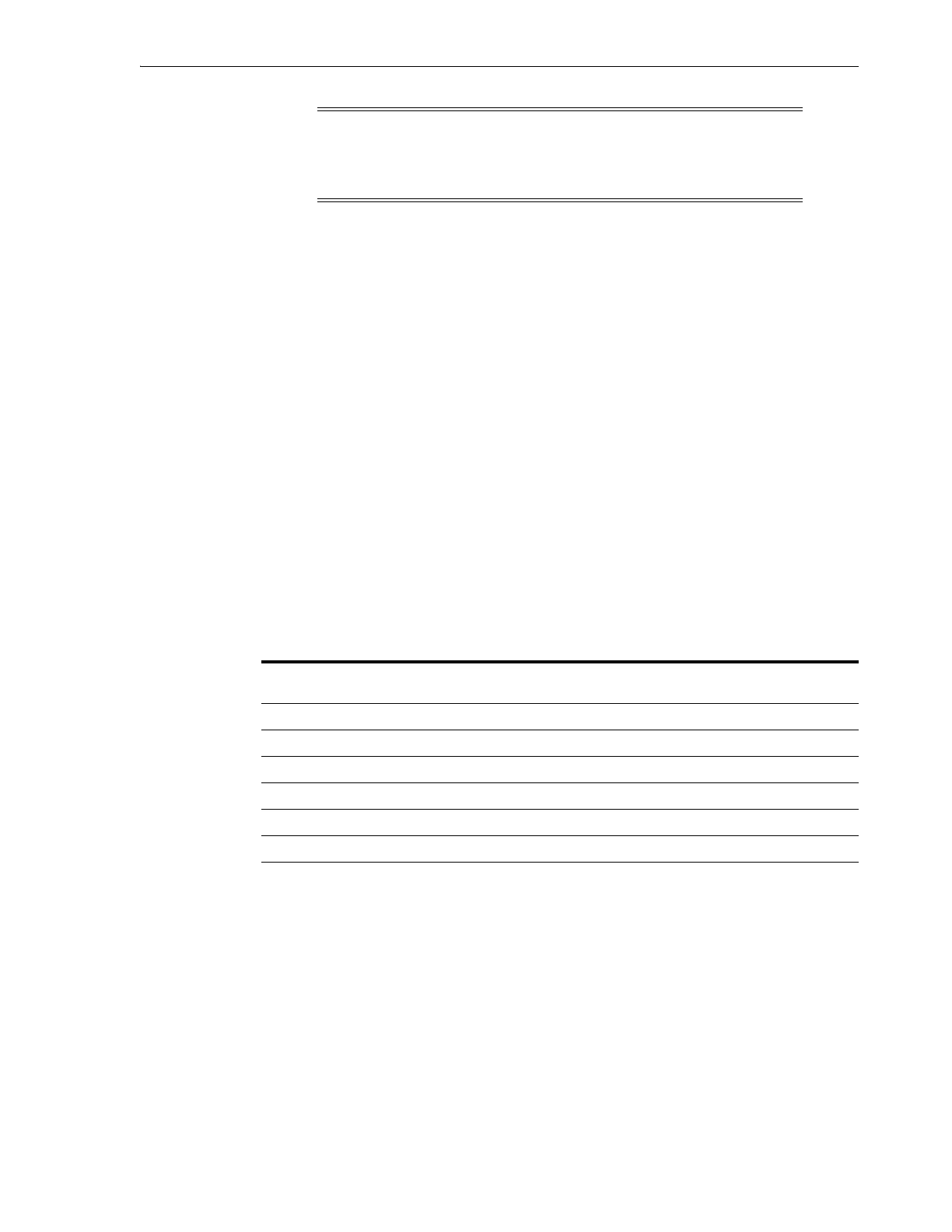Power Configuration Options
Library Overview 1-9
For more information, see the tape drive section on the Oracle website:
http://www.oracle.com/us/products/servers-storage/storage/tape-storage/ove
rview/index.html
OKM Encryption-Compatible Tape Drives
■ StorageTek T10000 A, B, C, D
■ StorageTek T9840 D
■ HP LTO generations 4, 5, 6
■ IBM LTO generations 4, 5, 6, 7
For more information, see "Tape Drive Encryption" on page 1-21.
Storage Capacity
The physical capacity of the library depends on the number of SEMs installed. Each
SEM increases the slot count by 1,728 (excluding reserved slots). Physical capacity
must be activated by a hardware activation file. Only activated slots can be used for
data storage and accessed by a client. Inactivated slots are not recognized by the
library. You can purchase active capacity in 100, 250, 500, and 1000 slot increments.
To configure capacity, see "Configuring Capacity" on page 6-1.
Power Configuration Options
The power configuration of the SL8500 library depends on the power source and
power redundancy options you select.
Power Redundancy Options
There are two power redundancy options. To determine the number of load sharing
power supplies required to support each option, see "DC Power Supplies" on
page 1-11.
Note: LTO-8 drives can read and write one generation back. LTO-5,
6, and 7 drives can read two generations back and write one
generation back. For best capacity and performance, always use
cartridges of the same generation as your drives.
Library Configuration
Rotational CAP Physical
Cartridge Capacity
Bulk CAP Physical Cartridge
Capacity
Base configuration 1,448 1,360
One SEM 3,176 3,088
Two SEMs 4,904 4,816
Three SEMs 6,632 6,544
Four SEMs 8,360 8,272
Five SEMs (maximum) 10,088 10,000
