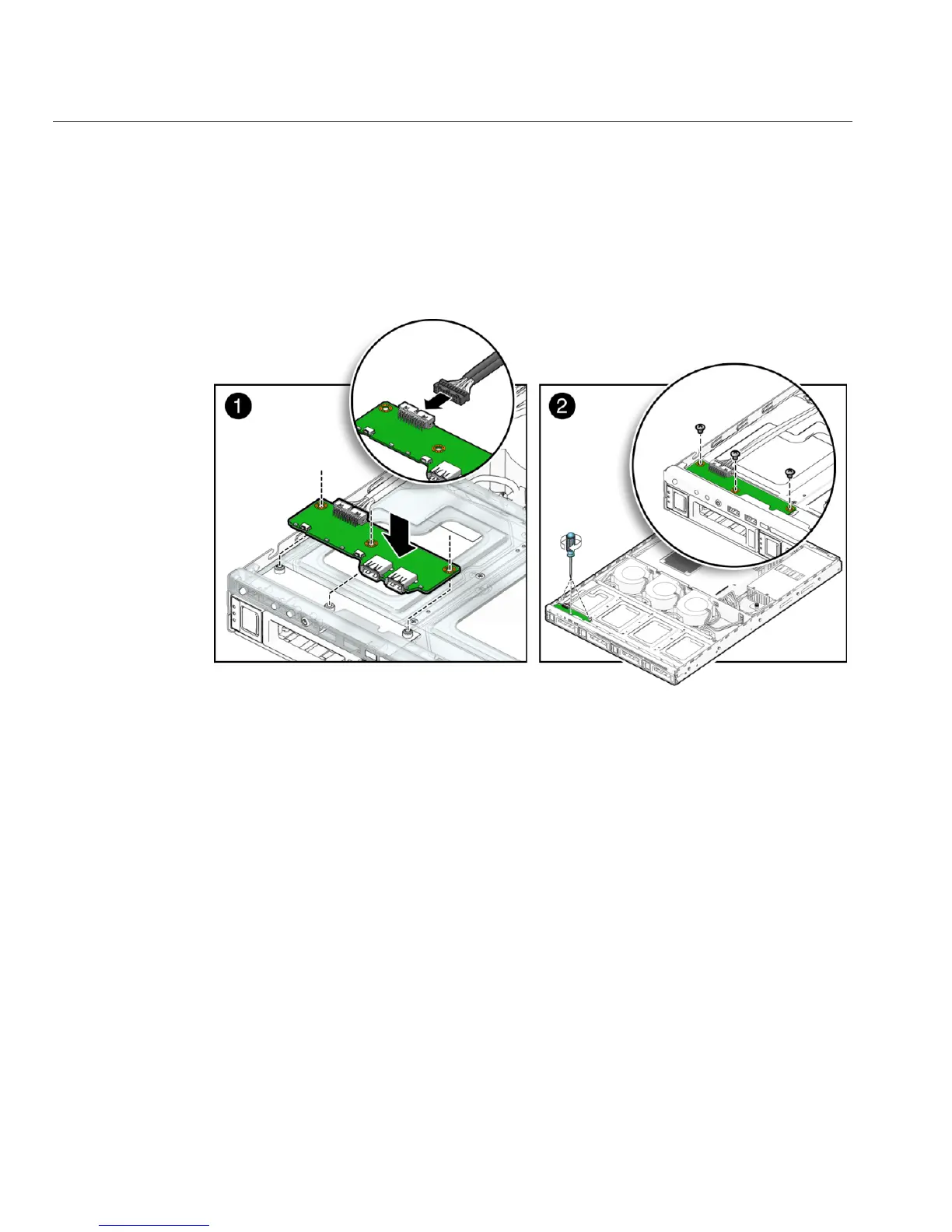▼
How to Install the I/O Board
See:
“Locations of Internal Server Components” on page 30
Position the I/O board on top of the HD cage with the connectors facing upward.
Connect the I/O cable to the connector I/O board.
Lower the board onto the server and slide the two connectors on the front of the board under
the front edge of the server.
Align the screw holes in the board with the threaded standos.
To secure the board to the server, fully tighten the three screws.
Install the air duct. See
“How to Install the Air Duct”on page 53.
Prepare the server for operation. See
“How to Prepare for Operation”on page 26.
“How to Remove the I/O Board” on page 64
BeforeYou Begin
1
2
3
4
5
6
7
See Also
Replacing the Front I/O Board (FRU)
Sun Fire X2270 M2 Server Service Manual • January, 2012, –1266
