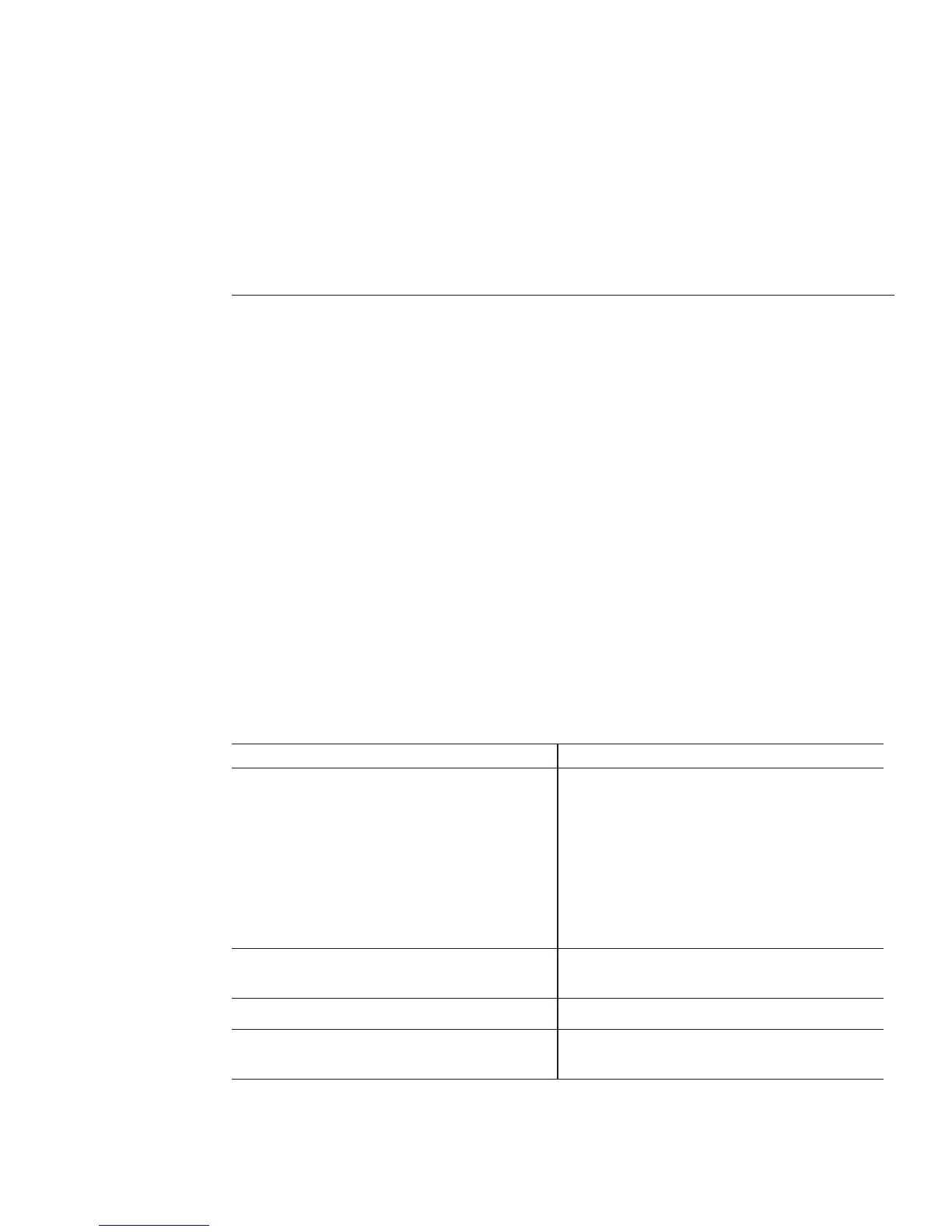Sun Fire X2270 M2 Server Service Procedures
and Information
This section contains the following information about the BIOS Setup utility and management
procedures:
■
“Using the Tools and Drivers CD” on page 77
■
“How to Backup Motherboard FRUID Information” on page 78
■
“LED Locations and Meanings” on page 78
■
“BIOS Booting and Setup Considerations” on page 82
■
“Service Procedures” on page 88
■
“Ordering Components” on page 93
Using the Tools and Drivers CD
The Tools and Drivers CD contains several software applications and utilities for use with your
Sun Fire X2270 M2 Server. The Tools and Drivers CD is available online as an ISO image, which
you can download and mount as a virtual CD or use to burn a physical CD. Use the following
table to locate the documents that contain a description and explanation of the applications and
utilities that are on the Sun Fire X2270 M2 Server Tools and Drivers CD.
Application Document or Section in This Document
Drivers and installation scripts for supported
operating systems
■
Sun Fire X2270 M2 Server Installation Guide for
Linux Operating Systems
■
Sun Fire X2270 M2 Server Installation Guide for
Oracle Solaris Operating System
■
Sun Fire X2270 M2 Server Installation Guide for
Oracle VM
■
Sun Fire X2270 M2 Server Installation Guide for
Windows Operating System
BIOS and SP rmware Integrated Lights Out Manager Supplement for Sun
Fire X2270 M2 Server
Diagnostics software
Oracle x86 Server Diagnostics Guide
Windows RIS/WDS les Sun Fire X2270 M2 Server Installation Guide for
Windows Operating System
77
