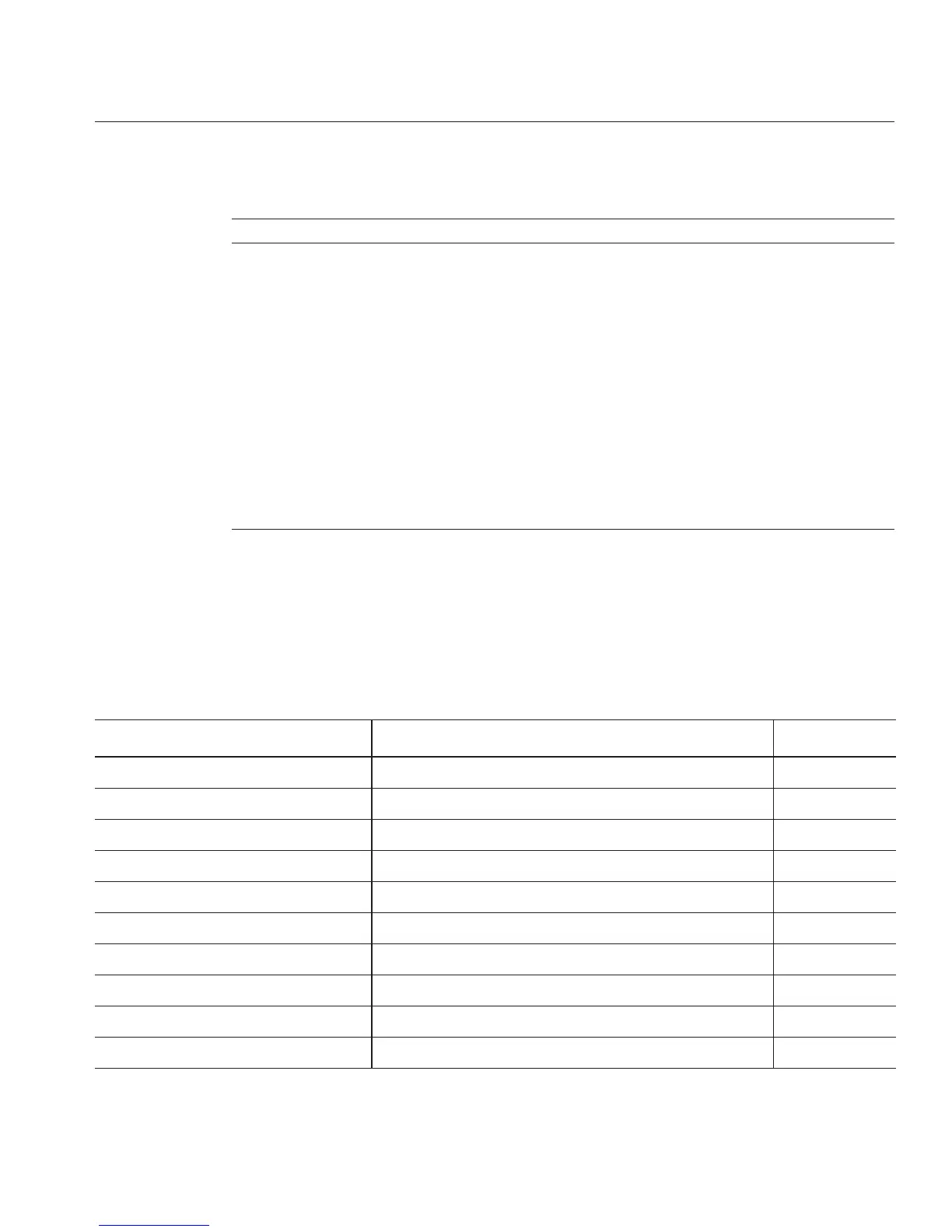BIOS-Supported POST Hot Keys
Key or Key Sequence Function Availability
F2 Enter BIOS Setup utility During POST
ESC Toggle the logo screen to POST screen While Log screen appears
ESC Bypass memory test During memory count
F1 Continue from nonfatal BIOS error During POST when prompt message is
shown
F8 Show the boot menu During POST
F12 Boot from Network PXE boot
F2 Enter Setup utility when fatal error During POST when prompt message is
shown
Ctrl + Home BIOS recovery Press when power on
Default BIOS Power-On Self Test (POST) Events
At system startup, the BIOS performs a power-on self test that checks the hardware on your
server to ensure that all components are present and functioning properly. identies the events
that can occur during BIOS POST, as well as species whether these event can prevent the host
from powering-on.
Event Cause
Boot continues on
host?
User password violation Attempt to enter password fails three times No
Setup password violation Attempt to enter password fails three times No
Correctable ECC Correctable error correction code (ECC) error detected Does not apply
Uncorrectable ECC Uncorrectable ECC error detected Does not apply
No system memory No physical memory detected in the system No
No usable system memory All installed memory has experienced an unrecoverable failure No
Hard disk controller failure No disk controller found Yes
Keyboard failure Keyboard cannot be initialized Yes
Boot media failure No removable boot media is found Yes
No video device No video controller is found No
Default BIOS Power-On Self Test (POST) Events
83
