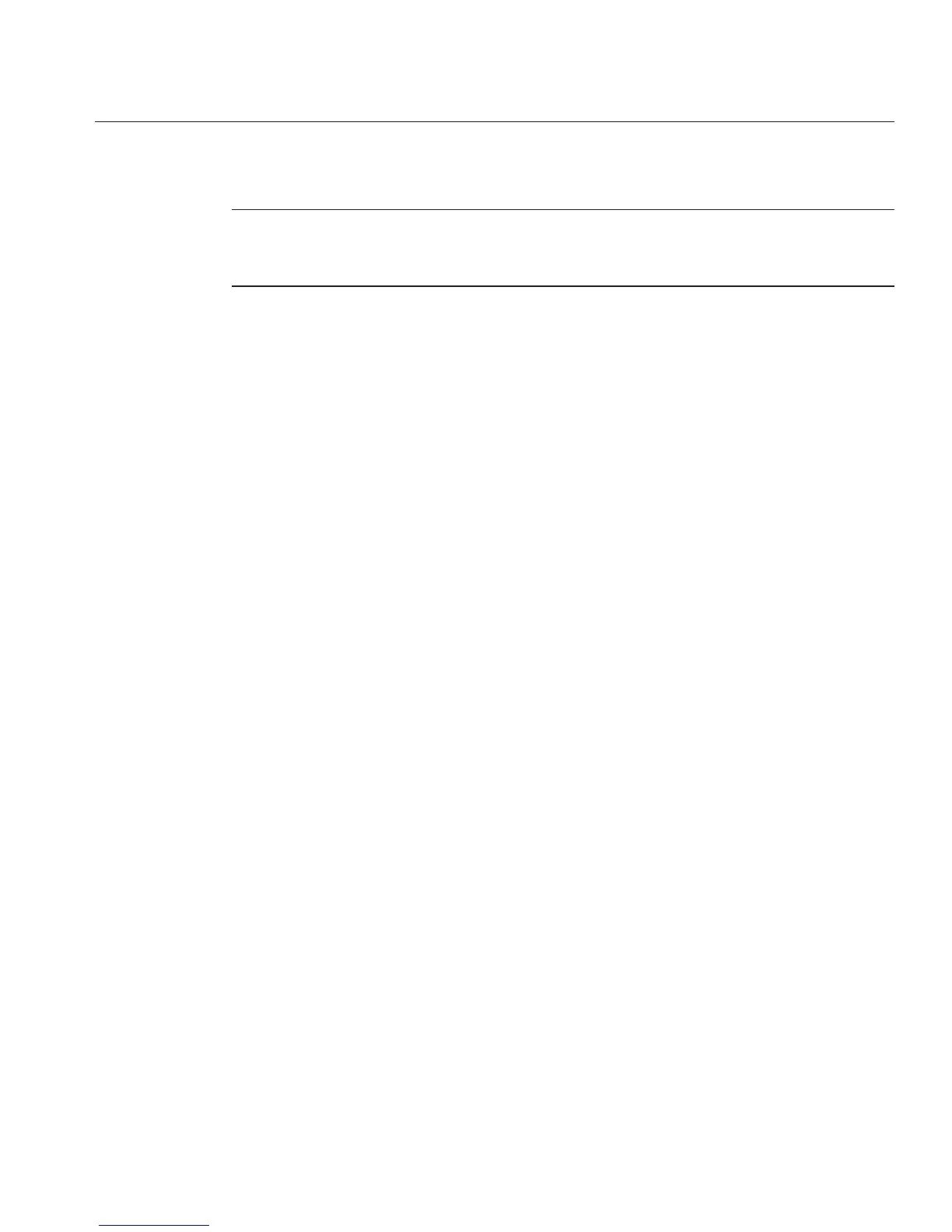Updating BIOS and SP Firmware
Note – If you want to use the Sun Installation Assistant to update the BIOS and SP rmware,
refer to “System BIOS and ILOM Upgrade” in the Sun Installation Assistant for Windows and
Linux User’s Guide.
You can update the BIOS and SP rmware from the Tools and Drivers CD using one of the
following methods:
■
“How to Update BIOS and ILOM SP Firmware Using the CLI” on page 89
■
“How to Update the BIOS and SP Firmware Using the Web Interface” on page 90
▼
How to Update BIOS and ILOM SP Firmware Using the
CLI
Set up a TFTP server to host the SP image.
Instructions for setting up the TFTP server can be found in the system administration guides
for the appropriate Solaris or Linux version:
■
Solaris 10 manual at:
http://docs.sun.com/app/docs/prod/solaris.10#hic
■
Red Hat Enterprise Linux 5 documentation at:
http://www.redhat.com/docs/manuals/enterprise/#RHEL5
■
SUSE Linux Enterprise Server 9 manual at:
http://www.novell.com/documentation/suse.html
Copy the SP image from the /firmware/webgui_cli/version/SP_le le on the Tools and
Drivers CD to yourTFTP server /tftpboot directory.
where version is the version of the Tools and Drivers CD that you are using and SP_le is the
name of the SP image.
For example: /firmware/webgui_cli/1.0.0/X2270M2-3.0.9.20.pkg
Ensure that the OS on the platform is shut down.
Log in to the Sun Fire X2270 ILOM CLI with Administrator privileges.
Type the following command to download the new ILOM SP rmware image:
-> load -source tftp:URL
1
2
3
4
5
Updating BIOS and SP Firmware
89
