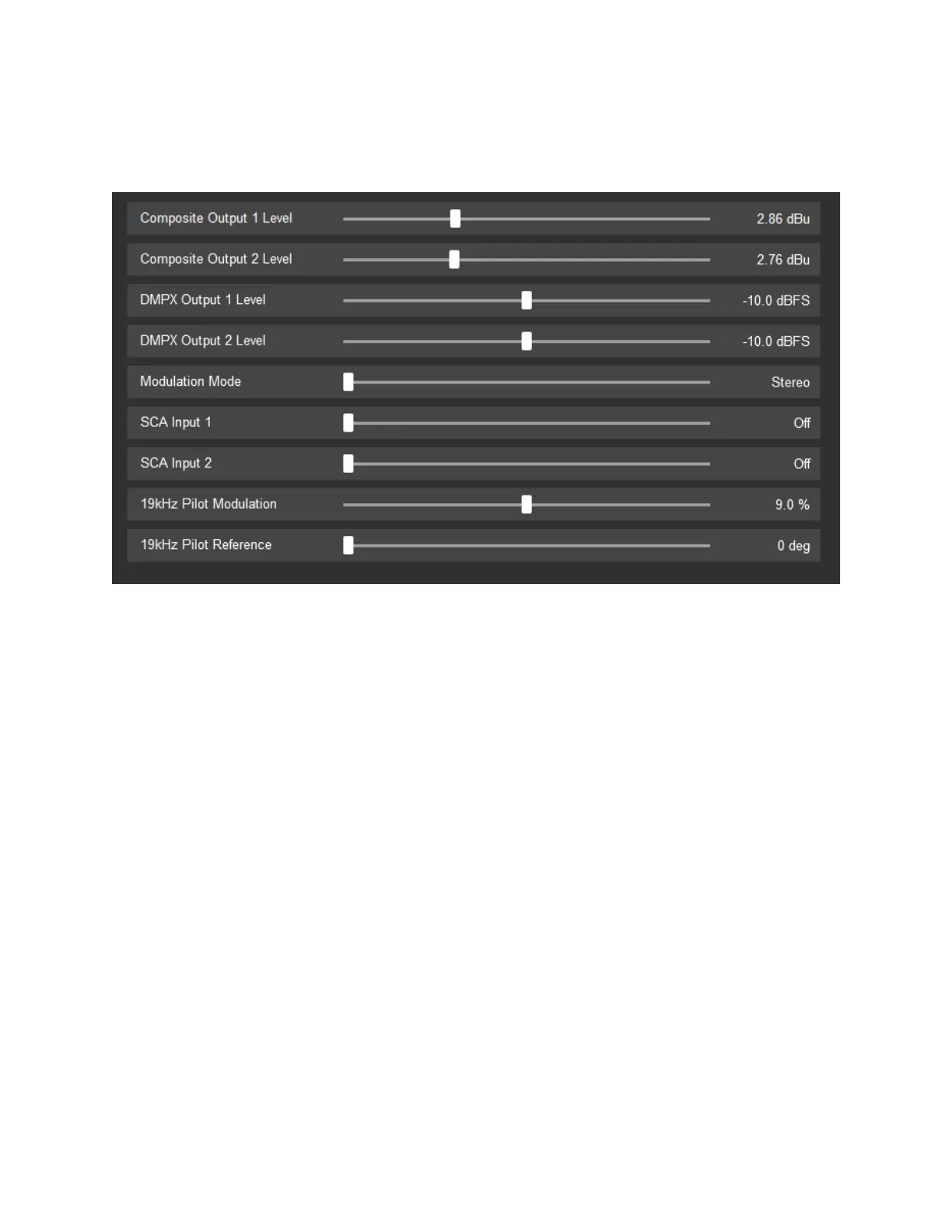Orban 5750 Technical Manual Operation 3-23
Using normal program material and a calibrated modulation monitor, adjust the composite output so that
peaks occur at 100% (75khz). If you have a backup transmitter, it is wise to adjust the composite 2 output so it
is also showing peaks occurring at 100% (75kHz).
From here, you may adjust the modulation based on the number of subcarriers and how much your local
governing body allows.
It should be noted that Orban uses very tight and peak controlled audio stages on its output. Any use of the
output of the composite processor to make up loudness is not suggested for regulatory reasons and because
of behavior of receivers when excessive modulation is used.
MODULATION MODE: You can choose between STEREO, PILOT OFF, MONO LEFT, MONO RIGHT, MONO SUM
and STEREO with SSB (Single Sideband Suppressed Carrier).
SCA 1: Sets the level of the digital SCA 1 input.
SCA 2: Sets the level of the digital SCA 2 input.
19kHz PILOT MODULATION: Sets the pilot reference level. 9% is the standard in most situations.
19kHz PILOT REFERENCE: Sets the phase of the reference output with respect to the stereo pilot tone at the
composite output.
