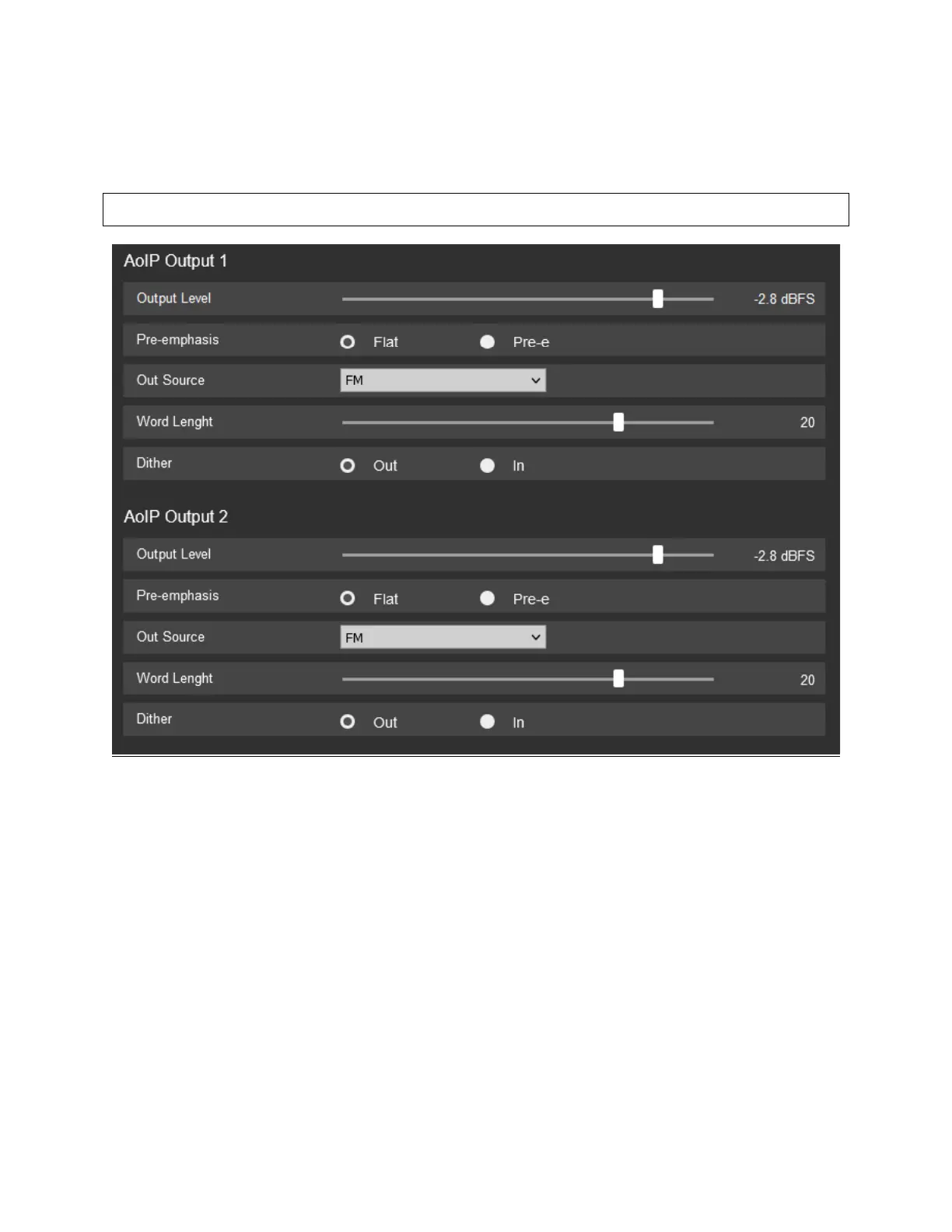Orban 5750 Technical Manual Operation 3-25
AoIP 1-4 OUTPUT
If you are using one of the AoIP OUTPUTS to feed audio, you can use the output level slider to set the peak level
within range of the desired level.
Also on the digital output is the option to use FLAT or PRE-EMPHASIZED audio.
If you are feeding a transmitter with a stereo encoder, it is best practice to defeat any pre-emphasis in the
transmitter or stereo encoder and perform pre-emphasis in the 5750. In some situations where audio needs to pass
thru a codec, it is then necessary to send a FLAT audio signal across.
Please note that there may be a loudness penalty in this situation as the peak control of pre-emphasized audio in
the transmitter or stereo encoder will not be as accurate as it would be in the 5750’s processing.
OUTPUT SOURCE: Can be selected from one of the following:
• FM (no HD delay can be applied)
• FM+HD (FM audio after any delay is applied)