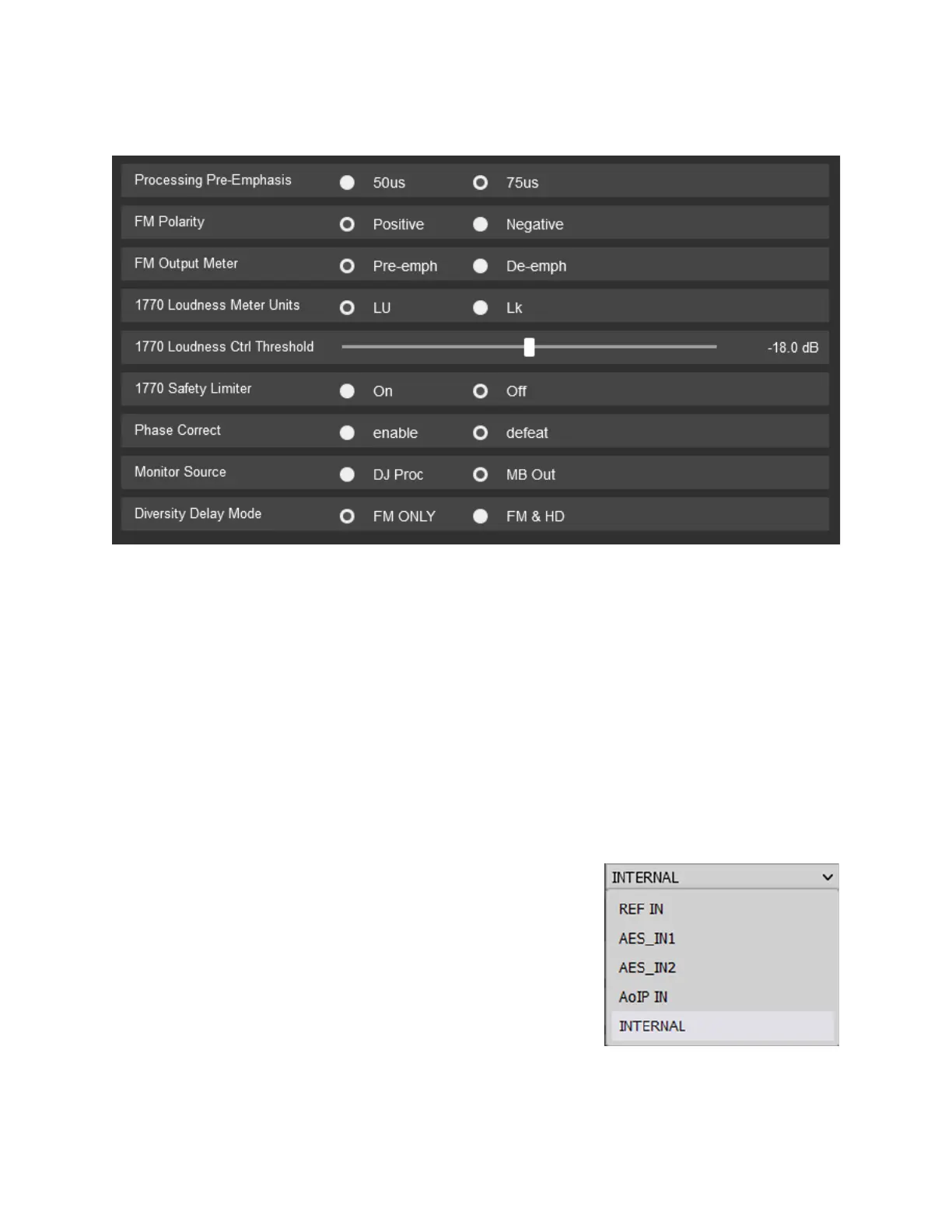3-42 Operation
PROCESSING PRE-EMPHASIS: Sets the pre-emphasis that is required for your location. Most of the Americas use
75µs, much of Europe uses 50µs. If you are unsure, consult your local regulatory body.
FM POLARITY: Makes positive the output polarity of the 5750’s FM analog channel processing. In HD Radio
installations, this command is useful when switching the 5750 between transmitters if the transmitters’ exciters
produce opposite FM modulation polarities when driven by identical digital audio input signals. This setting affects
any output emitting the analog FM processed signal, including the composite output.
FM OUTPUT METER: Selects whether the output meter displays with or without pre-emphasis in mind.
1770 LOUDNESS METER UNITS: Changes the value of the meter from LU to Lk.
1770 LOUDNESS CONTROL THRESHOLD: sets the threshold of the BS.1770 Safety Limiter and the calibration of the
BS.1770 loudness meter.
When the BS.1770 Safety Limiter is OFF, the BS.1770 Loudness Control
Threshold sets the calibration of the BS.1770 Loudness Meter, such that “0”
LK/LU on the meter corresponds to the loudness appearing at the Digital
Output assigned to “HD.” This calibration is only correct if the Digital Output
100% Peak Level control is set to 0 dBFS.
When the BS.1770 Safety Limiter is ON, this calibration is correct regardless
of the setting of the Digital Output 100% Peak Level control.
1770 SAFETY LIMITER: Turns on or off the 1770 safety limiter. This control
should remain off unless it is required by your local regulatory body. Setting this control to on will greatly reduce
loudness in regions that do not use this feature.