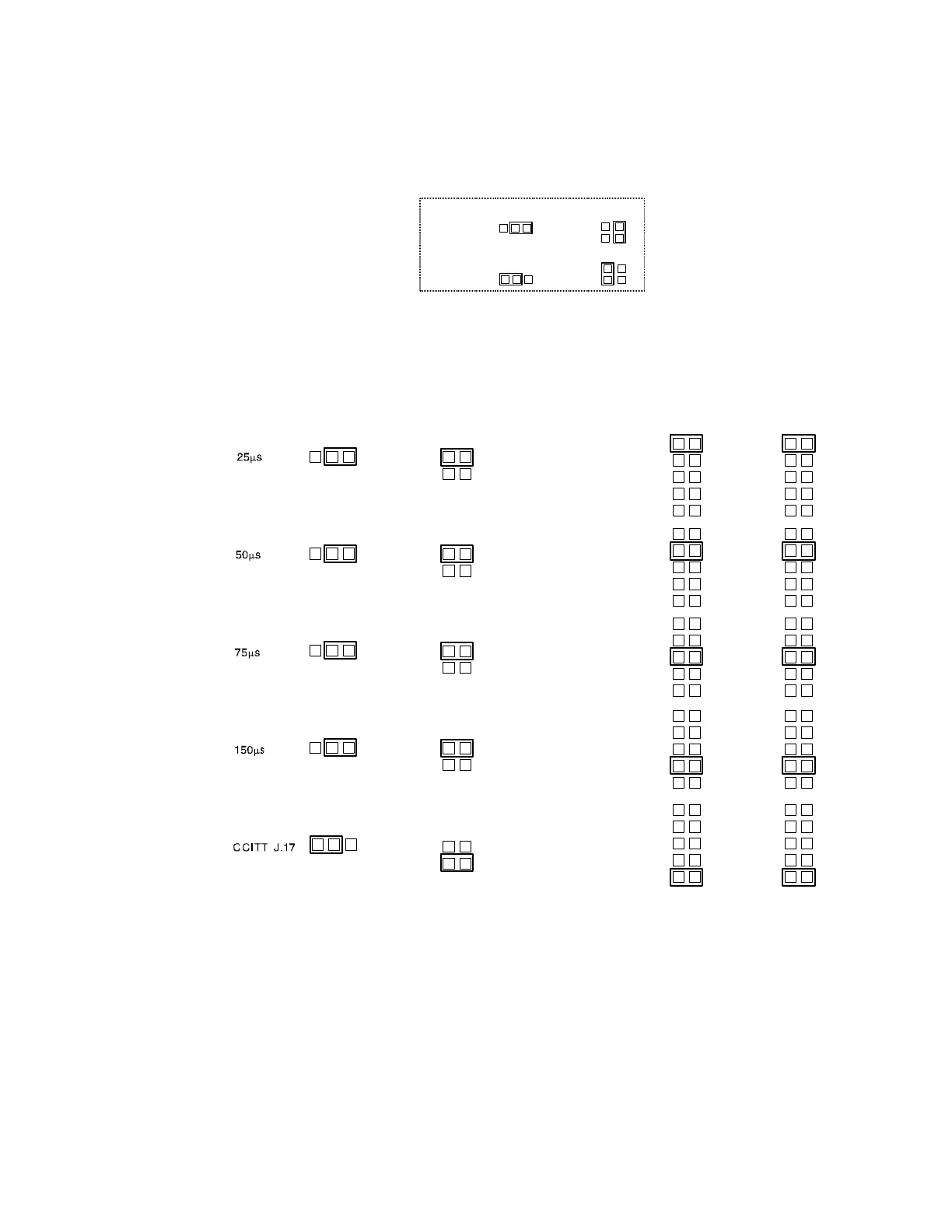2-20
INSTALLATION ORBAN Model 6200
C) Activate the high frequency limiter.
Place jumpers JI and JJ in the “HF LIMITER ACTIVE” position.
JUMPER JJ JUMPER JI
HF LIMITER
ACTIVE
HF LIMITER
OUT
Figure 2-8: 4000 HF Limiter Jumpers
D)
Set pre-emphasis of the high frequency limiter.
Place jumpers JF, JE, JA and JB in the position for the pre-emphasis of your
STL (25µs, 50µs, 75µs, 150µs, or J.17.)
JUMPER JF JUMPER JE JUMPER JB JUMPER JA
Figure 2-9: 4000 Pre-Emphasis Jumper
E)
Set the output for pre-emphasized or flat response, as appropriate.
If you have defeated the STL transmitter’s pre-emphasis, place jumper JD in
the “PRE-EMPHASIZED” position.
If you cannot defeat the STL transmitter’s pre-emphasis, place jumper JD in
the “FLAT” position.
