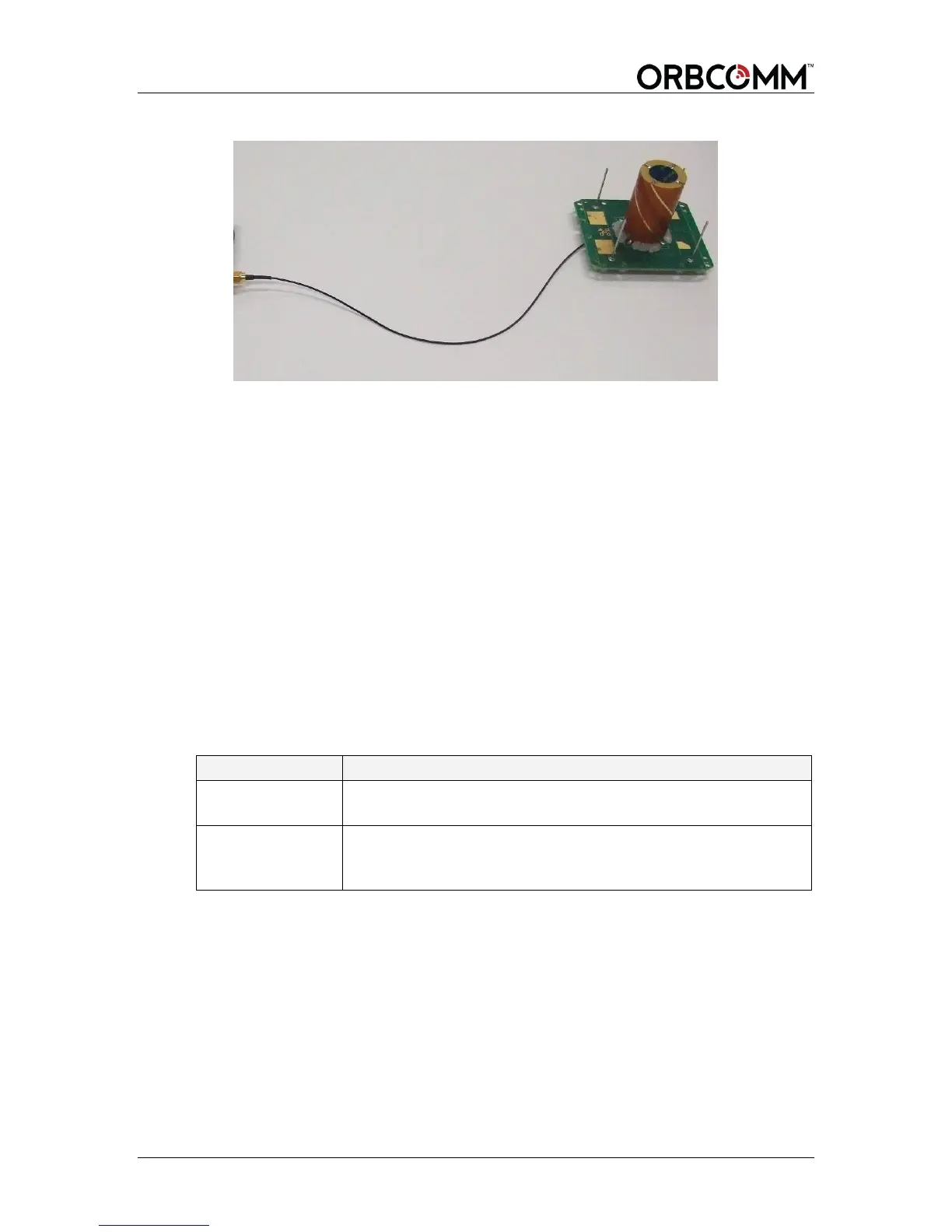OGi Modem - Hardware Guide
T401, Version .15 12 © ORBCOMM Proprietary
Figure 6 Unpackaged Low Elevation Antenna
1.3 Key Features and Benefits
The OGi modem offers the following key features and benefits:
Designed to be incorporated into an OEM Integrator's solution
Built-in GNSS receiver to provide position, speed and heading information
Broad operational temperature range
IsatData Pro message payload and latency capabilities
1.4 Operating Modes
1.4.1 Satellite Modem
For the most part, the modem operates independently from the host application. The
modem operating modes are described in Table 1.
Table 1 Satellite Modem Operating Modes
In transmit mode the modem is transmitting a signal to the
gateway.
In receive mode the modem is attempting or actively listening to
the satellite (listening on the bulletin board channel or on a traffic
channel).
1.4.2 GNSS Receiver
The GNSS receiver is a module peripheral that is either on or off.